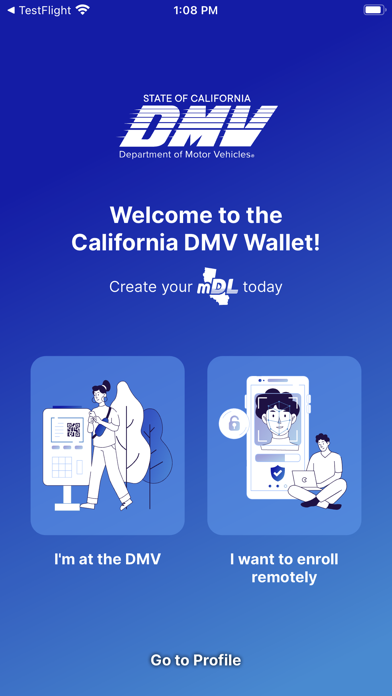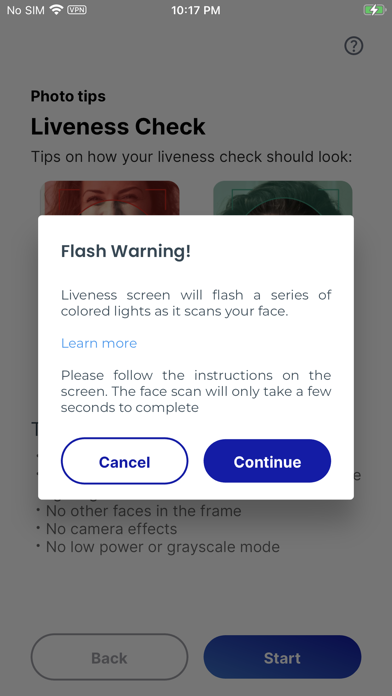How to Delete CA DMV Wallet. save (75.21 MB)
Published by California Department of Motor Vehicles on 2024-06-05We have made it super easy to delete CA DMV Wallet account and/or app.
Table of Contents:
Guide to Delete CA DMV Wallet 👇
Things to note before removing CA DMV Wallet:
- The developer of CA DMV Wallet is California Department of Motor Vehicles and all inquiries must go to them.
- Check the Terms of Services and/or Privacy policy of California Department of Motor Vehicles to know if they support self-serve account deletion:
- The GDPR gives EU and UK residents a "right to erasure" meaning that you can request app developers like California Department of Motor Vehicles to delete all your data it holds. California Department of Motor Vehicles must comply within 1 month.
- The CCPA lets American residents request that California Department of Motor Vehicles deletes your data or risk incurring a fine (upto $7,500 dollars).
-
Data Linked to You: The following data may be collected and linked to your identity:
- Contact Info
- Identifiers
- Sensitive Info
- Diagnostics
-
Data Not Linked to You: The following data may be collected but it is not linked to your identity:
- Location
↪️ Steps to delete CA DMV Wallet account:
1: Visit the CA DMV Wallet website directly Here →
2: Contact CA DMV Wallet Support/ Customer Service:
- 100% Contact Match
- Developer: California Department of Motor Vehicles
- E-Mail: CPDPOIBOSS@dmv.ca.gov
- Website: Visit CA DMV Wallet Website
- 72.73% Contact Match
- Developer: State of Louisiana
- E-Mail: info@lawallet.com
- Website: Visit State of Louisiana Website
- Support channel
- Vist Terms/Privacy
3: Check CA DMV Wallet's Terms/Privacy channels below for their data-deletion Email:
Deleting from Smartphone 📱
Delete on iPhone:
- On your homescreen, Tap and hold CA DMV Wallet until it starts shaking.
- Once it starts to shake, you'll see an X Mark at the top of the app icon.
- Click on that X to delete the CA DMV Wallet app.
Delete on Android:
- Open your GooglePlay app and goto the menu.
- Click "My Apps and Games" » then "Installed".
- Choose CA DMV Wallet, » then click "Uninstall".
Have a Problem with CA DMV Wallet? Report Issue
🎌 About CA DMV Wallet
1. Designed with California's diverse population in mind, the CA DMV Wallet open-source platform uses state-of-the-art encryption algorithms and security technologies to combat fraud and reduce identity theft while improving privacy, transparency, and access for all Californians with a smartphone.
2. Important note: While the mDL can be used as an official state-issued ID, per the pilot scope approved by the California legislature, you must still have a physical driver’s license or identification card with you.
3. You can also enroll in the TruAge program via the Wallet Marketplace to purchase age-verified products at a corner store near you (starting with select pilot locations in California and expanding nationally).
4. Californians now have a secure way to present their driver’s license or identification card using their smartphones via a Mobile Driver’s License (mDL) digital credential.
5. California DMV Wallet gives you the control of the driver’s license data you share with others.
6. The Wallet will soon be supporting online identity verification for government and commercial applications.
7. For example, when buying age-restricted items, the app can confirm you are of legal age without having to share your birth date or address.
8. With mDL in your CA DMV Wallet, you can breeze through the TSA queue at the airports using your phone.