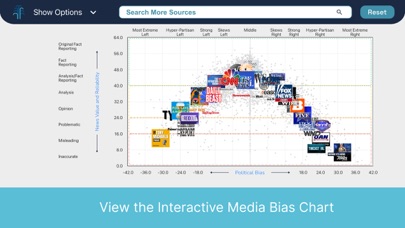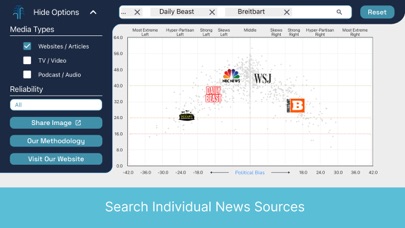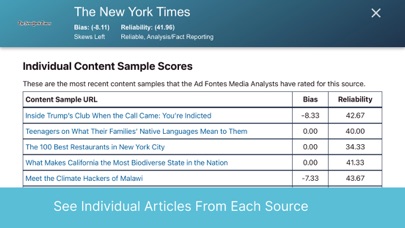How to Delete Ad Fontes. save (11.15 MB)
Published by Ad Fontes on 2024-02-15We have made it super easy to delete Ad Fontes - Media Bias Chart account and/or app.
Table of Contents:
Guide to Delete Ad Fontes - Media Bias Chart 👇
Things to note before removing Ad Fontes:
- The developer of Ad Fontes is Ad Fontes and all inquiries must go to them.
- Check the Terms of Services and/or Privacy policy of Ad Fontes to know if they support self-serve subscription cancellation:
- The GDPR gives EU and UK residents a "right to erasure" meaning that you can request app developers like Ad Fontes to delete all your data it holds. Ad Fontes must comply within 1 month.
- The CCPA lets American residents request that Ad Fontes deletes your data or risk incurring a fine (upto $7,500 dollars).
-
Data Not Collected: The developer does not collect any data from this app.
↪️ Steps to delete Ad Fontes account:
1: Visit the Ad Fontes website directly Here →
2: Contact Ad Fontes Support/ Customer Service:
- 100% Contact Match
- Developer: Ad Fontes Media
- E-Mail: info@adfontesmedia.com
- Website: Visit Ad Fontes Website
- Support channel
- Vist Terms/Privacy
Deleting from Smartphone 📱
Delete on iPhone:
- On your homescreen, Tap and hold Ad Fontes - Media Bias Chart until it starts shaking.
- Once it starts to shake, you'll see an X Mark at the top of the app icon.
- Click on that X to delete the Ad Fontes - Media Bias Chart app.
Delete on Android:
- Open your GooglePlay app and goto the menu.
- Click "My Apps and Games" » then "Installed".
- Choose Ad Fontes - Media Bias Chart, » then click "Uninstall".
Have a Problem with Ad Fontes - Media Bias Chart? Report Issue
🎌 About Ad Fontes - Media Bias Chart
1. The Media Bias Chart app by Ad Fontes Media helps users gain a deeper understanding of the bias and reliability of news and news-like sources.
2. Interactive Media Bias Chart: Search thousands of sources including websites, podcasts, and TV shows with an easy-to-use navigation bar.
3. An intuitive interface presents an extensive collection of news outlets along with their political bias and reliability assessments based on our robust methodology.
4. Quickly identify news outlets’ positions, providing a clear overview of their bias and reliability.
5. This app equips users with the knowledge needed to critically evaluate news sources.
6. Shareable Images: Save and easily share images of your curated news sources.
7. See individual articles or episodes plotted on the chart along with scores and links for the most recent ratings.
8. Filter the display by four main reliability categories (reliable, varied, problematic, and unreliable).
9. Filter and Sort Displays: Sort the default display by websites, podcasts, or TV shows.
10. Detailed Source Profiles: Tap on a logo for more information on that source.
11. Use the zoom feature to reveal a more granular view.
12. Real-Time Data: The Media Bias Chart app is regularly updated to reflect the most recent changes made to the Media Bias Chart, based on daily ratings from our analysts.
13. The Media Bias Chart app by Ad Fontes Media empowers users to make more informed decisions by providing analysis of news and news-like sources.
14. Discover diverse perspectives and develop critical thinking skills.