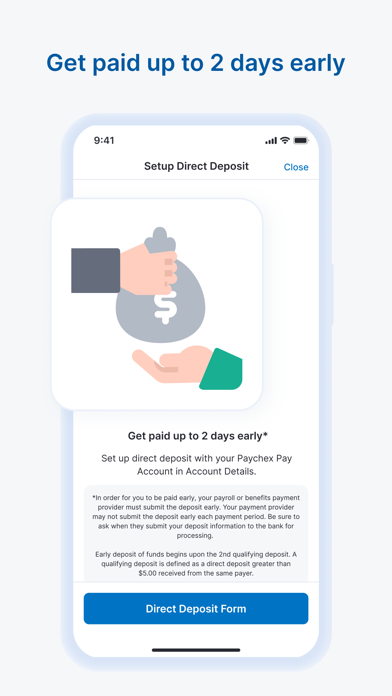How to Delete Paychex Pay. save (82.82 MB)
Published by Paychex, Inc on 2024-06-21We have made it super easy to delete Paychex Pay account and/or app.
Table of Contents:
Guide to Delete Paychex Pay 👇
Things to note before removing Paychex Pay:
- The developer of Paychex Pay is Paychex, Inc and all inquiries must go to them.
- Check the Terms of Services and/or Privacy policy of Paychex, Inc to know if they support self-serve subscription cancellation:
- The GDPR gives EU and UK residents a "right to erasure" meaning that you can request app developers like Paychex, Inc to delete all your data it holds. Paychex, Inc must comply within 1 month.
- The CCPA lets American residents request that Paychex, Inc deletes your data or risk incurring a fine (upto $7,500 dollars).
-
Data Linked to You: The following data may be collected and linked to your identity:
- Financial Info
- Contact Info
- Search History
- Identifiers
- Usage Data
- Diagnostics
-
Data Not Linked to You: The following data may be collected but it is not linked to your identity:
- Location
- Identifiers
↪️ Steps to delete Paychex Pay account:
1: Visit the Paychex Pay website directly Here →
2: Contact Paychex Pay Support/ Customer Service:
- 69.57% Contact Match
- Developer: Paychex, Inc
- E-Mail: app_support@paychex.com
- Website: Visit Paychex Pay Website
- 100% Contact Match
- Developer: Paychex, Inc
- E-Mail: paychexpayfeedback@paychex.com
- Website: Visit Paychex, Inc Website
- Support channel
- Vist Terms/Privacy
Deleting from Smartphone 📱
Delete on iPhone:
- On your homescreen, Tap and hold Paychex Pay until it starts shaking.
- Once it starts to shake, you'll see an X Mark at the top of the app icon.
- Click on that X to delete the Paychex Pay app.
Delete on Android:
- Open your GooglePlay app and goto the menu.
- Click "My Apps and Games" » then "Installed".
- Choose Paychex Pay, » then click "Uninstall".
Have a Problem with Paychex Pay? Report Issue
🎌 About Paychex Pay
1. The Paychex Pay Deposit Account is established by Central Bank of Kansas City, Member FDIC.
2. Enter Paychex Pay℠, an online account established by Central Bank of Kansas City, Member FDIC.
3. payment provider when they submit your deposit information to the bank for processing.
4. 3- In order for you to be paid early, your payroll or benefits payment provider must submit the deposit early.
5. by Central Bank of Kansas City pursuant to a license by Mastercard International Incorporated.
6. payroll or benefits payment provider may not submit the deposit or payment early each payment period.
7. Deposit and account balance limits apply.
8. Consult the Deposit Account Agreement and Fee Schedule for complete details.
9. are not affiliated with Central Bank of Kansas City.
10. maintenance, and use of the Deposit Account and Card.
11. 2- Standard message and data rates from your wireless provider may apply.
12. 7 - Participating in Paychex Pay Rewards is optional, and you may opt-out at any time by calling 1-866-438-0579.
13. Fees and data rates may apply.
14. qualifying deposit.