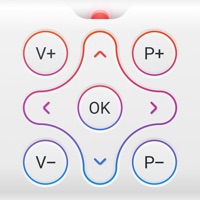How to Delete Universal Remote. save (46.71 MB)
Published by Nam Dang Hoai on 2024-03-16We have made it super easy to delete Universal Remote for TV Smart account and/or app.
Table of Contents:
Guide to Delete Universal Remote for TV Smart 👇
Things to note before removing Universal Remote:
- The developer of Universal Remote is Nam Dang Hoai and all inquiries must go to them.
- Check the Terms of Services and/or Privacy policy of Nam Dang Hoai to know if they support self-serve subscription cancellation:
- The GDPR gives EU and UK residents a "right to erasure" meaning that you can request app developers like Nam Dang Hoai to delete all your data it holds. Nam Dang Hoai must comply within 1 month.
- The CCPA lets American residents request that Nam Dang Hoai deletes your data or risk incurring a fine (upto $7,500 dollars).
-
Data Used to Track You: The following data may be used to track you across apps and websites owned by other companies:
- Usage Data
-
Data Not Linked to You: The following data may be collected but it is not linked to your identity:
- Usage Data
↪️ Steps to delete Universal Remote account:
1: Visit the Universal Remote website directly Here →
2: Contact Universal Remote Support/ Customer Service:
- 78.05% Contact Match
- Developer: Smart Tv remote control
- E-Mail: help.smarttvremotes@hotmail.com
- Website: Visit Universal Remote Website
- 69.57% Contact Match
- Developer: fineart
- E-Mail: fineartdroid@gmail.com
- Website: Visit fineart Website
- Support channel
- Vist Terms/Privacy
Deleting from Smartphone 📱
Delete on iPhone:
- On your homescreen, Tap and hold Universal Remote for TV Smart until it starts shaking.
- Once it starts to shake, you'll see an X Mark at the top of the app icon.
- Click on that X to delete the Universal Remote for TV Smart app.
Delete on Android:
- Open your GooglePlay app and goto the menu.
- Click "My Apps and Games" » then "Installed".
- Choose Universal Remote for TV Smart, » then click "Uninstall".
Have a Problem with Universal Remote for TV Smart? Report Issue
🎌 About Universal Remote for TV Smart
1. Whether you're a movie enthusiast, a binge-watcher of TV series, or a live sports fanatic, turning your smartphone into a ""smart remote"" will liberate your viewing experience, making it more fun, enjoyable, and tailor-made to your liking.
2. Enhance your home entertainment system with the Smart TV Remote Control app – a seamless, intuitive, and intelligent solution for your diverse viewing needs.
3. Navigate your viewing experience with ease – adjust volume, change channels, access your favorite apps, and control playback, all from one place.
4. Enjoy universal remote control for tv app today and revolutionize your TV viewing experience.
5. With its user-friendly interface, compatibility with various TV brands, voice-controlled commands, and personalized viewing options, the app takes your TV watching experience to a whole different level.
6. Seamlessly pair the remote control app with a wide range of television brands and smart TV platforms.
7. The universal tv remote control app turns your smartphone into a versatile and functional remote control.
8. Harness modern technology! Initiate commands using the power of your voice - providing a hands-free, hassle-free experience.
9. Embrace the future of television control and customize your entertainment, right from your phone.
10. Enjoy a unified, effortless experience regardless of your device.