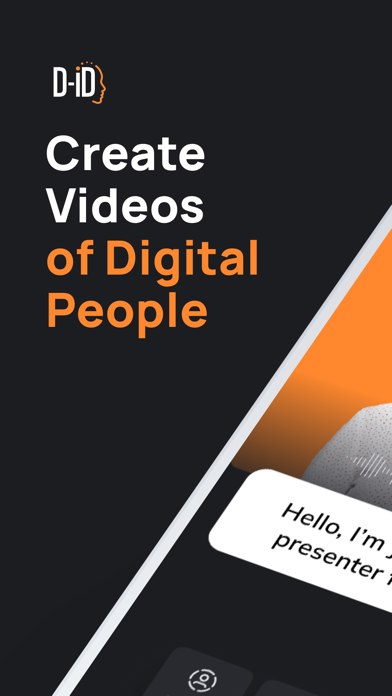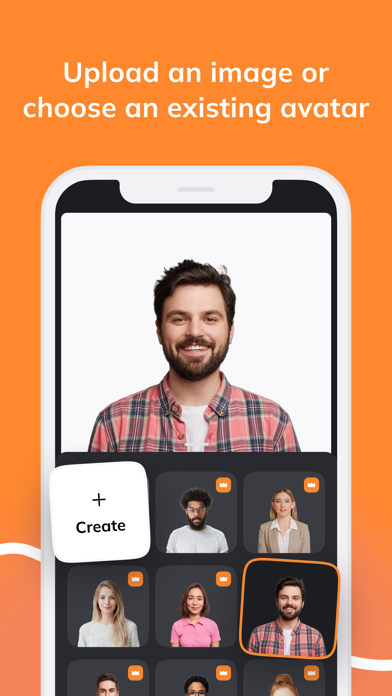How to Delete D-ID. save (37.83 MB)
Published by d-id.com on 2024-10-01We have made it super easy to delete D-ID: AI Video Generator account and/or app.
Table of Contents:
Guide to Delete D-ID: AI Video Generator 👇
Things to note before removing D-ID:
- The developer of D-ID is d-id.com and all inquiries must go to them.
- Check the Terms of Services and/or Privacy policy of d-id.com to know if they support self-serve subscription cancellation:
- The GDPR gives EU and UK residents a "right to erasure" meaning that you can request app developers like d-id.com to delete all your data it holds. d-id.com must comply within 1 month.
- The CCPA lets American residents request that d-id.com deletes your data or risk incurring a fine (upto $7,500 dollars).
-
Data Used to Track You: The following data may be used to track you across apps and websites owned by other companies:
- Identifiers
-
Data Linked to You: The following data may be collected and linked to your identity:
- Location
- Contact Info
- Identifiers
-
Data Not Linked to You: The following data may be collected but it is not linked to your identity:
- Usage Data
- Diagnostics
↪️ Steps to delete D-ID account:
1: Visit the D-ID website directly Here →
2: Contact D-ID Support/ Customer Service:
- 75% Contact Match
- Developer: D-ID
- E-Mail: mobilesupport@d-id.com
- Website: Visit D-ID Website
- Support channel
- Vist Terms/Privacy
Deleting from Smartphone 📱
Delete on iPhone:
- On your homescreen, Tap and hold D-ID: AI Video Generator until it starts shaking.
- Once it starts to shake, you'll see an X Mark at the top of the app icon.
- Click on that X to delete the D-ID: AI Video Generator app.
Delete on Android:
- Open your GooglePlay app and goto the menu.
- Click "My Apps and Games" » then "Installed".
- Choose D-ID: AI Video Generator, » then click "Uninstall".
Have a Problem with D-ID: AI Video Generator? Report Issue
🎌 About D-ID: AI Video Generator
1. D-ID’s Creative Reality™ studio AI video generator mobile app lets you create AI videos of digital people from a single image quickly, and easily from your phone.
2. Using the AI video generator, turn still images into speaking digital people in seconds with the D-ID Creative Reality™ studio mobile app.
3. Choose an existing photorealistic or illustrated face from the built-in library or upload an image of your own from your photo roll and use D-ID’s AI video generator to bring it to life.
4. With endless creativity, the power of D-ID’s flagship AI video generator desktop studio is now in your hands.
5. * AI Video Magic: Your creative companion transforms text and images into videos with talking avatars.
6. Explore your creative potential with the Creative Reality™ studio AI video generator.
7. Whether you’re a content creator, a marketing enthusiast, or exploring your own digital expression using AI, the Creative Reality™ studio is your gateway to limitless creativity.
8. Craft compelling narratives, revolutionize social media content, or simply have fun generating dynamic, lifelike video personas for personal use—your creativity sets the only boundary.
9. * Create Anywhere You Go: With D-ID’s AI video generator, the power of Text-to-video animation is now in the palm of your hand.
10. All it takes is an idea, and here, you harness the full might of the AI video generator to create a one-of-a-kind video, complete with a customized avatar.
11. From storytelling to marketing campaigns, this AI video generator amplifies your ability to engage and resonate with audiences on a whole new level.
12. * Speak any Language: Connect with a global audience by creating a video of your digital person speaking in 120 languages.
13. Unleash your imagination through an intuitive AI video generator to breathe life into your ideas.
14. Create captivating videos featuring talking avatars, as your AI videos spring to life in seconds.