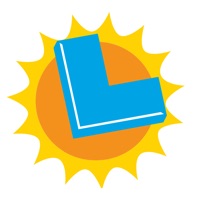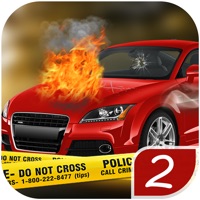How to Delete Prank App-Funny Prank Sounds. save (257.12 MB)
Published by Tycoon View Technology Co., Ltd. on 2024-07-30We have made it super easy to delete Prank App-Funny Prank Sounds account and/or app.
Table of Contents:
Guide to Delete Prank App-Funny Prank Sounds 👇
Things to note before removing Prank App-Funny Prank Sounds:
- The developer of Prank App-Funny Prank Sounds is Tycoon View Technology Co., Ltd. and all inquiries must go to them.
- Check the Terms of Services and/or Privacy policy of Tycoon View Technology Co., Ltd. to know if they support self-serve account deletion:
- The GDPR gives EU and UK residents a "right to erasure" meaning that you can request app developers like Tycoon View Technology Co., Ltd. to delete all your data it holds. Tycoon View Technology Co., Ltd. must comply within 1 month.
- The CCPA lets American residents request that Tycoon View Technology Co., Ltd. deletes your data or risk incurring a fine (upto $7,500 dollars).
-
Data Used to Track You: The following data may be used to track you across apps and websites owned by other companies:
- Identifiers
-
Data Linked to You: The following data may be collected and linked to your identity:
- Purchases
- Location
- User Content
- Identifiers
- Usage Data
- Diagnostics
- Other Data
↪️ Steps to delete Prank App-Funny Prank Sounds account:
1: Visit the Prank App-Funny Prank Sounds website directly Here →
2: Contact Prank App-Funny Prank Sounds Support/ Customer Service:
- 41.03% Contact Match
- Developer: Dhruv Mavani
- E-Mail: mavanidhruv132@gmail.com
- Website: Visit Prank App-Funny Prank Sounds Website
- Support channel
- Vist Terms/Privacy
3: Check Prank App-Funny Prank Sounds's Terms/Privacy channels below for their data-deletion Email:
Deleting from Smartphone 📱
Delete on iPhone:
- On your homescreen, Tap and hold Prank App-Funny Prank Sounds until it starts shaking.
- Once it starts to shake, you'll see an X Mark at the top of the app icon.
- Click on that X to delete the Prank App-Funny Prank Sounds app.
Delete on Android:
- Open your GooglePlay app and goto the menu.
- Click "My Apps and Games" » then "Installed".
- Choose Prank App-Funny Prank Sounds, » then click "Uninstall".
Have a Problem with Prank App-Funny Prank Sounds? Report Issue
🎌 About Prank App-Funny Prank Sounds
1. Unlock a world of laughter with Prank App, the ultimate hub for hilarious pranks and meme-worthy moments! Whether you're looking to spice up social gatherings, lighten the mood, or prank your friends for a good chuckle, this app has you covered.
2. You can choose to subscribe for unlimited access to all features, including hundreds of prank sound effects, fake call and stickers.
3. Experience the thrill of realistic prank simulator! Choose from a variety of simulated sounds, including guns, hair clippers, electric shocks, police car and whips.
4. Select a prank call scenario, set the perfect timing, and watch as your friends react to amusing and unexpected situations.
5. Subscription may be managed by the user and auto-renewal may be turned off by going to the user's Apple Store Account Settings after purchase.
6. ●Realistic Prank Calls: Make your friends believe in the unexpected with cleverly crafted prank call scenarios.
7. Dive into a collection of prank sounds and meme-worthy audio clips.
8. If you would like to cancel your subscription, go to ‘Settings’ on your iOS device --> ‘iTunes & App Store’ --> tap ‘Apple ID’ and then ‘View Apple ID’.
9. From funny prank sounds to famous internet memes.
10. Whether you're chatting with friends or adding a playful touch to your photos, these stickers are guaranteed to bring smiles.
11. Subscription automatically renews unless auto-renewal is turned off at least 24 hours before the end of the current period.
12. Except for elements offered in the Subscription option, users who do not make a subscription will still have access to the basic elements in our app.
13. Enter ‘Account Settings’, tap ‘Subscriptions’ --> ‘Manage’, and select the subscription for ‘Archero’ to cancel it.
14. ● Endless Laughter: Keep the good times rolling with an extensive library of funny sounds and pranks.