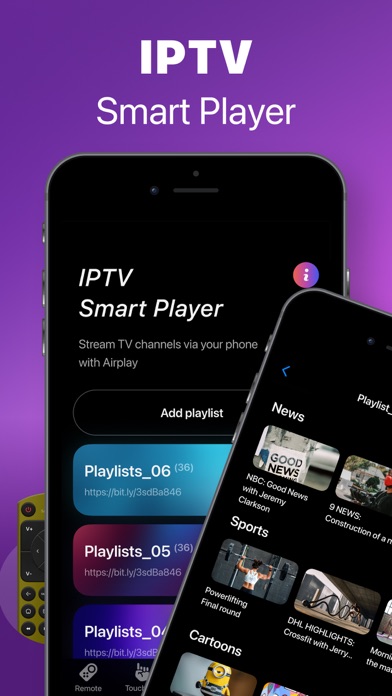How to Delete RokMate. save (59.00 MB)
Published by Richard Leekerton on 2024-01-26We have made it super easy to delete RokMate: Remote Control & IPTV account and/or app.
Table of Contents:
Guide to Delete RokMate: Remote Control & IPTV 👇
Things to note before removing RokMate:
- The developer of RokMate is Richard Leekerton and all inquiries must go to them.
- Check the Terms of Services and/or Privacy policy of Richard Leekerton to know if they support self-serve account deletion:
- The GDPR gives EU and UK residents a "right to erasure" meaning that you can request app developers like Richard Leekerton to delete all your data it holds. Richard Leekerton must comply within 1 month.
- The CCPA lets American residents request that Richard Leekerton deletes your data or risk incurring a fine (upto $7,500 dollars).
-
Data Not Linked to You: The following data may be collected but it is not linked to your identity:
- Purchases
↪️ Steps to delete RokMate account:
1: Visit the RokMate website directly Here →
2: Contact RokMate Support/ Customer Service:
- Verified email
- Contact e-Mail: leekertonrichard@gmail.com
- 41.38% Contact Match
- Developer: TinyByte Apps, LLC
- E-Mail: tinybyteapps@gmail.com
- Website: Visit RokMate Website
- Support channel
- Vist Terms/Privacy
3: Check RokMate's Terms/Privacy channels below for their data-deletion Email:
Deleting from Smartphone 📱
Delete on iPhone:
- On your homescreen, Tap and hold RokMate: Remote Control & IPTV until it starts shaking.
- Once it starts to shake, you'll see an X Mark at the top of the app icon.
- Click on that X to delete the RokMate: Remote Control & IPTV app.
Delete on Android:
- Open your GooglePlay app and goto the menu.
- Click "My Apps and Games" » then "Installed".
- Choose RokMate: Remote Control & IPTV, » then click "Uninstall".
Have a Problem with RokMate: Remote Control & IPTV? Report Issue
🎌 About RokMate: Remote Control & IPTV
1. *Your account will be charged for renewal within 24 hours prior to the end of the current period, and identify the cost of the renewal.
2. *Subscriptions may be managed by you and auto-renewal may be turned off by going to the user's iTunes Account Settings.
3. Navigate channels with precision, fine-tune volume settings, and delve into smart features seamlessly.
4. Transform your smartphone into a multifunctional and universal remote control, offering effortless command over every aspect of your TV.
5. But there's more – unlock a world of online TV shows, movies, and live channels through seamless IPTV streaming.
6. Enjoy a variety of global channels, international broadcasters and themed content anywhere with just an internet connection.
7. The app boasts a meticulously crafted user interface, ensuring an intuitive and visually pleasing experience.
8. *Pricing in countries may vary and actual charges may be converted to your local currency depending on the country of residence.
9. Discover a universe of entertainment at your fingertips with our smart Remote Control app.
10. *Payment will be charged to iTunes Account at confirmation of purchase.
11. Auto-renew can be turned off at least 24 hours before the end of the current period.
12. *Subscription will be automatically renewed.