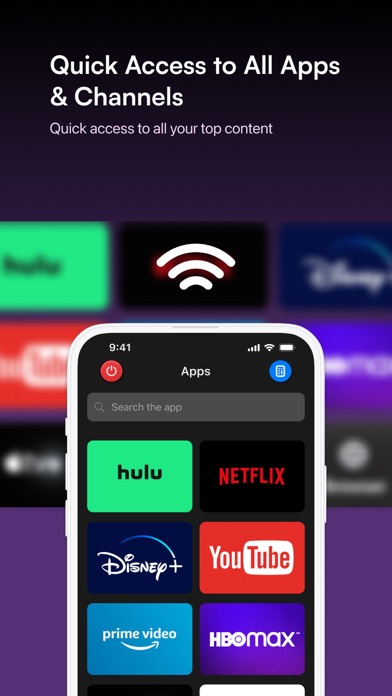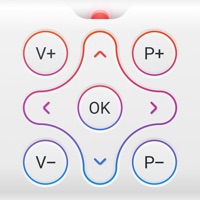How to Delete Universal TV Remote App.. save (88.55 MB)
Published by East End Technologies Ltd. on 2024-09-05We have made it super easy to delete Universal TV Remote App. account and/or app.
Table of Contents:
Guide to Delete Universal TV Remote App. 👇
Things to note before removing Universal TV Remote App.:
- The developer of Universal TV Remote App. is East End Technologies Ltd. and all inquiries must go to them.
- Check the Terms of Services and/or Privacy policy of East End Technologies Ltd. to know if they support self-serve subscription cancellation:
- The GDPR gives EU and UK residents a "right to erasure" meaning that you can request app developers like East End Technologies Ltd. to delete all your data it holds. East End Technologies Ltd. must comply within 1 month.
- The CCPA lets American residents request that East End Technologies Ltd. deletes your data or risk incurring a fine (upto $7,500 dollars).
-
Data Used to Track You: The following data may be used to track you across apps and websites owned by other companies:
- Identifiers
-
Data Not Linked to You: The following data may be collected but it is not linked to your identity:
- Identifiers
- Usage Data
- Diagnostics
↪️ Steps to delete Universal TV Remote App. account:
1: Visit the Universal TV Remote App. website directly Here →
2: Contact Universal TV Remote App. Support/ Customer Service:
- 78.43% Contact Match
- Developer: Infinity Technologies Global
- E-Mail: glorymobile88@gmail.com
- Website: Visit Universal TV Remote App. Website
- 66.67% Contact Match
- Developer: LeoStudio Global Ltd.
- E-Mail: support@leostudio.global
- Website: Visit LeoStudio Global Ltd. Website
- Support channel
- Vist Terms/Privacy
Deleting from Smartphone 📱
Delete on iPhone:
- On your homescreen, Tap and hold Universal TV Remote App. until it starts shaking.
- Once it starts to shake, you'll see an X Mark at the top of the app icon.
- Click on that X to delete the Universal TV Remote App. app.
Delete on Android:
- Open your GooglePlay app and goto the menu.
- Click "My Apps and Games" » then "Installed".
- Choose Universal TV Remote App., » then click "Uninstall".
Have a Problem with Universal TV Remote App.? Report Issue
🎌 About Universal TV Remote App.
1. Effortless Compatibility: Tired of cluttered remotes or never finding the right one? Our app turns your iPhone into a versatile remote, compatible with Sony, Samsung, and LG TVs.
2. Welcome to the future of convenience with the ultimate Universal TV Remote app – designed for the modern home.
3. Your phone doesn't just become a remote; it becomes a smart extension of your TV.
4. By transforming your device into a universal remote, you contribute to a greener planet.
5. Download Now: Ready for the ultimate in home comfort and convenience? Say goodbye to the chaos of traditional remotes and hello to seamless control.
6. Custom Remote Layouts: Tailor your remote for each TV with customizable buttons and controls.
7. Our frequent app updates mean your remote experience only gets better over time.
8. Sleek User Interface: With a user-friendly interface, this app makes switching channels, adjusting volume, and navigating menus simpler than ever.
9. Arrange your remote's layout just how you like it – making it personal and even more intuitive to use.
10. Stellar Support: Dedicated support for the most popular brands and models ensures your TVs are always in sync.
11. Eco-Friendly Choice: Reduce battery waste and electronic clutter.
12. Smart Connectivity: Connect to your TV over your home Wi-Fi network.
13. No more guesswork, just pure control at your fingertips.
14. Set up is quick and easy – no more line-of-sight limitations.