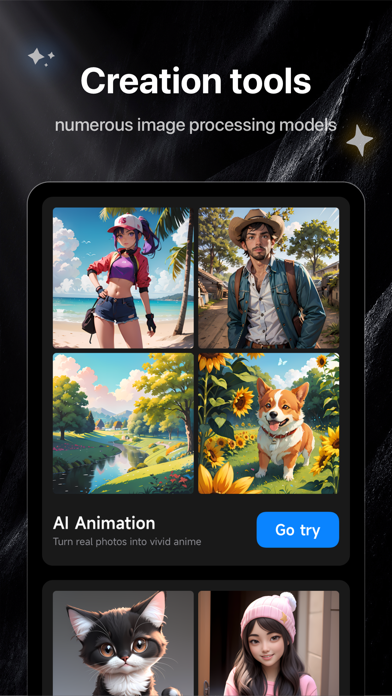How to Delete SD. save (103.91 MB)
Published by 丹 杨 on 2024-05-28We have made it super easy to delete SD - AI Art Photos Generator account and/or app.
Table of Contents:
Guide to Delete SD - AI Art Photos Generator 👇
Things to note before removing SD:
- The developer of SD is 丹 杨 and all inquiries must go to them.
- Check the Terms of Services and/or Privacy policy of 丹 杨 to know if they support self-serve account deletion:
- The GDPR gives EU and UK residents a "right to erasure" meaning that you can request app developers like 丹 杨 to delete all your data it holds. 丹 杨 must comply within 1 month.
- The CCPA lets American residents request that 丹 杨 deletes your data or risk incurring a fine (upto $7,500 dollars).
-
Data Not Collected: The developer does not collect any data from this app.
↪️ Steps to delete SD account:
1: Visit the SD website directly Here →
2: Contact SD Support/ Customer Service:
- 0% Contact Match
- Developer: TAPUNIVERSE
- E-Mail: tapuniverse@gmail.com
- Website: Visit SD Website
- Support channel
- Vist Terms/Privacy
3: Check SD's Terms/Privacy channels below for their data-deletion Email:
Deleting from Smartphone 📱
Delete on iPhone:
- On your homescreen, Tap and hold SD - AI Art Photos Generator until it starts shaking.
- Once it starts to shake, you'll see an X Mark at the top of the app icon.
- Click on that X to delete the SD - AI Art Photos Generator app.
Delete on Android:
- Open your GooglePlay app and goto the menu.
- Click "My Apps and Games" » then "Installed".
- Choose SD - AI Art Photos Generator, » then click "Uninstall".
Have a Problem with SD - AI Art Photos Generator? Report Issue
🎌 About SD - AI Art Photos Generator
1. Whether you are a novice interested in art or a professional painter with painting experience, this application can meet your needs, use it to create your unique artistic pictures.
2. Whether you are a professional artist or a beginner, this SD painting app can help you achieve unique creations and provide endless possibilities for your artistic journey.
3. At the same time, it will also provide personalized creative inspiration based on your interests and preferences to help you unleash your creativity and create unique works of art.
4. This is a brand new AI painting application that can provide you with a unique painting experience through powerful artificial intelligence algorithm technology.
5. First, you only need to enter a short text description, and our smart painting technology will help you understand and turn it into a vivid picture.
6. In addition to the above functions, it also provides some powerful painting tools, such as old photo restoration, picture enlargement, real person into animation, etc.
7. All you need to do is upload an outline image, and the app will automatically recognize the image and fill the appropriate areas with different colors, adding color and vividness to your work.
8. It supports multiple style models, from abstract art to cartoon illustrations, to meet your needs for different occasions and preferences.
9. Account will be charged for renewal within 24 hours prior to the end of the current period at the rate of the selected plan.
10. Unleash your creative potential and write unique pictures with words.
11. Note: If you subscribe via Apple, payment will be charged to App Store Account at confirmation of purchase.
12. Secondly, we also provide a wealth of templates and creative inspiration.
13. You can choose from a variety of templates within the app, upload your photos and have them automatically converted into the art style of your choice.
14. Subscription automatically renews unless auto-renew is turned off at least 24 hours before the end of the current period.