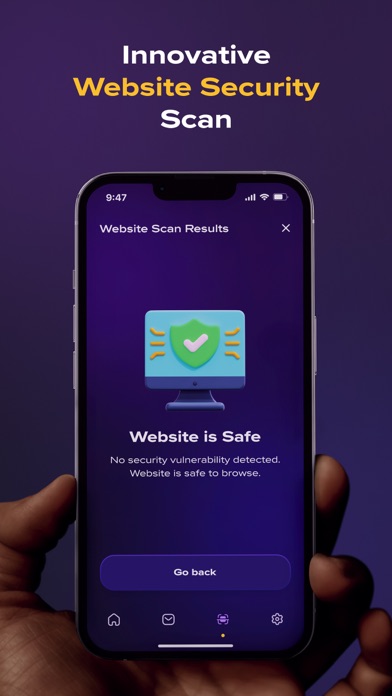How to Delete SphereGuard VPN. save (30.54 MB)
Published by Team Advisory LTD on 2023-12-26We have made it super easy to delete SphereGuard VPN account and/or app.
Table of Contents:
Guide to Delete SphereGuard VPN 👇
Things to note before removing SphereGuard VPN:
- The developer of SphereGuard VPN is Team Advisory LTD and all inquiries must go to them.
- Check the Terms of Services and/or Privacy policy of Team Advisory LTD to know if they support self-serve account deletion:
- The GDPR gives EU and UK residents a "right to erasure" meaning that you can request app developers like Team Advisory LTD to delete all your data it holds. Team Advisory LTD must comply within 1 month.
- The CCPA lets American residents request that Team Advisory LTD deletes your data or risk incurring a fine (upto $7,500 dollars).
↪️ Steps to delete SphereGuard VPN account:
1: Visit the SphereGuard VPN website directly Here →
2: Contact SphereGuard VPN Support/ Customer Service:
- Verified email
- Contact e-Mail: support@sphereguardvpn.com
- 78.57% Contact Match
- Developer: planetlink INC
- E-Mail: support@planetlinkinc.com
- Website: Visit SphereGuard VPN Website
3: Check SphereGuard VPN's Terms/Privacy channels below for their data-deletion Email:
Deleting from Smartphone 📱
Delete on iPhone:
- On your homescreen, Tap and hold SphereGuard VPN until it starts shaking.
- Once it starts to shake, you'll see an X Mark at the top of the app icon.
- Click on that X to delete the SphereGuard VPN app.
Delete on Android:
- Open your GooglePlay app and goto the menu.
- Click "My Apps and Games" » then "Installed".
- Choose SphereGuard VPN, » then click "Uninstall".
Have a Problem with SphereGuard VPN? Report Issue
🎌 About SphereGuard VPN
1. Worried about the safety of your personal and professional emails? Fear not! SphereGuard diligently scans and promptly alerts you to potential email breaches, ensuring the confidentiality of your information remains intact.
2. To enjoy complete access to SphereGuard's premium servers and make use of the email breach checker feature, a subscription is necessary.
3. Experience a private, secure online journey with SphereGuard's VPN feature – your ultimate gateway to a safer digital realm.
4. Input any website URL, and SphereGuard's backend will conduct a meticulous scan, providing real-time alerts about potential threats or malicious content.
5. SphereGuard takes security a step further by introducing the groundbreaking Email Breach Checker.
6. This subscription offers unrestricted usage of the high-speed, exclusive VPN locations worldwide and grants full access to the email breach feature.
7. As part of our commitment to your safety, SphereGuard now introduces the Website Scan feature.
8. Immerse yourself in secure internet browsing, encrypting your connection to shield sensitive data from prying eyes, whether you find yourself in a bustling cafe or a remote location.
9. Refuse to compromise – opt for SphereGuard and fortify yourself against the ever-evolving landscape of online threats.
10. Don't just secure your connection; empower your digital journey with SphereGuard.
11. Embark on worry-free web exploration as SphereGuard empowers you with cutting-edge VPN capabilities.
12. We believe in going beyond the ordinary, offering you this powerful tool at no cost to enhance your online security.
13. *Price are equal to the value that “Apple’s App Store Matrix” determines is the equivalent of the subscription price in $USD.
14. Your security is our utmost priority.