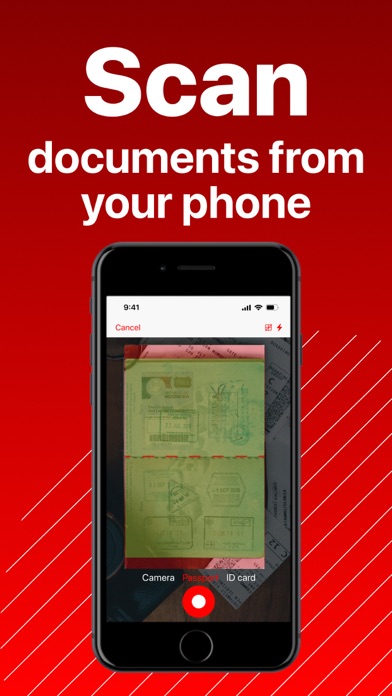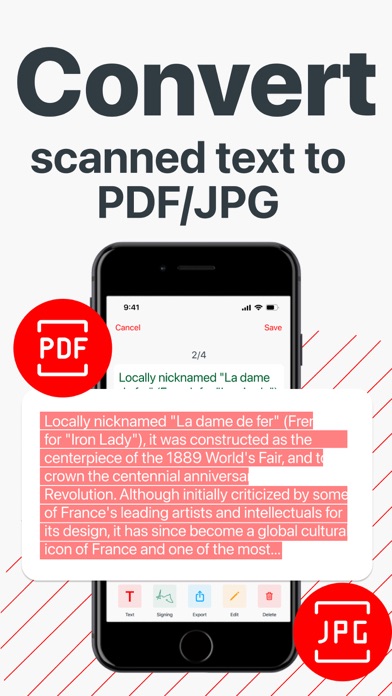How to Delete Scanner Document PDF Converter. save (21.40 MB)
Published by Tyler Butler on 2024-03-24We have made it super easy to delete Scanner Document PDF Converter account and/or app.
Table of Contents:
Guide to Delete Scanner Document PDF Converter 👇
Things to note before removing Scanner Document PDF Converter:
- The developer of Scanner Document PDF Converter is Tyler Butler and all inquiries must go to them.
- Check the Terms of Services and/or Privacy policy of Tyler Butler to know if they support self-serve account deletion:
- The GDPR gives EU and UK residents a "right to erasure" meaning that you can request app developers like Tyler Butler to delete all your data it holds. Tyler Butler must comply within 1 month.
- The CCPA lets American residents request that Tyler Butler deletes your data or risk incurring a fine (upto $7,500 dollars).
-
Data Used to Track You: The following data may be used to track you across apps and websites owned by other companies:
- Identifiers
-
Data Not Linked to You: The following data may be collected but it is not linked to your identity:
- Identifiers
- Usage Data
↪️ Steps to delete Scanner Document PDF Converter account:
1: Visit the Scanner Document PDF Converter website directly Here →
2: Contact Scanner Document PDF Converter Support/ Customer Service:
- Verified email
- Contact e-Mail: tyler.butler@roysl6purple.info
- 20% Contact Match
- Developer: Adobe
- E-Mail: Grp-adobescan-android@adobe.com
- Website: Visit Scanner Document PDF Converter Website
- Support channel
- Vist Terms/Privacy
3: Check Scanner Document PDF Converter's Terms/Privacy channels below for their data-deletion Email:
Deleting from Smartphone 📱
Delete on iPhone:
- On your homescreen, Tap and hold Scanner Document PDF Converter until it starts shaking.
- Once it starts to shake, you'll see an X Mark at the top of the app icon.
- Click on that X to delete the Scanner Document PDF Converter app.
Delete on Android:
- Open your GooglePlay app and goto the menu.
- Click "My Apps and Games" » then "Installed".
- Choose Scanner Document PDF Converter, » then click "Uninstall".
Have a Problem with Scanner Document PDF Converter? Report Issue
🎌 About Scanner Document PDF Converter
1. Seamlessly process, convert to TXT, JPG, or PDF format, and save all your essential documents anytime, anywhere with our quick and effective scan app.
2. Enjoy high-quality, color-corrected scans, and merge multiple pages into a single document using our PDF scanner app.
3. Scan, recognize, convert, edit, store, secure, and elevate your productivity seamlessly.
4. Our scanner app ensures data privacy, with no third-party access to your directory and uninterrupted access even without an internet connection.
5. Manage your subscriptions and auto-renewal settings in your Account Settings post-purchase.
6. Enjoy the flexibility to manage your subscription and turn off auto-renewal in your Account Settings.
7. Transform your smartphone into a powerful productivity tool with Scanner Document PDF Converter.
8. Edit extracted text with customizable settings such as fonts, colors, and sizes.
9. Easily change file names and organize your documents efficiently using our scan app.
10. Download Scanner Document PDF Converter now and experience the ultimate pocket scanner.
11. The OCR technology ensures quick and accurate extraction of text from scanned materials.
12. Convert text from images in seconds, eliminating the need for manual rewriting.
13. Navigate through an advanced file management system with folders, tags, and other features.
14. Access all exported or scanned documents quickly and securely.