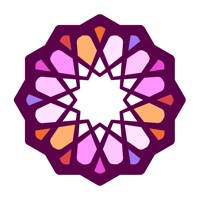How to Delete Ink Flow. save (111.66 MB)
Published by Eldar Guseynov on 2024-05-13We have made it super easy to delete Ink Flow: AI Tattoo Design account and/or app.
Table of Contents:
Guide to Delete Ink Flow: AI Tattoo Design 👇
Things to note before removing Ink Flow:
- The developer of Ink Flow is Eldar Guseynov and all inquiries must go to them.
- Check the Terms of Services and/or Privacy policy of Eldar Guseynov to know if they support self-serve account deletion:
- The GDPR gives EU and UK residents a "right to erasure" meaning that you can request app developers like Eldar Guseynov to delete all your data it holds. Eldar Guseynov must comply within 1 month.
- The CCPA lets American residents request that Eldar Guseynov deletes your data or risk incurring a fine (upto $7,500 dollars).
-
Data Used to Track You: The following data may be used to track you across apps and websites owned by other companies:
- Identifiers
- Usage Data
-
Data Not Linked to You: The following data may be collected but it is not linked to your identity:
- Identifiers
- Usage Data
- Diagnostics
↪️ Steps to delete Ink Flow account:
1: Visit the Ink Flow website directly Here →
2: Contact Ink Flow Support/ Customer Service:
- 57.14% Contact Match
- Developer: RefaceEuropeUAB
- E-Mail: hey@ink-ai.app
- Website: Visit Ink Flow Website
- Support channel
- Vist Terms/Privacy
3: Check Ink Flow's Terms/Privacy channels below for their data-deletion Email:
Deleting from Smartphone 📱
Delete on iPhone:
- On your homescreen, Tap and hold Ink Flow: AI Tattoo Design until it starts shaking.
- Once it starts to shake, you'll see an X Mark at the top of the app icon.
- Click on that X to delete the Ink Flow: AI Tattoo Design app.
Delete on Android:
- Open your GooglePlay app and goto the menu.
- Click "My Apps and Games" » then "Installed".
- Choose Ink Flow: AI Tattoo Design, » then click "Uninstall".
Have a Problem with Ink Flow: AI Tattoo Design? Report Issue
🎌 About Ink Flow: AI Tattoo Design
1. Whether you're a tattoo enthusiast, a professional artist, or someone looking to explore the world of tattoos for the first time, Ink Flow offers an unparalleled experience in creating unique, personalized tattoo designs.
2. Ink Flow’s seamless sharing options allow you to showcase your custom designs on social media, connect with professional tattoo artists, or consult friends for their thoughts.
3. Introducing Ink Flow, the ultimate tattoo design app that harnesses the power of advanced AI to bring your tattoo ideas to life.
4. Whether you’re drawn to the boldness of traditional tattoos, the elegance of fine line art, or the avant-garde appeal of abstract designs, Ink Flow makes it easy to explore and integrate various styles.
5. At the heart of Ink Flow is a revolutionary AI tattoo generator that transforms your words and ideas into stunning tattoo designs.
6. Whether you’re looking for inspiration or ready-to-use designs, our expansive gallery is regularly updated to reflect the diverse and dynamic nature of tattoo art.
7. Simply input your concept – be it a single word, a phrase, or a detailed description – and watch as our AI crafts a visually captivating tattoo design that's as unique as your idea.
8. Our intuitive interface allows you to refine and tailor your design, ensuring your tattoo is perfectly aligned with your vision.
9. Wonder how your design will look? Use our Virtual Tattoo Studio to overlay your design on pre-loaded body images.
10. - AI-powered design generator that turns your ideas into tattoo art.
11. - Design and preview your tattoo in stunning realism on any body part.
12. Crafted a design that you’re proud of? Share it with the world or keep it for your eyes only.
13. Download now and transform your vision into your next masterpiece tattoo.
14. Explore a curated collection of pre-designed tattoos, ranging from the latest trends to timeless classics.