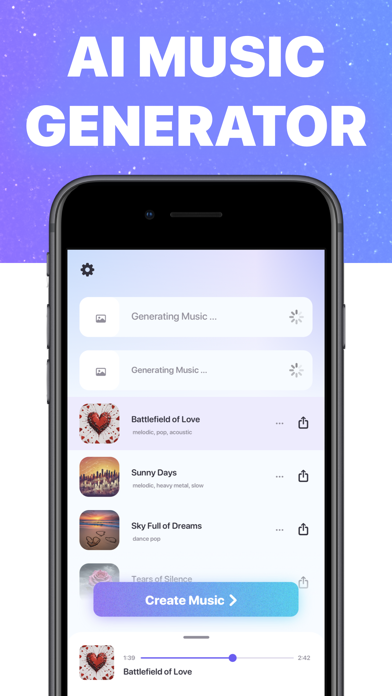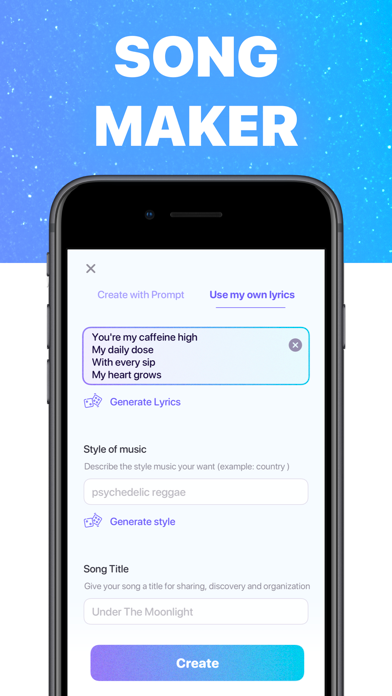How to Delete AI Music. save (79.51 MB)
Published by Video Bakery Ltd. on 2024-10-31We have made it super easy to delete AI Music - Generator account and/or app.
Table of Contents:
Guide to Delete AI Music - Generator 👇
Things to note before removing AI Music:
- The developer of AI Music is Video Bakery Ltd. and all inquiries must go to them.
- Check the Terms of Services and/or Privacy policy of Video Bakery Ltd. to know if they support self-serve subscription cancellation:
- The GDPR gives EU and UK residents a "right to erasure" meaning that you can request app developers like Video Bakery Ltd. to delete all your data it holds. Video Bakery Ltd. must comply within 1 month.
- The CCPA lets American residents request that Video Bakery Ltd. deletes your data or risk incurring a fine (upto $7,500 dollars).
-
Data Linked to You: The following data may be collected and linked to your identity:
- Purchases
-
Data Not Linked to You: The following data may be collected but it is not linked to your identity:
- Usage Data
- Diagnostics
↪️ Steps to delete AI Music account:
1: Visit the AI Music website directly Here →
2: Contact AI Music Support/ Customer Service:
Deleting from Smartphone 📱
Delete on iPhone:
- On your homescreen, Tap and hold AI Music - Generator until it starts shaking.
- Once it starts to shake, you'll see an X Mark at the top of the app icon.
- Click on that X to delete the AI Music - Generator app.
Delete on Android:
- Open your GooglePlay app and goto the menu.
- Click "My Apps and Games" » then "Installed".
- Choose AI Music - Generator, » then click "Uninstall".
Have a Problem with AI Music - Generator? Report Issue
🎌 About AI Music - Generator
1. ◆ Vocal or Instrumental Only: Choose to create music with vocals or go instrumental for a pure, melody-driven experience.
2. ◆ Diverse Music Styles: Explore and create in various genres, from pop and rock to classical and jazz.
3. ◆ High-Quality Export: Export your music in high-quality formats, ensuring your tracks sound great on any platform.
4. ◆ Lyrics Generation: Generate compelling lyrics to match your music, tailored to your specified subject, style and mood.
5. ◆ AI Music Creation: Craft unique and original tracks effortlessly using our advanced AI technology.
6. Select Your Genre: Choose from a wide range of music styles to match your vision.
7. Whether you're a budding artist or a seasoned musician, our app lets you create professional-quality tracks from simple text prompts.
8. Describe Your Music: Simply enter a text prompt describing your desired music.
9. Transform your ideas into stunning music with our revolutionary AI Music generator app.
10. ◆ Copy & Extend: Duplicate an existing song to easily make changes, and also extend generated songs to create something new.
11. Customize Your Sound: Pick your favorite instruments and decide if you want vocals or an instrumental track.
12. ◆ Royalty-Free Music: All your creations are royalty-free, so you can use them in your projects without any legal concerns.
13. Create and Enjoy: Sit back and let our AI work its magic.
14. - Subscriptions are billed weekly, monthly or annually at the rate selected depending on the subscription plan.