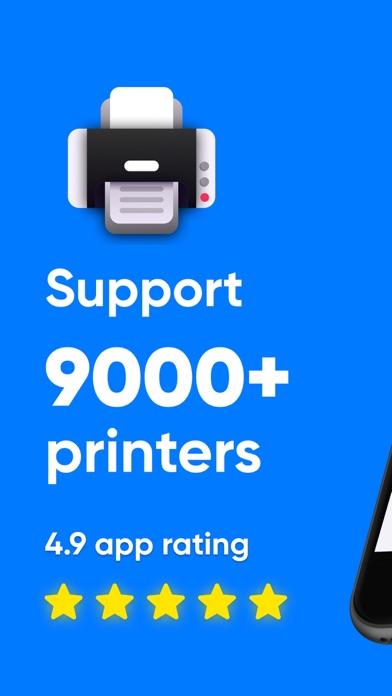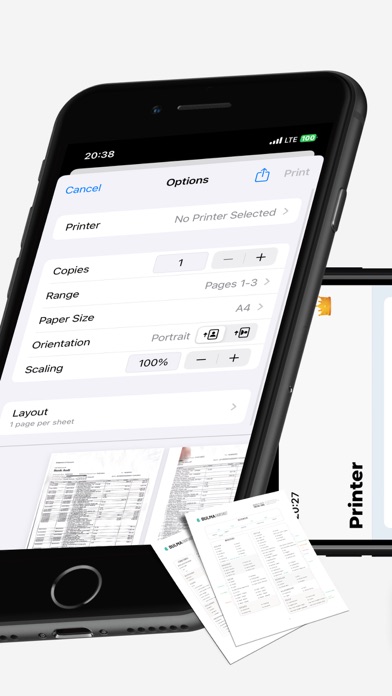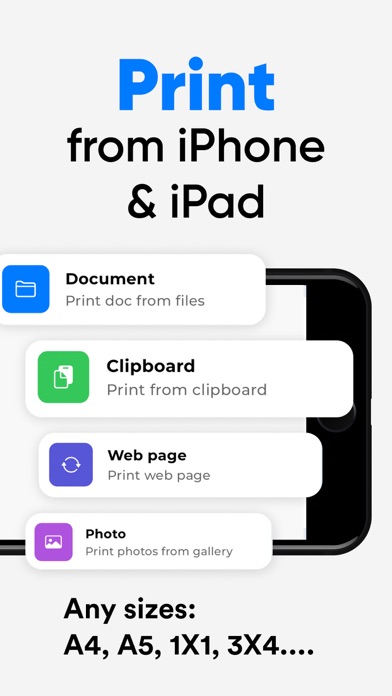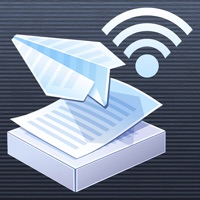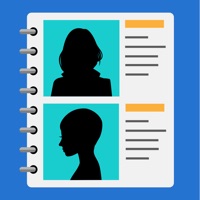How to Delete Air Printer. save (42.32 MB)
Published by EFE OSE on 2024-07-08We have made it super easy to delete Air Printer: Print + Scan account and/or app.
Table of Contents:
Guide to Delete Air Printer: Print + Scan 👇
Things to note before removing Air Printer:
- The developer of Air Printer is EFE OSE and all inquiries must go to them.
- Check the Terms of Services and/or Privacy policy of EFE OSE to know if they support self-serve account deletion:
- The GDPR gives EU and UK residents a "right to erasure" meaning that you can request app developers like EFE OSE to delete all your data it holds. EFE OSE must comply within 1 month.
- The CCPA lets American residents request that EFE OSE deletes your data or risk incurring a fine (upto $7,500 dollars).
-
Data Not Collected: The developer does not collect any data from this app.
↪️ Steps to delete Air Printer account:
1: Visit the Air Printer website directly Here →
2: Contact Air Printer Support/ Customer Service:
- 72.73% Contact Match
- Developer: MAPLE LABS CO., LTD
- E-Mail: support@maplelabs.co
- Website: Visit Air Printer Website
- Support channel
- Vist Terms/Privacy
3: Check Air Printer's Terms/Privacy channels below for their data-deletion Email:
Deleting from Smartphone 📱
Delete on iPhone:
- On your homescreen, Tap and hold Air Printer: Print + Scan until it starts shaking.
- Once it starts to shake, you'll see an X Mark at the top of the app icon.
- Click on that X to delete the Air Printer: Print + Scan app.
Delete on Android:
- Open your GooglePlay app and goto the menu.
- Click "My Apps and Games" » then "Installed".
- Choose Air Printer: Print + Scan, » then click "Uninstall".
Have a Problem with Air Printer: Print + Scan? Report Issue
🎌 About Air Printer: Print + Scan
1. Its intuitive interface allows you to effortlessly print documents and photos from your device's storage, iCloud, or email.
2. Print documents or photos from cloud storage services like iCloud, Dropbox, or Google Drive straight from the app.
3. - Versatile Print Options: The Air Printer app provides a variety of printing options to meet your needs.
4. Choose the number of copies, page range, paper size, page orientation, and pages per sheet, giving you full control over your printing preferences.
5. Easily print your documents and photos without any hassle.
6. - Scan Documents & Photos: Scan multiple documents or photos in one session and save them as PDF files.
7. - Import & Print: Import files from email or other apps on your iOS device directly into the Air Printer app.
8. - Seamless Integration: The app seamlessly integrates with a wide range of printers, ensuring compatibility and ease of use across different brands and models.
9. - Print from iPhone & iPad: Wirelessly print from your iPhone or iPad without needing extra software.
10. No matter where you are, you can seamlessly control your printer and scanner to access essential features instantly.
11. The Air Printer app is your go-to solution for printing and scanning.
12. - User-Friendly Interface: Designed with the user in mind, the app's interface is straightforward and easy to navigate.
13. This integration allows for smooth operation and reliable performance.
14. This feature ensures quick and efficient scanning.