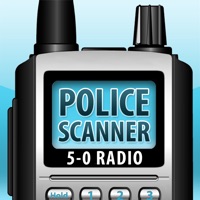How to Delete QR Code Scanner & Reader Pro. save (20.65 MB)
Published by Gradasso Blais on 2024-08-03We have made it super easy to delete QR Code Scanner & Reader Pro account and/or app.
Table of Contents:
Guide to Delete QR Code Scanner & Reader Pro 👇
Things to note before removing QR Code Scanner & Reader Pro:
- The developer of QR Code Scanner & Reader Pro is Gradasso Blais and all inquiries must go to them.
- The GDPR gives EU and UK residents a "right to erasure" meaning that you can request app developers like Gradasso Blais to delete all your data it holds. Gradasso Blais must comply within 1 month.
- The CCPA lets American residents request that Gradasso Blais deletes your data or risk incurring a fine (upto $7,500 dollars).
↪️ Steps to delete QR Code Scanner & Reader Pro account:
1: Visit the QR Code Scanner & Reader Pro website directly Here →
2: Contact QR Code Scanner & Reader Pro Support/ Customer Service:
Deleting from Smartphone 📱
Delete on iPhone:
- On your homescreen, Tap and hold QR Code Scanner & Reader Pro until it starts shaking.
- Once it starts to shake, you'll see an X Mark at the top of the app icon.
- Click on that X to delete the QR Code Scanner & Reader Pro app.
Delete on Android:
- Open your GooglePlay app and goto the menu.
- Click "My Apps and Games" » then "Installed".
- Choose QR Code Scanner & Reader Pro, » then click "Uninstall".
Have a Problem with QR Code Scanner & Reader Pro? Report Issue
🎌 About QR Code Scanner & Reader Pro
1. Just scan the QR code on any product, and our app will provide the most up-to-date information available online.
2. Just point your camera at any item to instantly access prices and detailed product information.
3. No need to take a photo or press any buttons—our app will automatically detect and scan the QR code in view.
4. Whether you're at the grocery store, a retail shop, or even at home, our app ensures you always have the information you need right at your fingertips.
5. It provides a seamless user experience with lightning-fast recognition and retrieval of information.
6. - Account charged for renewal within 24 hours before the current period concludes.
7. - Manage and cancel subscriptions in your account settings on the App Store after purchase.
8. To scan a QR code, simply open the app and aim your camera at the code.
9. - Subscription automatically renews unless canceled at least 24 hours before the current period ends.
10. With our app, you’ll always know a product’s price and nutritional information.
11. - Payment deducted from your Apple ID account upon purchase confirmation.
12. Our app is the perfect solution for effortlessly scanning popular QR codes and barcodes.
13. In addition, our app features a history log, allowing you to keep track of previously scanned items.
14. Our app not only saves you time but also helps you make informed decisions about your purchases.