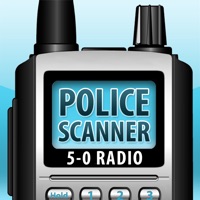How to Delete QR Code Scanner, Reader App. save (23.99 MB)
Published by Caner Anartekin on 2024-07-29We have made it super easy to delete QR Code Scanner, Reader App account and/or app.
Table of Contents:
Guide to Delete QR Code Scanner, Reader App 👇
Things to note before removing QR Code Scanner, Reader App:
- The developer of QR Code Scanner, Reader App is Caner Anartekin and all inquiries must go to them.
- Check the Terms of Services and/or Privacy policy of Caner Anartekin to know if they support self-serve account deletion:
- The GDPR gives EU and UK residents a "right to erasure" meaning that you can request app developers like Caner Anartekin to delete all your data it holds. Caner Anartekin must comply within 1 month.
- The CCPA lets American residents request that Caner Anartekin deletes your data or risk incurring a fine (upto $7,500 dollars).
-
Data Not Collected: The developer does not collect any data from this app.
↪️ Steps to delete QR Code Scanner, Reader App account:
1: Visit the QR Code Scanner, Reader App website directly Here →
2: Contact QR Code Scanner, Reader App Support/ Customer Service:
- 67.92% Contact Match
- Developer: Gamma Play
- E-Mail: gammaplay.com@gmail.com
- Website: Visit QR Code Scanner, Reader App Website
- 67.92% Contact Match
- Developer: QR SCAN Team
- E-Mail: oldschooldeveloper01@gmail.com
- Website: Visit QR SCAN Team Website
- Support channel
- Vist Terms/Privacy
3: Check QR Code Scanner, Reader App's Terms/Privacy channels below for their data-deletion Email:
Deleting from Smartphone 📱
Delete on iPhone:
- On your homescreen, Tap and hold QR Code Scanner, Reader App until it starts shaking.
- Once it starts to shake, you'll see an X Mark at the top of the app icon.
- Click on that X to delete the QR Code Scanner, Reader App app.
Delete on Android:
- Open your GooglePlay app and goto the menu.
- Click "My Apps and Games" » then "Installed".
- Choose QR Code Scanner, Reader App, » then click "Uninstall".
Have a Problem with QR Code Scanner, Reader App? Report Issue
🎌 About QR Code Scanner, Reader App
1. - Create Custom Codes: Easily generate your own QR codes and barcodes, perfect for sharing information, links, or promoting products.
2. - Instant Menu Access: Scan QR codes to instantly view restaurant menus, making dining out or ordering seamless.
3. - Smart Shopping: Compare prices and explore products on the go, making every shopping experience efficient and informed.
4. Easily scan any QR code or barcode to access menus, product details, or online content.
5. Explore a new level of convenience with our QR & Barcode Scanner App, making every aspect of your digital and physical life simpler and more efficient.
6. - Scan History: Keep a record of all your scans, ensuring valuable information is always within reach for future reference.
7. Create your own codes to share information or promote your products effortlessly.
8. - Product Information: Get immediate access to nutritional and price details by scanning product barcodes.
9. - Your account will be charged for renewal within 24 hours before the end of the current period, and the cost of renewal will be identified.
10. - Effortless Scanning: Quickly scan all types of QR codes and barcodes.
11. - Subscriptions can be managed by the user and auto-renewal can be turned off by going to the user's Account Settings after purchase.
12. - Subscription automatically renews unless auto-renew is turned off at least 24 hours before the end of the current period.
13. - Payment will be charged to your iTunes account at the confirmation of purchase.
14. Whether you're shopping, dining out, or expanding your business, this app makes it simple and enjoyable.