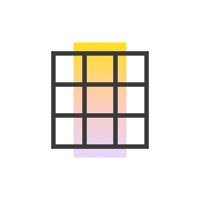
Cancel GRIDS Post maker Subscription & Save $45.99/mth
Published by TapLab on 2025-11-12Uncover the ways TapLab (the company) bills you and cancel your GRIDS Post maker subscription.
🚨 Guide to Canceling GRIDS Post maker 👇
Note before cancelling:
- How easy is it to cancel GRIDS Post maker? It is Very Easy to Cancel a GRIDS Post maker subscription.
- The developer of GRIDS Post maker is TapLab and all inquiries go to them.
- Check TapLab's Terms of Services/Privacy policy if they support self-serve cancellation:
- Always cancel subscription 24 hours before it ends.
Your Potential Savings 💸
**Pricing data is based on average subscription prices reported by AppCutter.com users..
| Plan | Savings (USD) |
|---|---|
| Weekly Plan | $5.99 |
| Weekly Plan | $7.99 |
| Weekly Plan | $8.99 |
| Image splitter - Split photos | $4.99 |
| Yearly Plan | $45.99 |
| Weekly Plan | $2.99 |
| Monthly Plan | $5.99 |
| Yearly Plan | $40.99 |
| Remove Ads | $1.99 |
| Yearly Plan | $25.99 |
🌐 Cancel directly via GRIDS Post maker
- 🌍 Contact GRIDS Post maker Support
- Mail GRIDS Post maker requesting that they cancel your account:
- Login to your GRIDS Post maker account.
- In the menu section, look for any of these: "Billing", "Subscription", "Payment", "Manage account", "Settings".
- Click the link, then follow the prompts to cancel your subscription.
End GRIDS Post maker subscription on iPhone/iPad:
- Goto Settings » ~Your name~ » "Subscriptions".
- Click GRIDS Post maker (subscription) » Cancel
Cancel subscription on Android:
- Goto Google PlayStore » Menu » "Subscriptions"
- Click on GRIDS Post maker for Instagram
- Click "Cancel Subscription".
💳 Cancel GRIDS Post maker on Paypal:
- Goto Paypal.com .
- Click "Settings" » "Payments" » "Manage Automatic Payments" (in Automatic Payments dashboard).
- You'll see a list of merchants you've subscribed to.
- Click on "GRIDS Post maker" or "TapLab" to cancel.
Subscription Costs (Saved) 💰
- Weekly subscription for $5.99
- Yearly subscription for $29.99
- Free 3 day trial period, which automatically changes to a paid weekly subscription ($5.99 a week) after expiration.
Have a Problem with GRIDS Post maker for Instagram? Report Issue
About GRIDS Post maker for Instagram?
1. And of course, with Grids you can easily break your large photos or panoramas into a number of square pics and upload them to Instagram to awe your friends and impress your profile page visitors.
2. Edit it with your photos, texts and stickers to create an aesthetic that’s unique to you! Moreover, all feed templates are seamless, meaning you can reuse them again and again to impress your followers with consistent look of your profile.
3. Grids app introduces a fast and easy way to create an outstanding and beautiful Instagram feed.
4. Choose the size of your grid, use a single photo or create a collage and watch separate tiles combine into one mind blowing image on your profile page.
5. With a gorgeous, professional quality collection of Instagram feed, post, and story templates, you’ll have your complete Instagram look sorted out in minutes.







