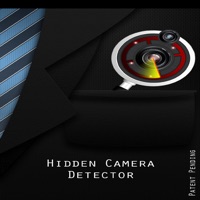How to Delete Hidden Camera. save (53.09 MB)
Published by Adrian Molinero on 2024-10-08We have made it super easy to delete Hidden Camera: Find Detector account and/or app.
Table of Contents:
Guide to Delete Hidden Camera: Find Detector 👇
Things to note before removing Hidden Camera:
- The developer of Hidden Camera is Adrian Molinero and all inquiries must go to them.
- The GDPR gives EU and UK residents a "right to erasure" meaning that you can request app developers like Adrian Molinero to delete all your data it holds. Adrian Molinero must comply within 1 month.
- The CCPA lets American residents request that Adrian Molinero deletes your data or risk incurring a fine (upto $7,500 dollars).
↪️ Steps to delete Hidden Camera account:
1: Visit the Hidden Camera website directly Here →
2: Contact Hidden Camera Support/ Customer Service:
Deleting from Smartphone 📱
Delete on iPhone:
- On your homescreen, Tap and hold Hidden Camera: Find Detector until it starts shaking.
- Once it starts to shake, you'll see an X Mark at the top of the app icon.
- Click on that X to delete the Hidden Camera: Find Detector app.
Delete on Android:
- Open your GooglePlay app and goto the menu.
- Click "My Apps and Games" » then "Installed".
- Choose Hidden Camera: Find Detector, » then click "Uninstall".
Have a Problem with Hidden Camera: Find Detector? Report Issue
🎌 About Hidden Camera: Find Detector
1. - Magnetic Detection: Stay alert with our magnetic detection feature, which helps identify devices that emit magnetic fields, adding another layer of security to your scanning process.
2. - Infrared Detection: Utilize infrared technology to identify devices operating in the infrared spectrum, expanding your detection capabilities beyond traditional methods.
3. - Suspicious Device Detection: Our intelligent algorithms detect potentially suspicious devices in your vicinity, giving you peace of mind and enhancing your security.
4. - Device Inspection: Dive deeper into the details of detected devices with our comprehensive inspection tool, allowing you to assess their reliability and safety.
5. - Bluetooth and Wi-Fi Scanning: Effortlessly scan for nearby Bluetooth and Wi-Fi networks, ensuring you stay connected while being aware of your environment.
6. Unlock the power of connectivity and security with our innovative application, designed to keep you informed and protected in an increasingly digital world.
7. Our app boasts a suite of advanced features that empower users to monitor their surroundings and identify potential threats.
8. Stay one step ahead in safeguarding your digital life.