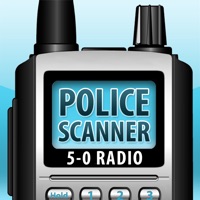How to Delete QR Code Scanner, Scan Barcode.. save (9.93 MB)
Published by Iris Panagsagan on 2025-01-02We have made it super easy to delete QR Code Scanner, Scan Barcode. account and/or app.
Table of Contents:
Guide to Delete QR Code Scanner, Scan Barcode. 👇
Things to note before removing QR Code Scanner, Scan Barcode.:
- The developer of QR Code Scanner, Scan Barcode. is Iris Panagsagan and all inquiries must go to them.
- The GDPR gives EU and UK residents a "right to erasure" meaning that you can request app developers like Iris Panagsagan to delete all your data it holds. Iris Panagsagan must comply within 1 month.
- The CCPA lets American residents request that Iris Panagsagan deletes your data or risk incurring a fine (upto $7,500 dollars).
↪️ Steps to delete QR Code Scanner, Scan Barcode. account:
1: Visit the QR Code Scanner, Scan Barcode. website directly Here →
2: Contact QR Code Scanner, Scan Barcode. Support/ Customer Service:
Deleting from Smartphone 📱
Delete on iPhone:
- On your homescreen, Tap and hold QR Code Scanner, Scan Barcode. until it starts shaking.
- Once it starts to shake, you'll see an X Mark at the top of the app icon.
- Click on that X to delete the QR Code Scanner, Scan Barcode. app.
Delete on Android:
- Open your GooglePlay app and goto the menu.
- Click "My Apps and Games" » then "Installed".
- Choose QR Code Scanner, Scan Barcode., » then click "Uninstall".
Have a Problem with QR Code Scanner, Scan Barcode.? Report Issue
🎌 About QR Code Scanner, Scan Barcode.
1. Unlock the power of instant scanning with our app! This versatile, fast, and user-friendly tool allows you to scan QR codes and barcodes in seconds, as well as create custom QR codes for personal or business use.
2. Get unlimited access to create and scan QR codes! Enjoy a 3-day free trial with the annual subscription for just $19.99 per year.
3. Account will be charged for renewal within 24-hours prior to the end of the current period, and identify the cost of the renewal.
4. - QR Code Generator: Easily create QR codes for links, text, contacts, Wi-Fi networks, and more.
5. You can go to your iTunes Account settings to manage your subscription and turn off auto-renew.
6. Payment will be charged to iTunes Account at confirmation of purchase.
7. Subscription automatically renews unless auto-renew is turned off at least 24-hours before the end of the current period.
8. Your iTunes Account will be charged when the purchase is confirmed.
9. - History: Automatically saves scan and generation history for easy access.
10. - Fast Scanning: Recognizes QR codes and barcodes instantly.
11. - Wide Compatibility: Supports all standard QR code and barcode formats.
12. - Privacy First: Scans and generates without tracking your data.
13. Our app is the ultimate tool for modern productivity.
14. Whether you're scanning or creating, this app has you covered.