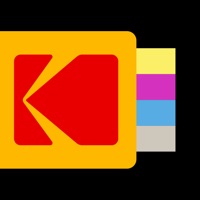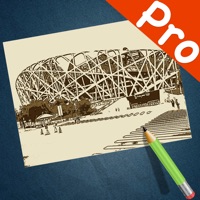Cancel Instant Webcam Subscription
Published by PhobosLabUncover the ways PhobosLab (the company) bills you and cancel your Instant Webcam subscription.
🚨 Guide to Canceling Instant Webcam 👇
Note before cancelling:
- The developer of Instant Webcam is PhobosLab and all inquiries go to them.
- Always cancel subscription 24 hours before it ends.
🌐 Cancel directly via Instant Webcam
- Mail Instant Webcam requesting that they cancel your account:
- E-Mail: pas.anddev@gmail.com
- Login to your Instant Webcam account.
- In the menu section, look for any of these: "Billing", "Subscription", "Payment", "Manage account", "Settings".
- Click the link, then follow the prompts to cancel your subscription.
End Instant Webcam subscription on iPhone/iPad:
- Goto Settings » ~Your name~ » "Subscriptions".
- Click Instant Webcam (subscription) » Cancel
Cancel subscription on Android:
- Goto Google PlayStore » Menu » "Subscriptions"
- Click on Instant Webcam
- Click "Cancel Subscription".
💳 Cancel Instant Webcam on Paypal:
- Goto Paypal.com .
- Click "Settings" » "Payments" » "Manage Automatic Payments" (in Automatic Payments dashboard).
- You'll see a list of merchants you've subscribed to.
- Click on "Instant Webcam" or "PhobosLab" to cancel.
Have a Problem with Instant Webcam? Report Issue
About Instant Webcam?
1. Stream fullscreen video and high quality audio directly to any Browser in your wifi network.
2. Instant Webcam can stream fullscreen video and audio to multiple devices in the same Wifi Network.
3. Because setup is Instant, you'll find yourself using the App even if you just need to keep an eye on the stove for two minutes, check the front porch when you wait for the mail man, or watch the kids.
4. A true realtime streaming solution with sub 100 millisecond latency, 30 FPS video and CD quality AAC audio.
5. Works with all modern browsers, including Firefox, Safari, Chrome, Mobile Safari, Chrome for Android, Internet Explorer and Opera.