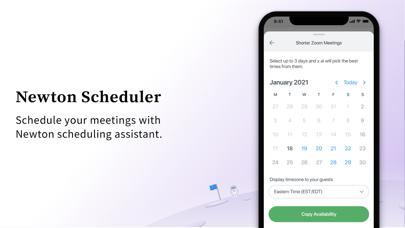Cancel Newton Mail Subscription & Save $49.99/yr
Published by CloudMagic, Inc.Uncover the ways CloudMagic, Inc. (the company) bills you and cancel your Newton Mail subscription.
🚨 Guide to Canceling Newton Mail 👇
Note before cancelling:
- How easy is it to cancel Newton Mail? It is Impossible to Cancel a Newton Mail subscription.
- The developer of Newton Mail is CloudMagic, Inc. and all inquiries go to them.
- Check CloudMagic, Inc.'s Terms of Services/Privacy policy if they support self-serve cancellation:
- Always cancel subscription 24 hours before it ends.
Your Potential Savings 💸
**Pricing data is based on average subscription prices reported by AppCutter.com users..
| Duration | Amount (USD) |
|---|---|
| One-time savings | $34.98 |
| Yearly savings | $49.99 |
🌐 Cancel directly via Newton Mail
- 🌍 Contact Newton Mail Support
- Mail Newton Mail requesting that they cancel your account:
- E-Mail: hello@newtonhq.com
- Login to your Newton Mail account.
- In the menu section, look for any of these: "Billing", "Subscription", "Payment", "Manage account", "Settings".
- Click the link, then follow the prompts to cancel your subscription.
End Newton Mail subscription on iPhone/iPad:
- Goto Settings » ~Your name~ » "Subscriptions".
- Click Newton Mail (subscription) » Cancel
Cancel subscription on Android:
- Goto Google PlayStore » Menu » "Subscriptions"
- Click on Newton Mail - Email App
- Click "Cancel Subscription".
💳 Cancel Newton Mail on Paypal:
- Goto Paypal.com .
- Click "Settings" » "Payments" » "Manage Automatic Payments" (in Automatic Payments dashboard).
- You'll see a list of merchants you've subscribed to.
- Click on "Newton Mail" or "CloudMagic, Inc." to cancel.
Subscription Costs (Saved) 💰
Newton offers a yearly subscription that auto-renews one year after the time of purchase. The subscription includes access to all sessions. The price of the subscription is not mentioned in the given text. Payment will be charged to iTunes/PlayStore Account. Subscriptions may be managed by the user, and auto-renewal may be turned off by going to the user's Account Settings after purchase. No cancellation of the current subscription is allowed during the active subscription period.
Have a Problem with Newton Mail - Email App? Report Issue
Reviews & Common Issues: 1 Comments
By Ian Ford
4 years agoI created a trial 14 day with this email address on 5 Feb but I need to delete it for the following reason:- I renewed my Newton subscription for data.ian@redacted yesterday and received my 50% discount for coming back to newton I want to add my ian@redacted address to my paid-for account but when I try and add it it says This account already exists on newton Can you please delete my trial 14 day on ian-1@redacted this will then allow me to add the email address to my paid-for data.ian@gmail subscription so happy to see Newton is back used cloud magic and newton with my data.ian@gmail profile for years thanks Ian
About Newton Mail - Email App?
1. Use your Newton account to instantly access your email anytime, across ALL your devices - be it iPhone, iPad, PC or Mac.
2. Newton helps busy professionals and teams go through their email twice as fast.
3. Newton mail supercharges your email at less than the price of a cup of coffee.
4. Email preferences & settings are synced magically on every device, without having to set up your account all over again.
5. The Newton Subscription auto-renews one year after the time of purchase and includes access to all sessions.