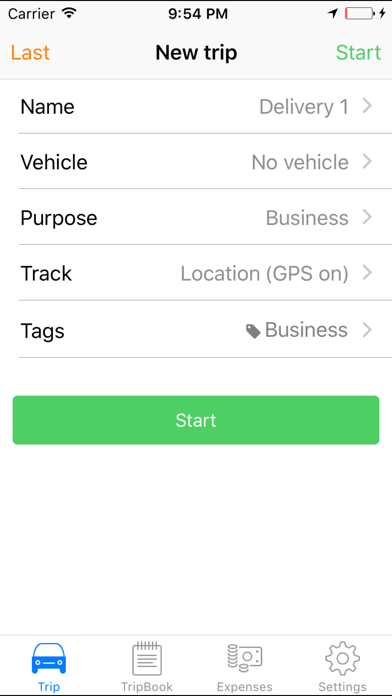Cancel VEZMA Subscription
Published by WorkInFieldUncover the ways WorkInField (the company) bills you and cancel your VEZMA subscription.
🚨 Guide to Canceling VEZMA 👇
Note before cancelling:
- The developer of VEZMA is WorkInField and all inquiries go to them.
- Always cancel subscription 24 hours before it ends.
🌐 Cancel directly via VEZMA
- 🌍 Contact VEZMA Support
- Mail VEZMA requesting that they cancel your account:
- E-Mail: support@vezma.com
- Login to your VEZMA account.
- In the menu section, look for any of these: "Billing", "Subscription", "Payment", "Manage account", "Settings".
- Click the link, then follow the prompts to cancel your subscription.
End VEZMA subscription on iPhone/iPad:
- Goto Settings » ~Your name~ » "Subscriptions".
- Click VEZMA (subscription) » Cancel
Cancel subscription on Android:
- Goto Google PlayStore » Menu » "Subscriptions"
- Click on VEZMA
- Click "Cancel Subscription".
💳 Cancel VEZMA on Paypal:
- Goto Paypal.com .
- Click "Settings" » "Payments" » "Manage Automatic Payments" (in Automatic Payments dashboard).
- You'll see a list of merchants you've subscribed to.
- Click on "VEZMA" or "WorkInField" to cancel.
Subscription Costs (Saved) 💰
- Free version: Basic mileage tracking and expense recording features
- Premium version: $2 monthly or $20 yearly, includes auto-sync to online account, intelligent logbook, trip records searching and filtering, automatic check-in at frequently visited places, professional mileage log and vehicle journey reports, location sharing, and vehicle fleet tracking for up to 1000 drivers. A 30-day trial is available.
Have a Problem with VEZMA? Report Issue
About VEZMA?
1. Vezma GPS mileage tracking app helps you keep track of your car mileage, driving route, speed and expenses.
2. All trip logs are automatically synced online for backup, easy management & report generation.
3. *** Great app for business mileage and vehicle fleet tracking.
4. Disclaimer: Continued use of GPS running in the background can dramatically decrease battery life.
5. The PREMIUM web-cloud features are available through an auto-renewing subscription.