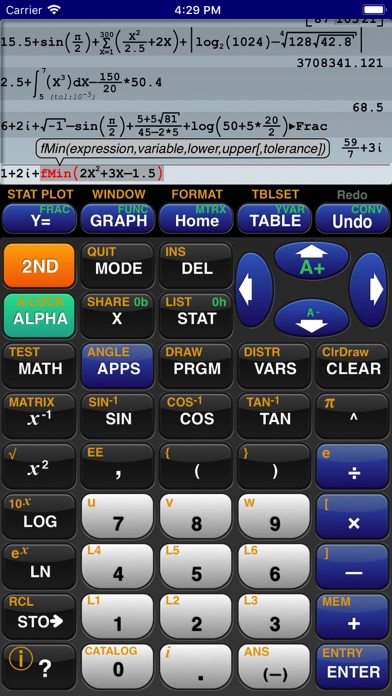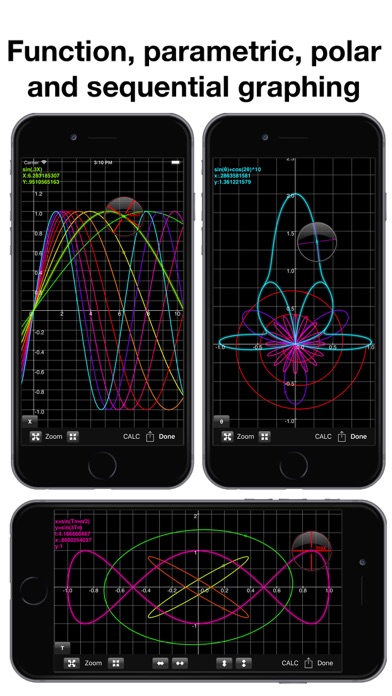Cancel GraphNCalc83 Subscription
Published by Ernest Brock on 2025-11-22Uncover the ways Ernest Brock (the company) bills you and cancel your GraphNCalc83 subscription.
🚨 Guide to Canceling GraphNCalc83 👇
Note before cancelling:
- The developer of GraphNCalc83 is Ernest Brock and all inquiries go to them.
- Check the Terms of Services and/or Privacy policy of Ernest Brock to know if they support self-serve subscription cancellation:
- Always cancel subscription 24 hours before it ends.
🌐 Cancel directly via GraphNCalc83
- 🌍 Contact GraphNCalc83 Support
- Mail GraphNCalc83 requesting that they cancel your account:
- Login to your GraphNCalc83 account.
- In the menu section, look for any of these: "Billing", "Subscription", "Payment", "Manage account", "Settings".
- Click the link, then follow the prompts to cancel your subscription.
End GraphNCalc83 subscription on iPhone/iPad:
- Goto Settings » ~Your name~ » "Subscriptions".
- Click GraphNCalc83 (subscription) » Cancel
Cancel subscription on Android:
- Goto Google PlayStore » Menu » "Subscriptions"
- Click on GraphNCalc83
- Click "Cancel Subscription".
💳 Cancel GraphNCalc83 on Paypal:
- Goto Paypal.com .
- Click "Settings" » "Payments" » "Manage Automatic Payments" (in Automatic Payments dashboard).
- You'll see a list of merchants you've subscribed to.
- Click on "GraphNCalc83" or "Ernest Brock" to cancel.
Have a Problem with GraphNCalc83? Report Issue
About GraphNCalc83?
1. Graph functions, parametric, f(x,y) and polar equations and statistics plots: Full color graphs with touch to trace, pinch zoom, function minimum, maximum, intersections, asymptotes and numeric integration.
2. Math functions: Trigonometry, logarithms, function minimum, maximum, numeric integration and derivatives, general solver, real and imaginary numbers, combination, permutation, random number generation, normal, T, chi squared, Fisher, poisson and geometric distributions, binary shift and rotate, test and logic operations, list operations including sort, std.
3. The touch interface allows you to view and interact with the periodic table to view by series, state, melting point, boiling point, electronegativity, electron affinity, valence, ionization, radius, hardness, modulus, density, conductivity, heat and year discovered.
4. The familiar calculator keyboard, arrow keys and functions are enhanced with full touch input for all graphs, editors and menus.
5. The command line editor includes interactive parenthesis matching and high lighting, undo and redo, bubble function help and a 200 level calculation history and recall stack.