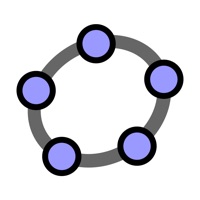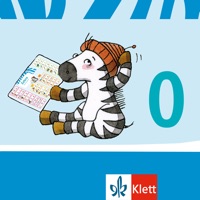
How to Delete ZEBRA-SCHREIBTABELLE. save (109.88 MB)
Published by Ernst Klett Verlag GmbH, Stuttgart on 2024-10-30We have made it super easy to delete ZEBRA-SCHREIBTABELLE account and/or app.
Table of Contents:
Guide to Delete ZEBRA-SCHREIBTABELLE 👇
Things to note before removing ZEBRA-SCHREIBTABELLE:
- The developer of ZEBRA-SCHREIBTABELLE is Ernst Klett Verlag GmbH, Stuttgart and all inquiries must go to them.
- Check the Terms of Services and/or Privacy policy of Ernst Klett Verlag GmbH, Stuttgart to know if they support self-serve subscription cancellation:
- The GDPR gives EU and UK residents a "right to erasure" meaning that you can request app developers like Ernst Klett Verlag GmbH, Stuttgart to delete all your data it holds. Ernst Klett Verlag GmbH, Stuttgart must comply within 1 month.
- The CCPA lets American residents request that Ernst Klett Verlag GmbH, Stuttgart deletes your data or risk incurring a fine (upto $7,500 dollars).
↪️ Steps to delete ZEBRA-SCHREIBTABELLE account:
1: Visit the ZEBRA-SCHREIBTABELLE website directly Here →
2: Contact ZEBRA-SCHREIBTABELLE Support/ Customer Service:
- 22.22% Contact Match
- Developer: Ernst Klett Verlag GmbH
- E-Mail: support@klett.de
- Website: Visit ZEBRA-SCHREIBTABELLE Website
- Support channel
- Vist Terms/Privacy
Deleting from Smartphone 📱
Delete on iPhone:
- On your homescreen, Tap and hold ZEBRA-SCHREIBTABELLE until it starts shaking.
- Once it starts to shake, you'll see an X Mark at the top of the app icon.
- Click on that X to delete the ZEBRA-SCHREIBTABELLE app.
Delete on Android:
- Open your GooglePlay app and goto the menu.
- Click "My Apps and Games" » then "Installed".
- Choose ZEBRA-SCHREIBTABELLE, » then click "Uninstall".
Have a Problem with ZEBRA-SCHREIBTABELLE? Report Issue
🎌 About ZEBRA-SCHREIBTABELLE
1. The area SWINGING SYLLABLES AND WRTING familiarizes children with the writing table and offers exercises.
2. - Incorrect entries are corrected, after the third attempt the correct solution is displayed automatically.
3. This app is the prelude to the Zebra App series for learning to read and write in German, years 1 to 4.
4. it is only possible in the teacher-parent area, which is protected from unwanted access by a numerical barrier.
5. These chapters illustrate the first stages of learning the written language.
6. corrected after the third incorrect attempt.
7. Basic orthographic awareness is practiced in a playful way.
8. Basic phonetic-letter assignments are practiced.
9. The four listening tasks can be acquired as an in-app purchase.
10. films, a game and various exercises.
11. the children can compare and recognize mistakes.
12. conceptually based on it.
13. fundamental vocabulary.
14. But it can also be used independently of the textbook.