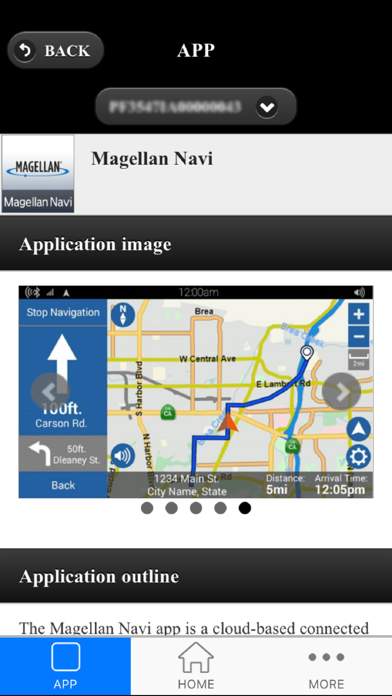Cancel SUBARU STARLINK Subscription
Published by SUBARU CORPORATIONUncover the ways SUBARU CORPORATION (the company) bills you and cancel your SUBARU STARLINK subscription.
🚨 Guide to Canceling SUBARU STARLINK 👇
Note before cancelling:
- The developer of SUBARU STARLINK is SUBARU CORPORATION and all inquiries go to them.
- Always cancel subscription 24 hours before it ends.
🌐 Cancel directly via SUBARU STARLINK
- 🌍 Contact SUBARU STARLINK Support
- Mail SUBARU STARLINK requesting that they cancel your account:
- E-Mail: mobileSupport@subaru.com
- Login to your SUBARU STARLINK account.
- In the menu section, look for any of these: "Billing", "Subscription", "Payment", "Manage account", "Settings".
- Click the link, then follow the prompts to cancel your subscription.
End SUBARU STARLINK subscription on iPhone/iPad:
- Goto Settings » ~Your name~ » "Subscriptions".
- Click SUBARU STARLINK (subscription) » Cancel
Cancel subscription on Android:
- Goto Google PlayStore » Menu » "Subscriptions"
- Click on SUBARU STARLINK
- Click "Cancel Subscription".
💳 Cancel SUBARU STARLINK on Paypal:
- Goto Paypal.com .
- Click "Settings" » "Payments" » "Manage Automatic Payments" (in Automatic Payments dashboard).
- You'll see a list of merchants you've subscribed to.
- Click on "SUBARU STARLINK" or "SUBARU CORPORATION" to cancel.
Subscription Costs (Saved) 💰
STARLINK Safety Plus
- Price: $49.95 per year
- Features:
- Automatic Collision Notification
- SOS Emergency Assistance
- Enhanced Roadside Assistance
- Maintenance Notifications
- Monthly Vehicle Health Report
- Diagnostic Alerts
- Stolen Vehicle Recovery
- Vehicle Security Alarm Notification
[2] STARLINK Safety Plus & Security Plus
- Price: $149.95 per year
- Features:
- All features of STARLINK Safety Plus
- Remote Engine Start with Climate Control
- Remote Lock/Unlock
- Remote Horn and Lights
- Remote Vehicle Locator
- Parental Controls
- Destination Assist
- 24/7 Concierge Services
Have a Problem with SUBARU STARLINK? Report Issue
Reviews & Common Issues: 1 Comments
By Lois Lukas
2 years agoI am trying to cancel my subscription to starlink on my 2017 subaru forester and I don't know how to do it. I am driving rarely now because of my age and needs so I will not need starlink any more. Thank you. Lois Lukas
About SUBARU STARLINK?
1. By installing the SUBARU STARLINK™ app on your mobile device, you will have access, via your in-vehicle Multimedia touch-screen, to a suite of STARLINK cloud-based applications.
2. NOTE: To access STARLINK Safety and Security Remote Services, you must install the MySubaru Mobile App.
3. When new apps or updates become available, the STARLINK app will automatically push them directly to your Multimedia screen; providing you with the latest content and entertainment.
4. Please note that the STARLINK app must be installed on your mobile device before connecting it to your Subaru.
5. Not available on 2017 and 2018 STARLINK 6.5-inch Multimedia systems.