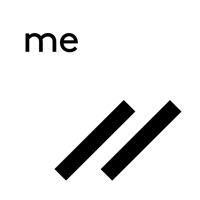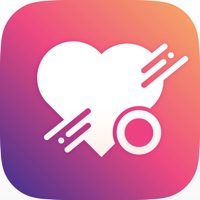How to Delete surespot encrypted messenger. save (32.82 MB)
Published by surespot llcWe have made it super easy to delete surespot encrypted messenger account and/or app.
Table of Contents:
Guide to Delete surespot encrypted messenger 👇
Things to note before removing surespot encrypted messenger:
- The developer of surespot encrypted messenger is surespot llc and all inquiries must go to them.
- Check the Terms of Services and/or Privacy policy of surespot llc to know if they support self-serve account deletion:
- The GDPR gives EU and UK residents a "right to erasure" meaning that you can request app developers like surespot llc to delete all your data it holds. surespot llc must comply within 1 month.
- The CCPA lets American residents request that surespot llc deletes your data or risk incurring a fine (upto $7,500 dollars).
↪️ Steps to delete surespot encrypted messenger account:
1: Visit the surespot encrypted messenger website directly Here →
2: Contact surespot encrypted messenger Support/ Customer Service:
- Verified email
- Contact e-Mail: support@surespot.me
- 100% Contact Match
- Developer: surespot
- E-Mail: support@surespot.me
- Website: Visit surespot encrypted messenger Website
3: Check surespot encrypted messenger's Terms/Privacy channels below for their data-deletion Email:
Deleting from Smartphone 📱
Delete on iPhone:
- On your homescreen, Tap and hold surespot encrypted messenger until it starts shaking.
- Once it starts to shake, you'll see an X Mark at the top of the app icon.
- Click on that X to delete the surespot encrypted messenger app.
Delete on Android:
- Open your GooglePlay app and goto the menu.
- Click "My Apps and Games" » then "Installed".
- Choose surespot encrypted messenger, » then click "Uninstall".
Have a Problem with surespot encrypted messenger? Report Issue
🎌 About surespot encrypted messenger
1. If your eyes or hands are busy, your keyboard too cumbersome, or you just want to say it instead of type it- voice messages are sent with the same exceptional end to end encryption as the rest of your surespot messages.
2. Everything sent using surespot is end-to-end encrypted with symmetric-key encryption (256 bit AES-GCM) using keys created with 521 bit ECDH shared secret derivation, but you wont notice because security in surespot is built-in, not a layer over something else.
3. Activate the feature from within surespot to start sending voice messages (it is free to receive and play them) and enjoy speaking freely.
4. Be confident sending private information and pictures, you have control over your messages, when you delete a sent message it will be removed from the receivers phone and images are not shareable unless you make them so.
5. Surespot uses your mobile data plan and Wi-Fi so you don’t get texting charges, especially important for those friends in other countries.
6. Surespot is OPEN SOURCE software, this creates transparency and invites peer review so you can be confident in our claims.
7. Use surespot and everything you send can only be read by the person you sent it to.
8. Simply hold down the microphone button to record your voice message and release to send.
9. If you wish to contribute/review you can find us on GitHub listed under 'surespot'.
10. Multiple identities allow you to be who you want with just who you want, and if anyone gets annoying you can block them.
11. Be sure no one else can see your mobile messages.
12. Encrypted Voice Messaging.
13. We always appreciate your feedback and questions.
14. Period.