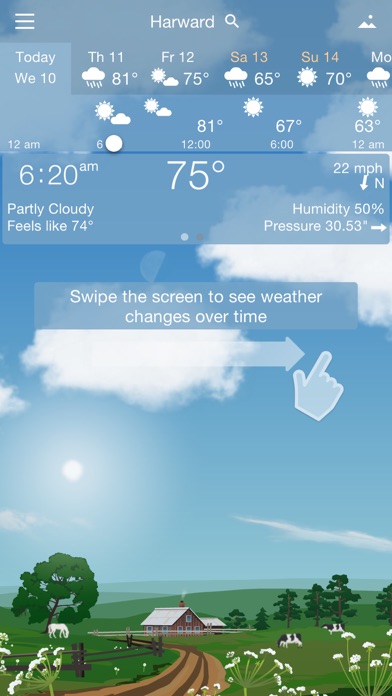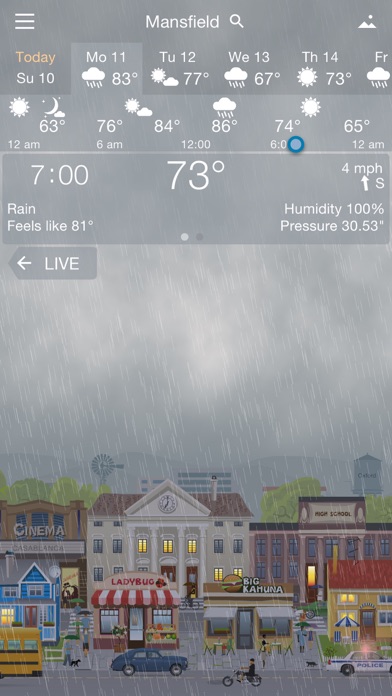How to Delete Awesome Weather YoWindow. save (73.04 MB)
Published by Pavel RepkinWe have made it super easy to delete Awesome Weather YoWindow account and/or app.
Table of Contents:
Guide to Delete Awesome Weather YoWindow 👇
Things to note before removing Awesome Weather YoWindow:
- The developer of Awesome Weather YoWindow is Pavel Repkin and all inquiries must go to them.
- Check the Terms of Services and/or Privacy policy of Pavel Repkin to know if they support self-serve subscription cancellation:
- The GDPR gives EU and UK residents a "right to erasure" meaning that you can request app developers like Pavel Repkin to delete all your data it holds. Pavel Repkin must comply within 1 month.
- The CCPA lets American residents request that Pavel Repkin deletes your data or risk incurring a fine (upto $7,500 dollars).
↪️ Steps to delete Awesome Weather YoWindow account:
1: Visit the Awesome Weather YoWindow website directly Here →
2: Contact Awesome Weather YoWindow Support/ Customer Service:
- 67.61% Contact Match
- Developer: RepkaSoft
- E-Mail: support@repkasoft.com
- Website: Visit Awesome Weather YoWindow Website
- Support channel
- Vist Terms/Privacy
Deleting from Smartphone 📱
Delete on iPhone:
- On your homescreen, Tap and hold Awesome Weather YoWindow until it starts shaking.
- Once it starts to shake, you'll see an X Mark at the top of the app icon.
- Click on that X to delete the Awesome Weather YoWindow app.
Delete on Android:
- Open your GooglePlay app and goto the menu.
- Click "My Apps and Games" » then "Installed".
- Choose Awesome Weather YoWindow, » then click "Uninstall".
Have a Problem with Awesome Weather YoWindow? Report Issue
🎌 About Awesome Weather YoWindow
1. High-precision weather sources - National Weather Service (NWS), Weather Underground, Foreca (nowcasting), yr.no (met.no), METAR, Open Weather Map.
2. The forecast is based on data from national and foreign weather stations, radar and satellite images.
3. The photo of the city is reflecting actual weather conditions or the weather forecast.
4. Scroll the time through the day and watch the weather change.
5. The app automatically shows the weather at your location.
6. Boston, Frisco, Seattle, New York, Las Vegas, London, Paris, Tokyo and hundreds of others.
7. When it's raining outside, it is raining in the app, and people open their umbrellas.
8. The landscape changes 5 times a year, to reflect nature changes in your area.
9. The sun sets at the same time as in the real world.
10. People and cars abound in the City.
11. It doesn’t matter where you are right now - in Manhattan, Washington DC, Chicago, LA or San Francisco.
12. Birds are singing and animals are strolling about in the Village.
13. You will always have the accurate forecast at your fingertips.
14. Scenic photo-landscapes from cities in the USA and all around the world.