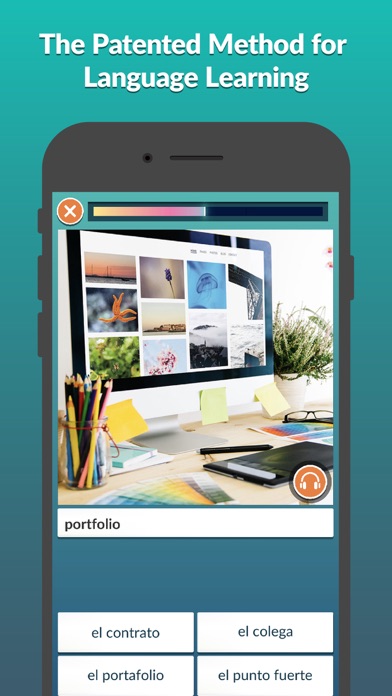How to Delete WordDive. save (112.59 MB)
Published by WordDive on 2024-03-26We have made it super easy to delete WordDive: Learn a new language account and/or app.
Table of Contents:
Guide to Delete WordDive: Learn a new language 👇
Things to note before removing WordDive:
- The developer of WordDive is WordDive and all inquiries must go to them.
- Check the Terms of Services and/or Privacy policy of WordDive to know if they support self-serve account deletion:
- The GDPR gives EU and UK residents a "right to erasure" meaning that you can request app developers like WordDive to delete all your data it holds. WordDive must comply within 1 month.
- The CCPA lets American residents request that WordDive deletes your data or risk incurring a fine (upto $7,500 dollars).
-
Data Linked to You: The following data may be collected and linked to your identity:
- Purchases
- Contact Info
- User Content
- Identifiers
- Usage Data
- Diagnostics
- Other Data
↪️ Steps to delete WordDive account:
1: Visit the WordDive website directly Here →
2: Contact WordDive Support/ Customer Service:
- Verified email
- Contact e-Mail: info@worddive.com
- 100% Contact Match
- Developer: WordDive
- E-Mail: info@worddive.com
- Website: Visit WordDive Website
- Support channel
- Vist Terms/Privacy
3: Check WordDive's Terms/Privacy channels below for their data-deletion Email:
Deleting from Smartphone 📱
Delete on iPhone:
- On your homescreen, Tap and hold WordDive: Learn a new language until it starts shaking.
- Once it starts to shake, you'll see an X Mark at the top of the app icon.
- Click on that X to delete the WordDive: Learn a new language app.
Delete on Android:
- Open your GooglePlay app and goto the menu.
- Click "My Apps and Games" » then "Installed".
- Choose WordDive: Learn a new language, » then click "Uninstall".
Have a Problem with WordDive: Learn a new language? Report Issue
🎌 About WordDive: Learn a new language
1. Whether you want to learn the basics of Spanish or French for a trip abroad or hone your English skills for work, WordDive is the right choice.
2. Your iTunes account will be automatically charged at the same price for renewal within the 24-hour period prior to the end of the current payment period unless you change your subscription preferences in your Account Settings.
3. Learning with WordDive is based on the WordDive Method, created by dozens of language learning experts, engineers, psychologists and user interface developers.
4. In other words, just set your goal – whether it's the basics or higher level skills – and WordDive can help you.
5. WordDive gives you results fast! In 2015, the technology publication Red Herring chose WordDive as one of its Top 100 European startup companies.
6. WordDive will also remember your progress – when you change to another iOS device or a computer, you can pick up from where you left off.
7. When a subscription is canceled, access to the app's courses and features will expire at the end of the current payment period.
8. It utilises multiple senses for learning: you will learn Spanish, English or another language of your choice by listening, reading, looking at pictures, writing and speaking.
9. WordDive has users in over 150 countries, and according to a customer survey conducted in 2017, 96% of WordDive users recommend it.
10. WordDive also optimises learning pace and study items individually for you.
11. With WordDive, you can keep track of your progress and collect trophies in real time.
12. Students preparing for matriculation exams have also improved their results with WordDive.
13. WordDive is suitable for anyone: child or adult, beginner or advanced.
14. Your subscription will be renewed automatically unless auto-renew is turned off at least 24 hours before the end of the current payment period.