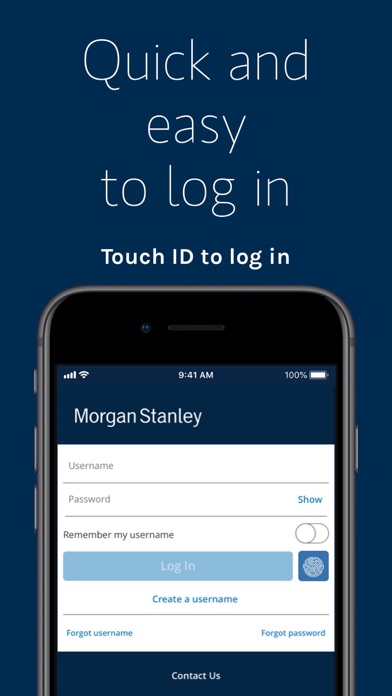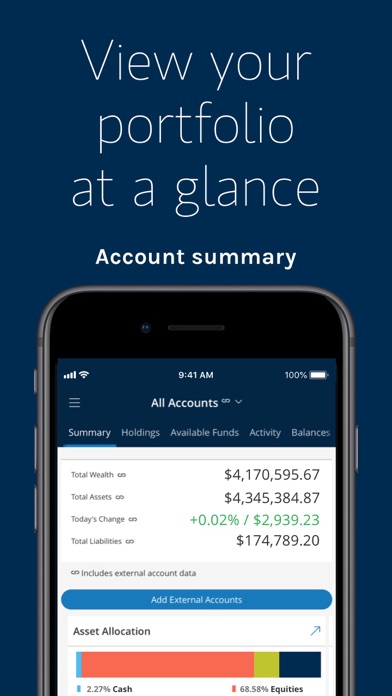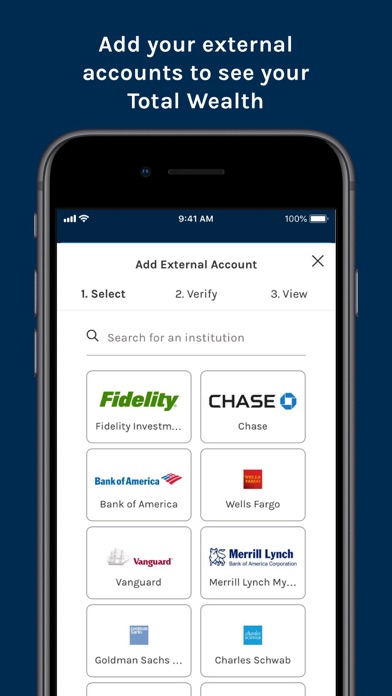How to Delete Morgan Stanley Wealth Mgmt. save (126.44 MB)
Published by Morgan Stanley on 2024-12-02We have made it super easy to delete Morgan Stanley Wealth Mgmt account and/or app.
Table of Contents:
Guide to Delete Morgan Stanley Wealth Mgmt 👇
Things to note before removing Morgan Stanley Wealth Mgmt:
- The developer of Morgan Stanley Wealth Mgmt is Morgan Stanley and all inquiries must go to them.
- Check the Terms of Services and/or Privacy policy of Morgan Stanley to know if they support self-serve subscription cancellation:
- The GDPR gives EU and UK residents a "right to erasure" meaning that you can request app developers like Morgan Stanley to delete all your data it holds. Morgan Stanley must comply within 1 month.
- The CCPA lets American residents request that Morgan Stanley deletes your data or risk incurring a fine (upto $7,500 dollars).
-
Data Linked to You: The following data may be collected and linked to your identity:
- Financial Info
- Location
- Contact Info
- Contacts
- User Content
- Identifiers
- Usage Data
- Diagnostics
↪️ Steps to delete Morgan Stanley Wealth Mgmt account:
1: Visit the Morgan Stanley Wealth Mgmt website directly Here →
2: Contact Morgan Stanley Wealth Mgmt Support/ Customer Service:
- 100% Contact Match
- Developer: Morgan Stanley and Co. LLC
- E-Mail: onlinesupport@morganstanley.com
- Website: Visit Morgan Stanley Wealth Mgmt Website
- 81.48% Contact Match
- Developer: Morgan Stanley and Co. LLC
- E-Mail: mswc-support-team@morganstanley.com
- Website: Visit Morgan Stanley and Co. LLC Website
- Support channel
- Vist Terms/Privacy
Deleting from Smartphone 📱
Delete on iPhone:
- On your homescreen, Tap and hold Morgan Stanley Wealth Mgmt until it starts shaking.
- Once it starts to shake, you'll see an X Mark at the top of the app icon.
- Click on that X to delete the Morgan Stanley Wealth Mgmt app.
Delete on Android:
- Open your GooglePlay app and goto the menu.
- Click "My Apps and Games" » then "Installed".
- Choose Morgan Stanley Wealth Mgmt, » then click "Uninstall".
Have a Problem with Morgan Stanley Wealth Mgmt? Report Issue
🎌 About Morgan Stanley Wealth Mgmt
1. The Morgan Stanley Debit Card is issued by Morgan Stanley Private Bank, National Association pursuant to a license from Mastercard International Incorporated.
2. Investments and services offered through Morgan Stanley Smith Barney LLC, Member SIPC.
3. Manage your accounts, access account documents, deposit checks, transfer money, and collaborate with your Morgan Stanley team from virtually anywhere.
4. Keep all your personal finances at your fingertips with the Morgan Stanley Mobile App.
5. © 2022 Morgan Stanley Smith Barney LLC.
6. Morgan Stanley is not affiliated with Zelle.
7. Electronic payments arrive to the payee within 1-2 business days, check payments arrive to the payee within 5 business days.
8. The third-party trademarks and service marks contained herein are the property of their respective owners.
9. • Contact our Client Service Center at: 1-888-454-3965 (24 hours a day, 7 days a week) to speak directly with a Service Professional.
10. Zelle and the Zelle-related marks are wholly owned by Early Warning Services, LLC and are used herein under license.
11. Mastercard and Maestro are registered trademarks of Mastercard International Incorporated.
12. Mobile check deposits are subject to certain terms and conditions.
13. Same-day and overnight payments are available for an additional fee within the available payment timeframes.
14. Standard messaging and data rates from your provider may apply.