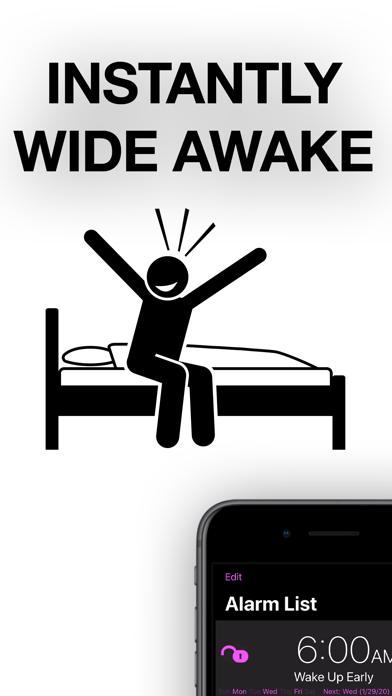How to Delete Mathe Alarm Clock. save (56.68 MB)
Published by Jarig Duval on 2024-10-23We have made it super easy to delete Mathe Alarm Clock - Math Alarm account and/or app.
Table of Contents:
Guide to Delete Mathe Alarm Clock - Math Alarm 👇
Things to note before removing Mathe Alarm Clock:
- The developer of Mathe Alarm Clock is Jarig Duval and all inquiries must go to them.
- Check the Terms of Services and/or Privacy policy of Jarig Duval to know if they support self-serve subscription cancellation:
- The GDPR gives EU and UK residents a "right to erasure" meaning that you can request app developers like Jarig Duval to delete all your data it holds. Jarig Duval must comply within 1 month.
- The CCPA lets American residents request that Jarig Duval deletes your data or risk incurring a fine (upto $7,500 dollars).
-
Data Used to Track You: The following data may be used to track you across apps and websites owned by other companies:
- Location
- Identifiers
- Usage Data
- Diagnostics
-
Data Linked to You: The following data may be collected and linked to your identity:
- Location
- Identifiers
- Usage Data
- Diagnostics
↪️ Steps to delete Mathe Alarm Clock account:
1: Visit the Mathe Alarm Clock website directly Here →
2: Contact Mathe Alarm Clock Support/ Customer Service:
- Verified email
- Contact e-Mail: support.mathe-wecker@tooltaps.de
- 100% Contact Match
- Developer: Jarig Duval
- E-Mail: support.mathe-alarm.android@tooltaps.com
- Website: Visit Mathe Alarm Clock Website
- Support channel
- Vist Terms/Privacy
Deleting from Smartphone 📱
Delete on iPhone:
- On your homescreen, Tap and hold Mathe Alarm Clock - Math Alarm until it starts shaking.
- Once it starts to shake, you'll see an X Mark at the top of the app icon.
- Click on that X to delete the Mathe Alarm Clock - Math Alarm app.
Delete on Android:
- Open your GooglePlay app and goto the menu.
- Click "My Apps and Games" » then "Installed".
- Choose Mathe Alarm Clock - Math Alarm, » then click "Uninstall".
Have a Problem with Mathe Alarm Clock - Math Alarm? Report Issue
🎌 About Mathe Alarm Clock - Math Alarm
1. With ringtones designed to wake you up, our app comes with self composing¹ alarm sounds that are impossible to sleep through.
2. This alarm wakes me up the first time by making me solve math equations and it won’t go off until I solve them all and if I get one wrong I have to do another equation.
3. And if you usually sleep through your alarm then there are quite a few really annoying loud alarm sounds that wake you up immediately.
4. Our math alarm clock is designed to do just that, helping you to develop sleep habits that work for you.
5. Solve multiple-choice math problems in order to kickstart your brain and shut off the alarm.
6. If things can’t already get better you can make a morning routine checklist and it shows you your list of things to do as soon as you turn off your alarm.
7. Labeled as student’s ‘most annoying alarm clock,’ watch your mornings change instantly, guaranteed.
8. Turn your phone into a motivational tool that helps you get sleep, rest, replenish, and wake up in time.
9. Then you need an alarm clock that won’t quit until you are wide awake.
10. We’ve created the perfect alarm sound¹ for a heavy sleeper that is impossible to miss.
11. “I am one heavy sleeper: I’ve tried many things to wake me up in the morning and have failed many times.
12. I use to snooze my alarm like 5 times every morning and only have 10 minutes to get ready and almost be late.
13. Wake up to your music, mix in ringtones with the songs you love, and let Siri talk you out of bed.
14. You have to solve multiple-choice math questions to shut it off.