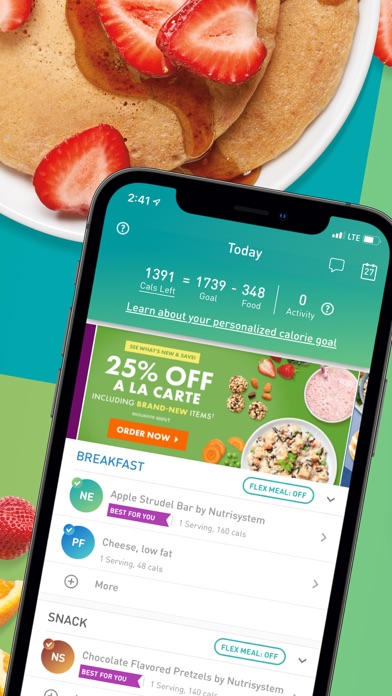How to Delete NuMi. save (97.59 MB)
Published by Nutrisystem on 2024-04-17We have made it super easy to delete NuMi account and/or app.
Table of Contents:
Guide to Delete NuMi 👇
Things to note before removing NuMi:
- The developer of NuMi is Nutrisystem and all inquiries must go to them.
- Check the Terms of Services and/or Privacy policy of Nutrisystem to know if they support self-serve subscription cancellation:
- The GDPR gives EU and UK residents a "right to erasure" meaning that you can request app developers like Nutrisystem to delete all your data it holds. Nutrisystem must comply within 1 month.
- The CCPA lets American residents request that Nutrisystem deletes your data or risk incurring a fine (upto $7,500 dollars).
-
Data Linked to You: The following data may be collected and linked to your identity:
- Health & Fitness
- Location
- User Content
- Identifiers
- Diagnostics
↪️ Steps to delete NuMi account:
1: Visit the NuMi website directly Here →
2: Contact NuMi Support/ Customer Service:
- 100% Contact Match
- Developer: Nutrisystem Inc
- E-Mail: membersupport@numi.com
- Website: Visit NuMi Website
- 100% Contact Match
- Developer: NUMI
- E-Mail: support@numi.tech
- Website: Visit NUMI Website
- Support channel
- Vist Terms/Privacy
Deleting from Smartphone 📱
Delete on iPhone:
- On your homescreen, Tap and hold NuMi until it starts shaking.
- Once it starts to shake, you'll see an X Mark at the top of the app icon.
- Click on that X to delete the NuMi app.
Delete on Android:
- Open your GooglePlay app and goto the menu.
- Click "My Apps and Games" » then "Installed".
- Choose NuMi, » then click "Uninstall".
Have a Problem with NuMi? Report Issue
Reviews & Common Issues: 2 Comments
By George Seyter
6 months agoWas utilizing the Numi app and then it just stopped working. Several uninstalls and reinstalls. I am able to login to the Numi Website Just stated another plan with nutrisystem and would like to utilize Numi
By Katherine
3 years agoCannot clear 3 messages in my newsfeed. I’ve uninstalled the app several times.
🎌 About NuMi
1. Research shows that people who keep track of their food, activity and progress lose more weight than people who don’t! Stay on track for results with NuMi by Nutrisystem®—the only weight loss app designed to support your Nutrisystem® plan.
2. • NEW! NuMi SmartAdapt™: As you lose weight and track your progress, NuMi SmartAdapt intelligently tailors your plan to recommend the right amount of foods for your body.
3. • One-Touch Tracking: Quick Log allows you to track Nutrisystem® meals, PowerFuels, SmartCarbs and other food types with one tap.
4. • The Leaf: Find weight loss tips, articles and hundreds of healthy recipes catered to your weight loss plan.
5. • Smart Reminders: NuMi reminds you when to log your meals, water intake, activity and weight so you never miss a beat.
6. NuMi® seamlessly integrates with your Nutrisystem® plan for easy one-touch tracking.
7. • Plan your Flex Meals: Turn any meal occasion into a Flex Meal, with Nutrisystem recipes that show you exactly how many SmartCarbs, PowerFuels, etc.
8. • Gain exclusive access to our biweekly newsletters full of the latest weight loss tips and tricks.
9. • A La Carte Shopping: With the NuMi® A La Carte Shop at your fingertips, you can order all your Nutrisystem® A La Carte essentials anywhere, anytime.
10. • Complete Nutrisystem® entrée database with barcode scanner for easy tracking.
11. • NuMi Challenges: Stay motivated by joining our action-packed challenges! Play to win prizes, rewards and savings.
12. • Plan your week: Copy and duplicate meals for faster tracking.
13. Log your Nutrisystem® foods, water, activity, and much more.
14. • Scanning: Access our database of 1 million+ foods and scan barcodes for quick, convenient logging.