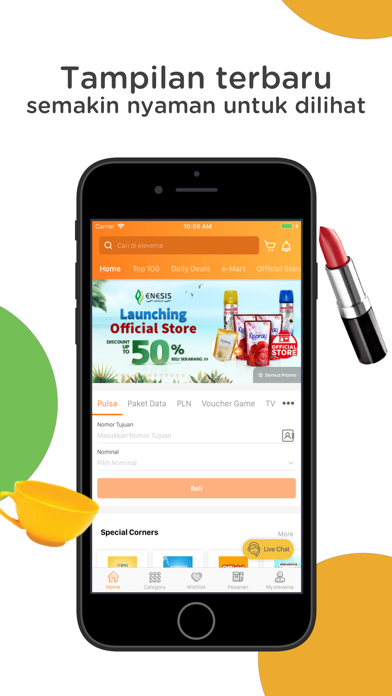How to Delete elevenia. save (125.01 MB)
Published by XL PlanetWe have made it super easy to delete elevenia - yang kamu cari ada account and/or app.
Table of Contents:
Guide to Delete elevenia - yang kamu cari ada 👇
Things to note before removing elevenia:
- The developer of elevenia is XL Planet and all inquiries must go to them.
- The GDPR gives EU and UK residents a "right to erasure" meaning that you can request app developers like XL Planet to delete all your data it holds. XL Planet must comply within 1 month.
- The CCPA lets American residents request that XL Planet deletes your data or risk incurring a fine (upto $7,500 dollars).
↪️ Steps to delete elevenia account:
1: Visit the elevenia website directly Here →
2: Contact elevenia Support/ Customer Service:
- Verified email
- Contact e-Mail: cs.review@elevenia.co.id
- 100% Contact Match
- Developer: XL PLANET
- E-Mail: cs.review@elevenia.co.id
- Website: Visit elevenia Website
- 53.33% Contact Match
- Developer: XL PLANET
- E-Mail: mobile11@elevenia.co.id
- Website: Visit XL PLANET Website
Deleting from Smartphone 📱
Delete on iPhone:
- On your homescreen, Tap and hold elevenia - yang kamu cari ada until it starts shaking.
- Once it starts to shake, you'll see an X Mark at the top of the app icon.
- Click on that X to delete the elevenia - yang kamu cari ada app.
Delete on Android:
- Open your GooglePlay app and goto the menu.
- Click "My Apps and Games" » then "Installed".
- Choose elevenia - yang kamu cari ada, » then click "Uninstall".
Have a Problem with elevenia - yang kamu cari ada? Report Issue
🎌 About elevenia - yang kamu cari ada
1. • And if this is your first time shopping in elevenia, then no worries, we’ll help you shop with easy by using the “Shopping Guide” feature.
2. elevenia – Yang Kamu Cari, Ada! Everything you looking for, we got it! From fashion, gadget, electronics, furniture, hobbies, travel, until phone credit and data plan, you can easily get here.
3. • Better search filters, where you can search for products by brand name, seller location, price range, until shipping method options.
4. • Product arrangements that you can choose based on any filter, such as best-seller, lowest price, highest price, best discount, most reviews and new products.
5. In elevenia, the true online shopping experience reinvented.
6. If you have further question, simply contact our customer service at cs.review@elevenia.co.id, who will always ready to help you with helpful information.
7. Until structured transaction flow that let you shop right from your hand anytime and anywhere.
8. • Wishlist feature that lets you store items you might buy.
9. Starting from the elevenia app that you can easily search and download.
10. Because all the goodness of online shopping that you are looking for is here.
11. Top notch app security that guarantee your transaction is free from any problem.
12. Shop and Get The Reward, confirmed purchase of minimum Rp.
13. Where you can shop without hassle of shipping cost.
14. • Always new and always cheap with our selection products in New Deals promo.