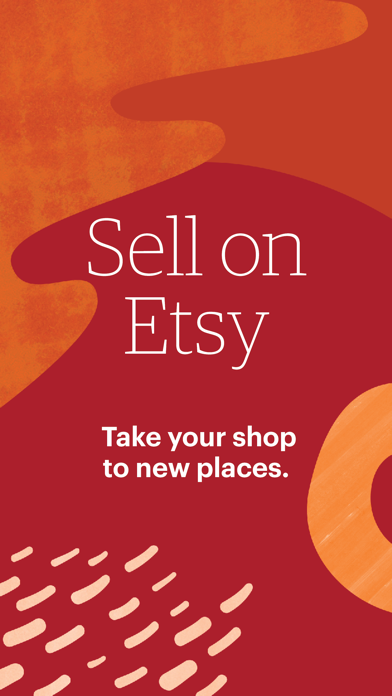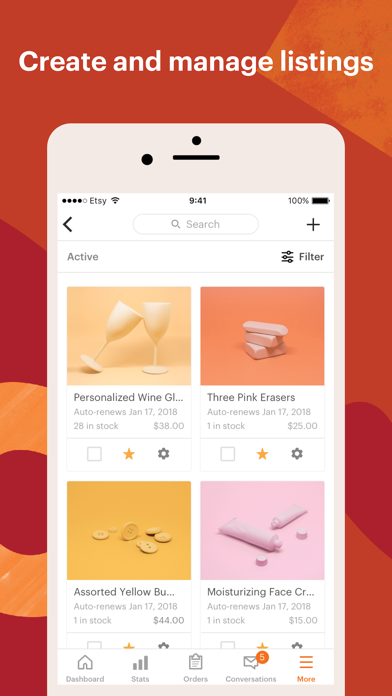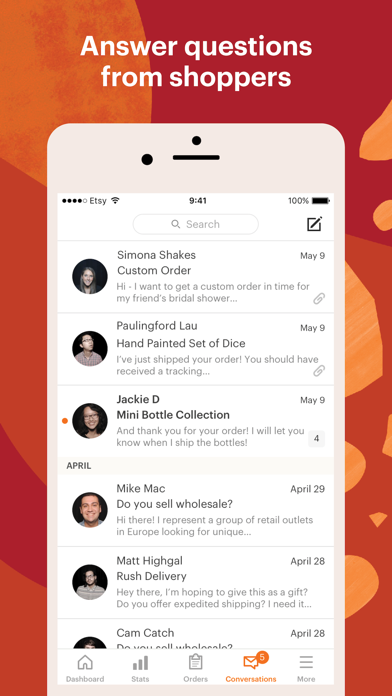How to Delete Sell on Etsy. save (62.65 MB)
Published by Etsy, Inc.We have made it super easy to delete Sell on Etsy account and/or app.
Table of Contents:
Guide to Delete Sell on Etsy 👇
Things to note before removing Sell on Etsy:
- The developer of Sell on Etsy is Etsy, Inc. and all inquiries must go to them.
- The GDPR gives EU and UK residents a "right to erasure" meaning that you can request app developers like Etsy, Inc. to delete all your data it holds. Etsy, Inc. must comply within 1 month.
- The CCPA lets American residents request that Etsy, Inc. deletes your data or risk incurring a fine (upto $7,500 dollars).
↪️ Steps to delete Sell on Etsy account:
1: Visit the Sell on Etsy website directly Here →
2: Contact Sell on Etsy Support/ Customer Service:
- 100% Contact Match
- Developer: Etsy, Inc
- E-Mail: support@etsy.com
- Website: Visit Sell on Etsy Website
Deleting from Smartphone 📱
Delete on iPhone:
- On your homescreen, Tap and hold Sell on Etsy until it starts shaking.
- Once it starts to shake, you'll see an X Mark at the top of the app icon.
- Click on that X to delete the Sell on Etsy app.
Delete on Android:
- Open your GooglePlay app and goto the menu.
- Click "My Apps and Games" » then "Installed".
- Choose Sell on Etsy, » then click "Uninstall".
Have a Problem with Sell on Etsy? Report Issue
🎌 About Sell on Etsy
1. --Manage your orders: Access open and completed orders, renew items from sold orders, mark as shipped, add private notes and send shipping notifications so buyers know when items are on the way.
2. --Stay notified: “Cha-ching!” find out when someone purchases an item, sends you a new Convo or favorites your shop or items.
3. --Save time with Snippets: Waiting in line at the post office? The Snippets feature lets you quickly respond to customers by saving your most frequent responses.
4. Respond to customers, see your shop stats, and manage your orders.
5. --Get the whole picture: Keep tabs on your views, visits, orders, favorites and sales history.
6. Access shop sections and item variations for quick editing.
7. Sell on Etsy, our app just for sellers, lets you easily manage your business on the go.
8. --Access your listings: Create, edit, renew, and publish listings directly from the app.
9. You must have an Etsy shop to use this app.
10. Activate and deactivate items with a tap.
11. Use your camera to upload photos and make a listing on-the-spot.
12. (Customize your notifications in Settings).
13. Who knew your phone could do all that.