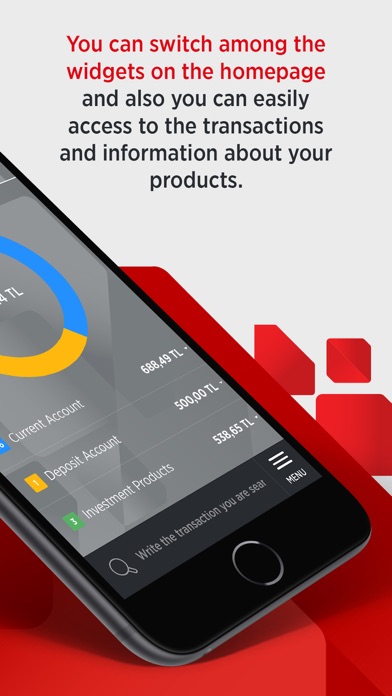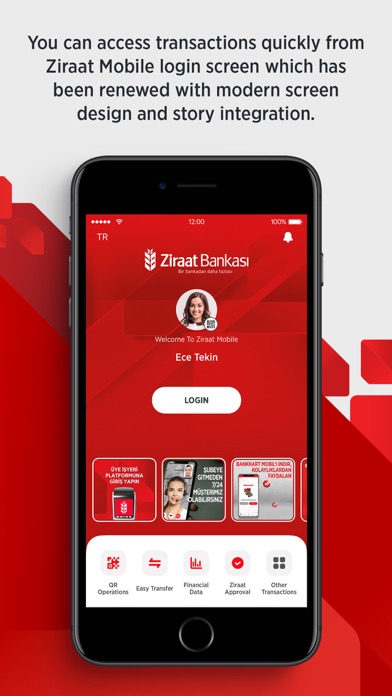How to Delete Ziraat Mobil. save (238.69 MB)
Published by T.C. Ziraat Bankası A.Ş. on 2024-11-22We have made it super easy to delete Ziraat Mobil account and/or app.
Table of Contents:
Guide to Delete Ziraat Mobil 👇
Things to note before removing Ziraat Mobil:
- The developer of Ziraat Mobil is T.C. Ziraat Bankası A.Ş. and all inquiries must go to them.
- Check the Terms of Services and/or Privacy policy of T.C. Ziraat Bankası A.Ş. to know if they support self-serve subscription cancellation:
- The GDPR gives EU and UK residents a "right to erasure" meaning that you can request app developers like T.C. Ziraat Bankası A.Ş. to delete all your data it holds. T.C. Ziraat Bankası A.Ş. must comply within 1 month.
- The CCPA lets American residents request that T.C. Ziraat Bankası A.Ş. deletes your data or risk incurring a fine (upto $7,500 dollars).
-
Data Linked to You: The following data may be collected and linked to your identity:
- Identifiers
-
Data Not Linked to You: The following data may be collected but it is not linked to your identity:
- Diagnostics
↪️ Steps to delete Ziraat Mobil account:
1: Visit the Ziraat Mobil website directly Here →
2: Contact Ziraat Mobil Support/ Customer Service:
- 66.67% Contact Match
- Developer: T.C. Ziraat Bankası A.Ş.
- E-Mail: mobil@ziraatbank.com.tr
- Website: Visit Ziraat Mobil Website
- 72% Contact Match
- Developer: T.C. Ziraat Bankası A.Ş.
- E-Mail: mobil@ziraatbank.com.tr
- Website: Visit T.C. Ziraat Bankası A.Ş. Website
- Support channel
- Vist Terms/Privacy
Deleting from Smartphone 📱
Delete on iPhone:
- On your homescreen, Tap and hold Ziraat Mobil until it starts shaking.
- Once it starts to shake, you'll see an X Mark at the top of the app icon.
- Click on that X to delete the Ziraat Mobil app.
Delete on Android:
- Open your GooglePlay app and goto the menu.
- Click "My Apps and Games" » then "Installed".
- Choose Ziraat Mobil, » then click "Uninstall".
Have a Problem with Ziraat Mobil? Report Issue
🎌 About Ziraat Mobil
1. Our Ziraat Mobile application, which provides convenient and practical access to banking transactions, offers many innovations to our Individual, Corporate and Corporate monitoring customers with its easy, understandable and user-friendly interfaces.
2. • Within the scope of their authority, our corporate customers can view and approve their pending transactions from the Approval Management information panel in Ziraat Mobile application.
3. • Through the information panels on the main page; You can easily access many information / basic products / transactions such as My Assets / Liabilities, Accounts, Cards, Upcoming Instructions, My Last Transactions, and personalize these information panels according to your own needs and frequency of use with the Home Page Editing function in the Profile and Settings menu.
4. • With the Quick Transaction feature, you can save your frequently transferred Money Transfer / EFT transactions, and then complete the recorded transaction in one step.
5. • You can make your money transfer / EFT transactions to another account quickly and easily by reading IBAN with your camera or by selecting the photo containing IBAN from your gallery.
6. • Our customers, whose security preference is Ziraat Approve, can log in to Ziraat mobile application more securely with Fingerprint or Face Recognition.
7. • With the monitoring infrastructure created for our young customers aged 15-18, they can use Ziraat Mobile with the authority to monitor.
8. Our corporate monitoring customers can use Ziraat Mobile with monitoring authority.
9. Thanks to the advanced search feature on the homepage, you can easily access the transactions you want to perform.
10. • You can complete your transactions faster with special analytics for our customers such as the most frequently used account, buyer and most frequently / last sent amount.
11. • With the Make an Appointment feature, you can create your appointment without going to the branch and perform your transactions without waiting in the branch.
12. • You can easily pay your tax debt by making inquiries with multiple options thanks to the easy tax payment menu or by reading the barcode with your phone's camera thanks to the barcode scanning feature.
13. • You can get instant notifications on money in and out of your account by updating your notification feature and information preference settings.
14. • You can easily perform and follow your Western Union money transfer transactions.