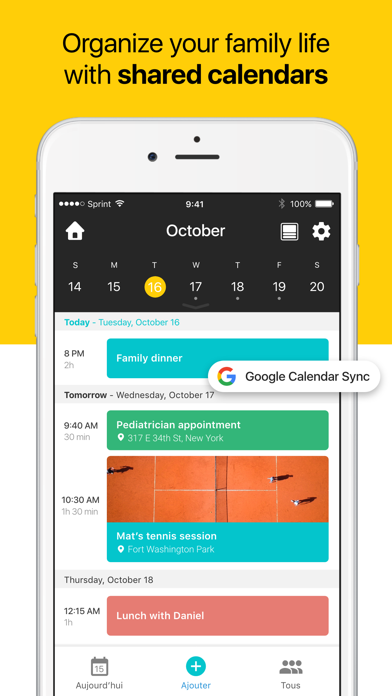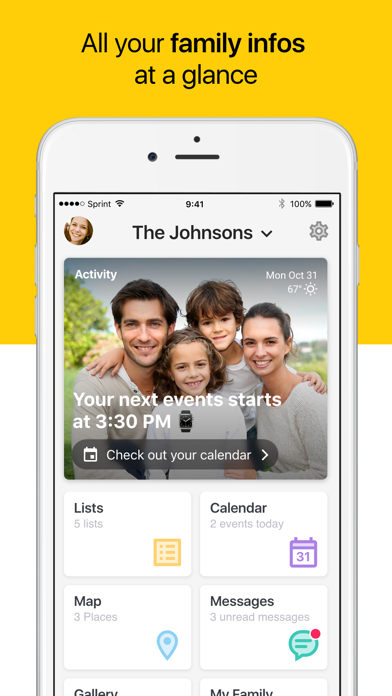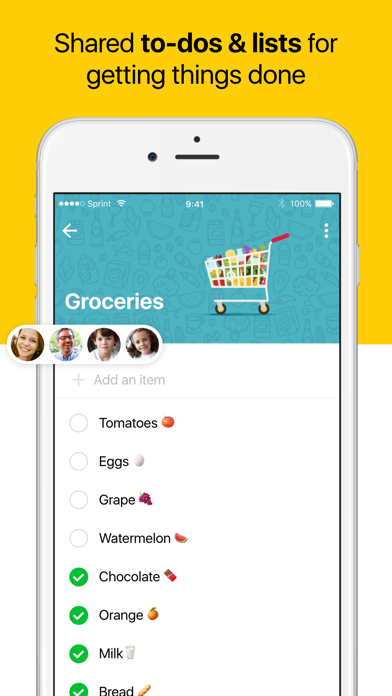How to Delete FamilyWall. save (106.17 MB)
Published by SprintWe have made it super easy to delete FamilyWall for Sprint account and/or app.
Table of Contents:
Guide to Delete FamilyWall for Sprint 👇
Things to note before removing FamilyWall:
- The developer of FamilyWall is Sprint and all inquiries must go to them.
- The GDPR gives EU and UK residents a "right to erasure" meaning that you can request app developers like Sprint to delete all your data it holds. Sprint must comply within 1 month.
- The CCPA lets American residents request that Sprint deletes your data or risk incurring a fine (upto $7,500 dollars).
↪️ Steps to delete FamilyWall account:
1: Visit the FamilyWall website directly Here →
2: Contact FamilyWall Support/ Customer Service:
- 100% Contact Match
- Developer: family & Co
- E-Mail: support@familyandco.com
- Website: Visit FamilyWall Website
- 100% Contact Match
- Developer: family & Co
- E-Mail: support@familyandco.com
- Website: Visit family & Co Website
Deleting from Smartphone 📱
Delete on iPhone:
- On your homescreen, Tap and hold FamilyWall for Sprint until it starts shaking.
- Once it starts to shake, you'll see an X Mark at the top of the app icon.
- Click on that X to delete the FamilyWall for Sprint app.
Delete on Android:
- Open your GooglePlay app and goto the menu.
- Click "My Apps and Games" » then "Installed".
- Choose FamilyWall for Sprint, » then click "Uninstall".
Have a Problem with FamilyWall for Sprint? Report Issue
🎌 About FamilyWall for Sprint
1. Premium users will benefit from 10Gig of storage for a single Wall plus the ability to upload HD photos and share their favorite videos.
2. FamilyWall for Sprint is a private space where you can securely communicate, organize, share and even locate…those that matter most.
3. Once your Premium or Premium+ is terminated, you can still use FamilyWall for Sprint application in free mode.
4. The Premium and Premium+ offers are available on a monthly subscription basis and is automatically renewed every month, and charged to your iTunes account.
5. Members can post, comment, and like photos, videos, events, notes, tasks and lists.
6. You can also share lists and tasks, so that those on your Wall can coordinate and work together efficiently.
7. For prices details outside the US, please refer to the prices automatically prompted to you by the application in the Premium section and prior to the purchase confirmation.
8. Browse photos in your Gallery or see new photos posted by other members of your Wall.
9. Shared contacts allows everyone on your Wall quick and easy access to those important numbers.
10. Send private text or picture messages to one or several members of your Wall.
11. Organize your life with a shared calendar, lists and contacts…with an easy daily and weekly planning tracker.
12. At any time, you can terminate your subscription from the application (Settings / Premium section).
13. Add an appointment to the calendar, and every member of your Wall will be able to see it and keep up with the schedule.
14. Premium users will also be able to video and audio message.