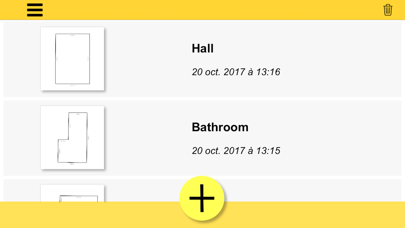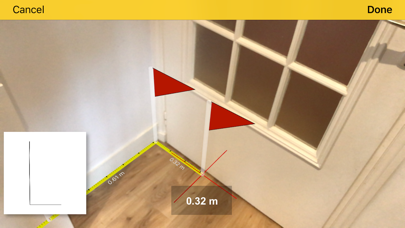Cancel CamToPlan Subscription & Save $49.99/mth
Published by Tasmanic Editions on 2025-01-21Uncover the ways Tasmanic Editions (the company) bills you and cancel your CamToPlan subscription.
🚨 Guide to Canceling CamToPlan 👇
Note before cancelling:
- How easy is it to cancel CamToPlan? It is Very Easy to Cancel a CamToPlan subscription.
- The developer of CamToPlan is Tasmanic Editions and all inquiries go to them.
- Check Tasmanic Editions's Terms of Services/Privacy policy if they support self-serve cancellation:
- Always cancel subscription 24 hours before it ends.
Your Potential Savings 💸
**Pricing data is based on average subscription prices reported by AppCutter.com users..
| Plan | Savings (USD) |
|---|---|
| CamToPlan PREMIUM | $29.99 |
| CamToPlan PREMIUM | $4.99 |
| Full Version | $49.99 |
🌐 Cancel directly via CamToPlan
- 🌍 Contact CamToPlan Support
- Mail CamToPlan requesting that they cancel your account:
- E-Mail: team@grymala.by
- Login to your CamToPlan account.
- In the menu section, look for any of these: "Billing", "Subscription", "Payment", "Manage account", "Settings".
- Click the link, then follow the prompts to cancel your subscription.
End CamToPlan subscription on iPhone/iPad:
- Goto Settings » ~Your name~ » "Subscriptions".
- Click CamToPlan (subscription) » Cancel
Cancel subscription on Android:
- Goto Google PlayStore » Menu » "Subscriptions"
- Click on CamToPlan - AR tape measure
- Click "Cancel Subscription".
💳 Cancel CamToPlan on Paypal:
- Goto Paypal.com .
- Click "Settings" » "Payments" » "Manage Automatic Payments" (in Automatic Payments dashboard).
- You'll see a list of merchants you've subscribed to.
- Click on "CamToPlan" or "Tasmanic Editions" to cancel.
Subscription Costs (Saved) 💰
CamToPlan Premium
- Pricing: $4.99 per week, $19.99 per month, or $99.99 per year
- Features: No ads, vertical mode, expert mode, unlock edit and export, access to all your drawings
- Subscription is recurring and can be cancelled anytime through the App Store account settings
- Subscription with a free trial period will automatically renew to a paid subscription unless cancelled at least 24 hours before the end of the free trial period
- Subscription automatically renews unless cancelled at least 24 hours before the end of the current period
- Apple ID account will be charged for renewal within 24 hours prior to the end of the current period
- Terms of use and privacy policy can be found in the links provided
Have a Problem with CamToPlan - AR tape measure? Report Issue
About CamToPlan - AR tape measure?
1. Machine learning algorithms combine the device sensors data (accelerometer, gyroscope…) with odometry which analyses in real time the video of the camera and relies on visual details of images, in order to scan the environment and find the position and rotation angle of the device.
2. Measure anything with CamToPlan! Horizontally and vertically! Length, distance, area of any surface… Measure everything with this virtual ruler and tape measure thanks to augmented reality.
3. - Real estate professionals (real estate agent, interior design decorator or designer, architect, topographer, energy adviser...): this app will help you make a floorplan of a house, apartment, a specific room of a flat.
4. Subscription with a free trial period will automatically renew to a paid subscription unless it is canceled at least 24 hours before the end of the free trial period.
5. Thanks to Virtual Reality (VR), you can measure floors, dimensions of walls, windows, doors or a whole home in a few seconds.