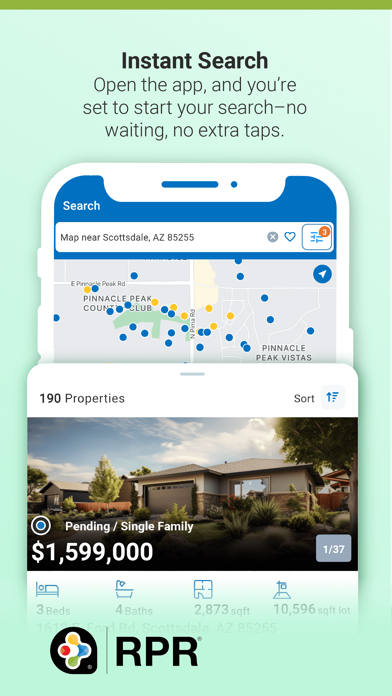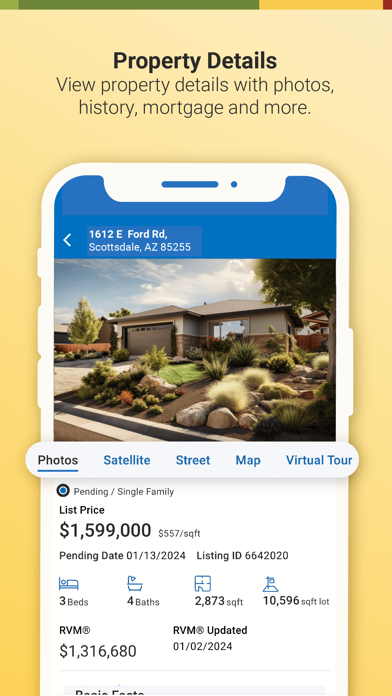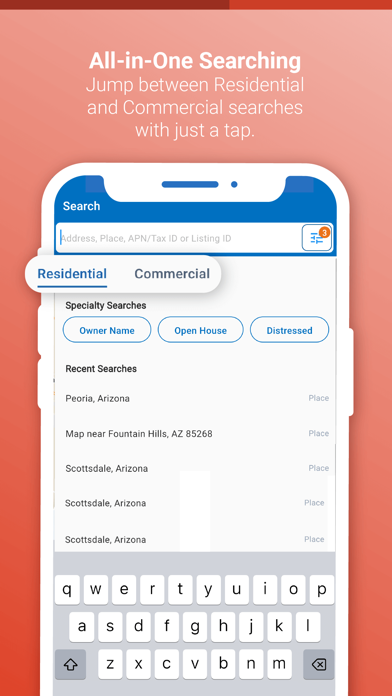How to Delete RPR. save (167.62 MB)
Published by Realtors Property Resource on 2024-10-31We have made it super easy to delete RPR Mobile™ account and/or app.
Table of Contents:
Guide to Delete RPR Mobile™ 👇
Things to note before removing RPR:
- The developer of RPR is Realtors Property Resource and all inquiries must go to them.
- Check the Terms of Services and/or Privacy policy of Realtors Property Resource to know if they support self-serve subscription cancellation:
- The GDPR gives EU and UK residents a "right to erasure" meaning that you can request app developers like Realtors Property Resource to delete all your data it holds. Realtors Property Resource must comply within 1 month.
- The CCPA lets American residents request that Realtors Property Resource deletes your data or risk incurring a fine (upto $7,500 dollars).
-
Data Used to Track You: The following data may be used to track you across apps and websites owned by other companies:
- Location
- Contact Info
- Identifiers
- Usage Data
- Diagnostics
-
Data Linked to You: The following data may be collected and linked to your identity:
- Location
- Contact Info
- User Content
- Search History
- Identifiers
- Usage Data
- Diagnostics
-
Data Not Linked to You: The following data may be collected but it is not linked to your identity:
- Contacts
↪️ Steps to delete RPR account:
1: Visit the RPR website directly Here →
2: Contact RPR Support/ Customer Service:
- 100% Contact Match
- Developer: Realtors Property Resource
- E-Mail: mobilefeedback@narrpr.com
- Website: Visit RPR Website
- Support channel
- Vist Terms/Privacy
Deleting from Smartphone 📱
Delete on iPhone:
- On your homescreen, Tap and hold RPR Mobile™ until it starts shaking.
- Once it starts to shake, you'll see an X Mark at the top of the app icon.
- Click on that X to delete the RPR Mobile™ app.
Delete on Android:
- Open your GooglePlay app and goto the menu.
- Click "My Apps and Games" » then "Installed".
- Choose RPR Mobile™, » then click "Uninstall".
Have a Problem with RPR Mobile™? Report Issue
🎌 About RPR Mobile™
1. Used for listing presentations, this report includes subject property, local market conditions, comparable properties, pricing strategy and seller proceeds.
2. Use the RPR app to pull up other properties, view property facts, photos, sales history, mortgage details, and create reports.
3. Easily search residential and commercial properties, run comps, create and send colorful reports, and view local market activity and trends… anytime, anywhere.
4. Want to immediately respond to a client inquiry about a property, school, neighborhood, etc.? Creating and sending reports via RPR’s app is as easy as 1-2-3.
5. This mobile feature enables the user to select properties, set up a tour itinerary and then create colorful, client-friendly reports to share with buyers.
6. Includes values, foreclosure activity, market statistics, demographics, property history, taxes and school information.
7. A handy tool for open houses, listings, and even that new lead that you want to respond to right away, the Property Flyer is a quick and easy way of marketing any property.
8. Includes job growth, unemployment, cost of living, commute times, median list and sales prices, listing and sales volumes and per square foot pricing on sold homes and more.
9. Build a start-to-finish, successful buyer experience using RPR’s dynamic data and impressive reports with the mobile-exclusive Buyer Tour tool.
10. Includes active, pending, sold, expired and distressed properties, open houses and recent price changes.
11. Search for homes in a school attendance zone, get driving directions and create school reports, all from your phone.
12. While talking to a homeowner, instantly pull up everything there is to know about their property and area, including valuations and recent sales.
13. It puts data, tools and reports literally at your fingertips so you can respond to questions and requests instantly, and position yourself as an essential part of every transaction.
14. Use your device to build a CMA, then create and text/email a colorful Seller’s Report to your client.