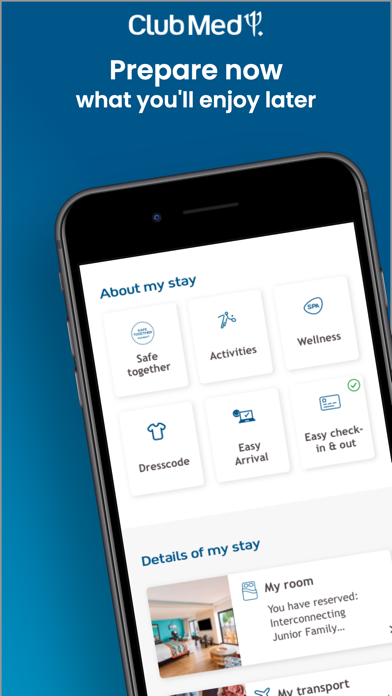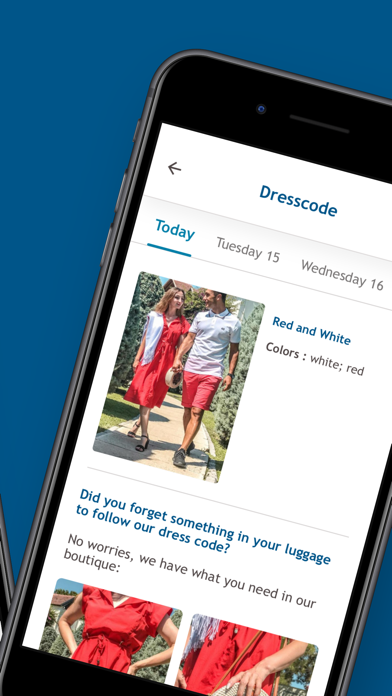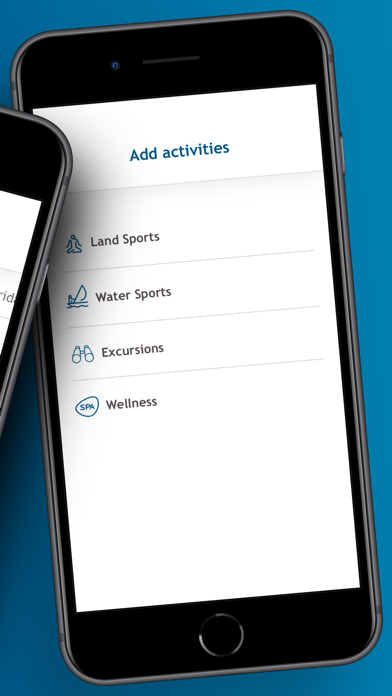How to Delete My Club Med. save (43.15 MB)
Published by Club MedWe have made it super easy to delete My Club Med account and/or app.
Table of Contents:
Guide to Delete My Club Med 👇
Things to note before removing My Club Med:
- The developer of My Club Med is Club Med and all inquiries must go to them.
- The GDPR gives EU and UK residents a "right to erasure" meaning that you can request app developers like Club Med to delete all your data it holds. Club Med must comply within 1 month.
- The CCPA lets American residents request that Club Med deletes your data or risk incurring a fine (upto $7,500 dollars).
↪️ Steps to delete My Club Med account:
1: Visit the My Club Med website directly Here →
2: Contact My Club Med Support/ Customer Service:
- 100% Contact Match
- Developer: Club Med
- E-Mail: android@clubmed.com
- Website: Visit My Club Med Website
- 78.57% Contact Match
- Developer: Club Med
- E-Mail: Emma.Roger@clubmed.com
- Website: Visit Club Med Website
Deleting from Smartphone 📱
Delete on iPhone:
- On your homescreen, Tap and hold My Club Med until it starts shaking.
- Once it starts to shake, you'll see an X Mark at the top of the app icon.
- Click on that X to delete the My Club Med app.
Delete on Android:
- Open your GooglePlay app and goto the menu.
- Click "My Apps and Games" » then "Installed".
- Choose My Club Med, » then click "Uninstall".
Have a Problem with My Club Med? Report Issue
🎌 About My Club Med
1. Find a sport partner at your level, book a moment at the spa, order your room service... and other exclusive services to make the most of your experience in our Resorts.
2. My Club Med is the ideal travel partner to help you prepare and organize your stay so that you and your tribe have an unforgettable vacation.
3. - For your stays in our Resorts in the mountains, find dedicated features: Slope map, slope weather, live webcam.
4. - From the "Information" section, discover your Resort and prepare your suitcase according to the dress code.
5. - Start preparing for your arrival: check out the activities, discover the facilities and the resort map.
6. - Discover all the activities and find the ones that best suit your desires to compose your day.
7. And don't forget to log in to take full advantage of the My Club Med services.
8. - Make the most of your vacation.