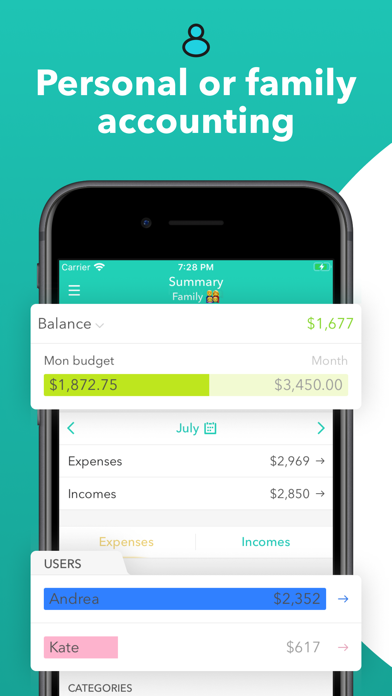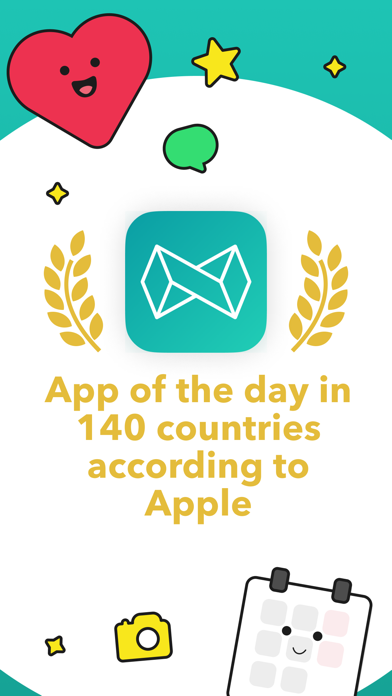Cancel Moneon Subscription & Save $19.99/mth
Published by CleverPumpkin Ltd. on 2025-11-19Uncover the ways CleverPumpkin Ltd. (the company) bills you and cancel your Moneon subscription.
🚨 Guide to Canceling Moneon 👇
Note before cancelling:
- The developer of Moneon is CleverPumpkin Ltd. and all inquiries go to them.
- Check CleverPumpkin Ltd.'s Terms of Services/Privacy policy if they support self-serve cancellation:
- Always cancel subscription 24 hours before it ends.
Your Potential Savings 💸
**Pricing data is based on average subscription prices reported by AppCutter.com users..
| Plan | Savings (USD) |
|---|---|
| Premium | $0.99 |
| Moneon Premium | $1.99 |
| Premium | $0.99 |
| Premium | $1.99 |
| Premium | $9.99 |
| Premium subscription for 1 month | $0.99 |
| Premium | $19.99 |
| Premium | $10.99 |
| Premium | $19.99 |
| Premium | $4.99 |
🌐 Cancel directly via Moneon
- 🌍 Contact Moneon Support
- Mail Moneon requesting that they cancel your account:
- E-Mail: support@moneon.co
- Login to your Moneon account.
- In the menu section, look for any of these: "Billing", "Subscription", "Payment", "Manage account", "Settings".
- Click the link, then follow the prompts to cancel your subscription.
End Moneon subscription on iPhone/iPad:
- Goto Settings » ~Your name~ » "Subscriptions".
- Click Moneon (subscription) » Cancel
Cancel subscription on Android:
- Goto Google PlayStore » Menu » "Subscriptions"
- Click on Moneon – My budget & expenses
- Click "Cancel Subscription".
💳 Cancel Moneon on Paypal:
- Goto Paypal.com .
- Click "Settings" » "Payments" » "Manage Automatic Payments" (in Automatic Payments dashboard).
- You'll see a list of merchants you've subscribed to.
- Click on "Moneon" or "CleverPumpkin Ltd." to cancel.
Subscription Costs (Saved) 💰
- Personal finance management
- Unlimited number of wallets
- Budgets for the entire wallet or certain categories/subcategories
- Full control over category/subcategory creation
- Quick overview of the current period on the summary page
- Choice of popular currencies
- Automatic data backups
- Password-protected access to data (Touch ID and Face ID supported)
- Widget for the Today screen
- Interface designed according to Apple’s guidelines
- Voice input
- App for Apple Watch
- 3D Touch Shortcut Widget
- iMessage App
- SMS recognition
All of these features are free.
Premium
- Shared wallets
- Reports
- Photo attachments
- Debt tracking
- Templates, Planned and Regular transactions
The premium subscription costs $0.99 per month or $10.99 for a full year. The subscription will be charged to your iTunes account after your confirmation of purchase. Your monthly subscription will automatically renew each month and be charged through your iTunes account, yearly subscriptions will automatically renew each year. Subscriptions renew at $0.99 per month or $10.99 for a full year automatically unless cancelled at least 24 hours prior to the end of the current period. You can turn off auto-renew at any time from your iTunes account settings. Cancellation of the current active subscription period is not allowed.
Have a Problem with Moneon – My budget & expenses? Report Issue
Reviews & Common Issues: 1 Comments
By Niels
3 years agoDear Moneon, I would like for you to delete my account and all its corresponding data. Best, Niels in 't Veld
About Moneon – My budget & expenses?
1. Your monthly subscription will automatically renew each month and be charged through your iTunes account, yearly subscriptions will automatically renew each year.
2. Subscriptions renew at $0.99 per month or $10.99 for a full year automatically unless cancelled at least 24 hours prior to the end of the current period.
3. Premium subscriptions will be charged to your iTunes account after your confirmation of purchase.
4. Subscriptions for Premium are $0.99 per month or $10.99 for a full year.
5. All expenses are accompanied by the name of the person accountable for the expense, which seriously differentiates the way shared data are used in our app.