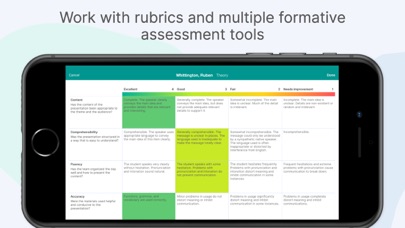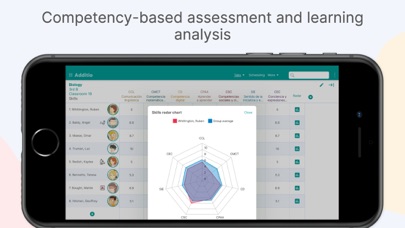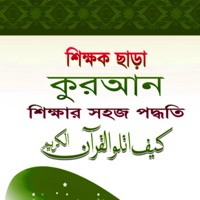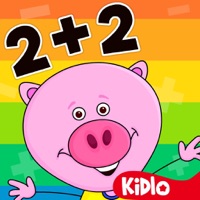How to Delete Additio App, Teacher gradebook. save (121.57 MB)
Published by Didactic Labs, S.L. on 2024-10-07We have made it super easy to delete Additio App, Teacher gradebook account and/or app.
Table of Contents:
Guide to Delete Additio App, Teacher gradebook 👇
Things to note before removing Additio App, Teacher gradebook:
- The developer of Additio App, Teacher gradebook is Didactic Labs, S.L. and all inquiries must go to them.
- Check the Terms of Services and/or Privacy policy of Didactic Labs, S.L. to know if they support self-serve account deletion:
- The GDPR gives EU and UK residents a "right to erasure" meaning that you can request app developers like Didactic Labs, S.L. to delete all your data it holds. Didactic Labs, S.L. must comply within 1 month.
- The CCPA lets American residents request that Didactic Labs, S.L. deletes your data or risk incurring a fine (upto $7,500 dollars).
-
Data Linked to You: The following data may be collected and linked to your identity:
- Contact Info
- User Content
- Identifiers
-
Data Not Linked to You: The following data may be collected but it is not linked to your identity:
- Diagnostics
↪️ Steps to delete Additio App, Teacher gradebook account:
1: Visit the Additio App, Teacher gradebook website directly Here →
2: Contact Additio App, Teacher gradebook Support/ Customer Service:
- 27.59% Contact Match
- Developer: Fran Meneu
- E-Mail: apulunet@gmail.com
- Website: Visit Additio App, Teacher gradebook Website
- Support channel
- Vist Terms/Privacy
3: Check Additio App, Teacher gradebook's Terms/Privacy channels below for their data-deletion Email:
Deleting from Smartphone 📱
Delete on iPhone:
- On your homescreen, Tap and hold Additio App, Teacher gradebook until it starts shaking.
- Once it starts to shake, you'll see an X Mark at the top of the app icon.
- Click on that X to delete the Additio App, Teacher gradebook app.
Delete on Android:
- Open your GooglePlay app and goto the menu.
- Click "My Apps and Games" » then "Installed".
- Choose Additio App, Teacher gradebook, » then click "Uninstall".
Have a Problem with Additio App, Teacher gradebook? Report Issue
🎌 About Additio App, Teacher gradebook
1. Available ADDITIO FOR SCHOOLS plan for schools with accounts and access for families, students and a management panel for administrators.
2. From planning to grading your students, Additio centralizes all your classroom management in a simple and easy-to-use app.
3. Additio helps simplify your classroom management, organize lessons and collaborate with peers.
4. It’s as easy to use as pen and paper and once you have started using it to organize your everyday life you will find yourself wondering how you managed to perform your teaching activities without it.
5. In addition, you will be able to use the same app in web format from your personal computer and synchronize your data with your tablet and smartphone whenever internet connection is available.
6. Check out our reviews and find out about our outstanding support system for teachers and managers, always rated with an average of +4/5.
7. Discover the app for academic management that is used on a daily basis by more than 100,000 teachers in more than 20,000 schools and universities over 110 countries.
8. • Organize and link resources in any format, even from Google Drive and Microsoft OneDrive.
9. Additio has been created by a team that is dedicated 100% to generate free new updates.
10. A flexible multi-device tool available on web version, tablets and smartphones.
11. Any comment via the support link or our Twitter account (@additioapp) is more than welcome.
12. • Integrated with Google Classroom and Microsoft for Education.
13. • Record of attendance, timetable, seating plan and calendar.
14. • Lesson planner per sessions and curricular units with customized templates.