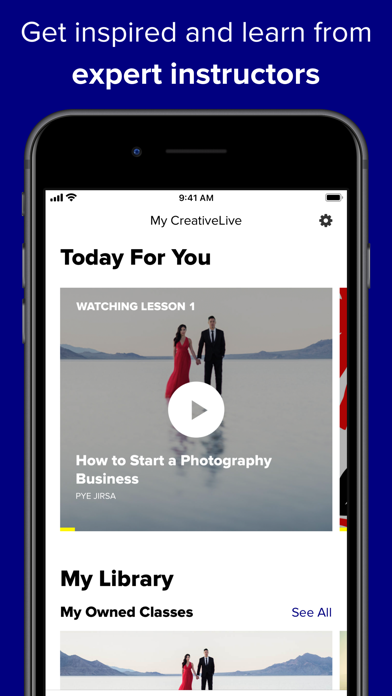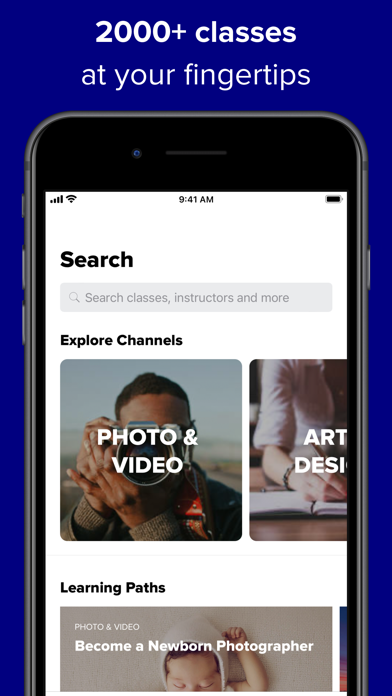Cancel CreativeLive Subscription & Save $99/yr
Published by CreativeLive, Inc.Uncover the ways CreativeLive, Inc. (the company) bills you and cancel your CreativeLive subscription.
🚨 Guide to Canceling CreativeLive 👇
Note before cancelling:
- How easy is it to cancel CreativeLive? It is Very Easy to Cancel a CreativeLive subscription.
- The developer of CreativeLive is CreativeLive, Inc. and all inquiries go to them.
- Check the Terms of Services and/or Privacy policy of CreativeLive, Inc. to know if they support self-serve subscription cancellation:
- Always cancel subscription 24 hours before it ends.
Your Potential Savings 💸
**Pricing data is based on average subscription prices reported by AppCutter.com users..
| Plan | Savings (USD) |
|---|---|
| Welcome Gift: First Class | $0.00 |
| Edit/Organize in Photos App... | $0.00 |
| Design the Life You Love | $0.00 |
| 28 to Make | $0.00 |
| How to Capture Landscapes W... | $0.00 |
| 30 Days of Genius | $0.00 |
| Capture Action with iPhone 7.. | $0.00 |
| Beginner Photoshop Troubles... | $14.00 |
| Fundamentals of Photography... | $99.00 |
| Buy Your First DSLR camera | $0.00 |
🌐 Cancel directly via CreativeLive
- 🌍 Contact CreativeLive Support
- Mail CreativeLive requesting that they cancel your account:
- E-Mail: help@skillshare.com
- Login to your CreativeLive account.
- In the menu section, look for any of these: "Billing", "Subscription", "Payment", "Manage account", "Settings".
- Click the link, then follow the prompts to cancel your subscription.
End CreativeLive subscription on iPhone/iPad:
- Goto Settings » ~Your name~ » "Subscriptions".
- Click CreativeLive (subscription) » Cancel
Cancel subscription on Android:
- Goto Google PlayStore » Menu » "Subscriptions"
- Click on CreativeLive: online classes
- Click "Cancel Subscription".
💳 Cancel CreativeLive on Paypal:
- Goto Paypal.com .
- Click "Settings" » "Payments" » "Manage Automatic Payments" (in Automatic Payments dashboard).
- You'll see a list of merchants you've subscribed to.
- Click on "CreativeLive" or "CreativeLive, Inc." to cancel.
Have a Problem with CreativeLive: online classes? Report Issue
About CreativeLive: online classes?
1. CreativeLive classes are taught by the world’s top experts — Pulitzer, Grammy, and Oscar winners, New York Times bestselling authors, thought leaders and legendary entrepreneurs.
2. Photographers, designers and artists teach skills and provide tips and tricks, creative ideas and inspiration in classes, tutorials, how to videos, interviews and courses.
3. CreativeLive is the world’s largest and best online creative education platform, with more than 10 million students and 2 billion minutes of video consumed on its platform.
4. Master your craft, your passion, or something new with creative classes taught by the world’s best.
5. Streaming full classes from all five channels, 24 hours a day for free.