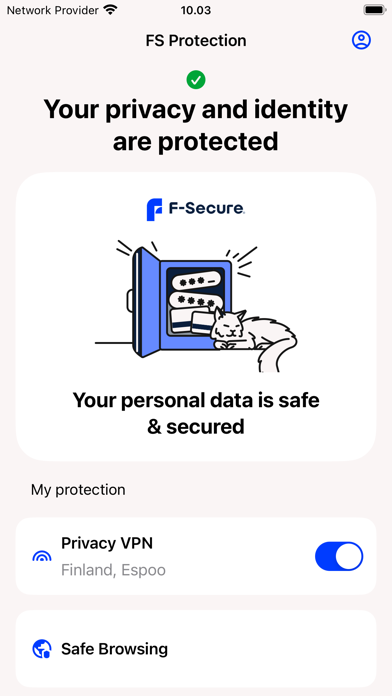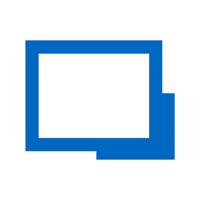How to Delete FS Protection. save (61.76 MB)
Published by DF-Data Oy on 2024-10-30We have made it super easy to delete FS Protection account and/or app.
Table of Contents:
Guide to Delete FS Protection 👇
Things to note before removing FS Protection:
- The developer of FS Protection is DF-Data Oy and all inquiries must go to them.
- Check the Terms of Services and/or Privacy policy of DF-Data Oy to know if they support self-serve subscription cancellation:
- The GDPR gives EU and UK residents a "right to erasure" meaning that you can request app developers like DF-Data Oy to delete all your data it holds. DF-Data Oy must comply within 1 month.
- The CCPA lets American residents request that DF-Data Oy deletes your data or risk incurring a fine (upto $7,500 dollars).
-
Data Linked to You: The following data may be collected and linked to your identity:
- Contact Info
- Identifiers
-
Data Not Linked to You: The following data may be collected but it is not linked to your identity:
- User Content
- Usage Data
- Diagnostics
- Other Data
↪️ Steps to delete FS Protection account:
1: Visit the FS Protection website directly Here →
2: Contact FS Protection Support/ Customer Service:
- 100% Contact Match
- Developer: DF-Data Oy
- E-Mail: dfdata.appstore@gmail.com
- Website: Visit FS Protection Website
- Support channel
- Vist Terms/Privacy
Deleting from Smartphone 📱
Delete on iPhone:
- On your homescreen, Tap and hold FS Protection until it starts shaking.
- Once it starts to shake, you'll see an X Mark at the top of the app icon.
- Click on that X to delete the FS Protection app.
Delete on Android:
- Open your GooglePlay app and goto the menu.
- Click "My Apps and Games" » then "Installed".
- Choose FS Protection, » then click "Uninstall".
Have a Problem with FS Protection? Report Issue
🎌 About FS Protection
1. We want you to enjoy your connected life without worrying - so explore the internet, enjoy online shopping, watch videos, listen to music, communicate with your family and friends, and let FS Protection keep you protected.
2. Family Rules and browsing protection can be enabled for all internet traffic on your children's device thanks to our VPN technology.
3. FS Protection contains all you need to protect your children online; browsing protection, content filter, safe search and browsing time limits.
4. Banking protection verifies the safety of the banking sites you visit, shows you an indicator when you access a safe banking site and the connection is secure.
5. Browsing protection allows you to explore the Internet safely; you are automatically stopped if you try to access sites you should not.
6. FS Protection keeps you and your personal information secure on your iPhone and iPad devices while browsing.
7. Browsing protection keeps you safe on the Internet.
8. Browsing protection covers you when you surf the web with the app's own browser.
9. FS Protection protects your privacy in multiple ways.
10. FS Protection responds to the protection needs of your entire family.
11. One protection for you and your family.
12. It protects your security and privacy by keeping you away from harmful sites.
13. Monitor your email addresses for data breaches to find out if your personal information has been leaked.
14. It keeps you away from web sites that may jeopardize your privacy.