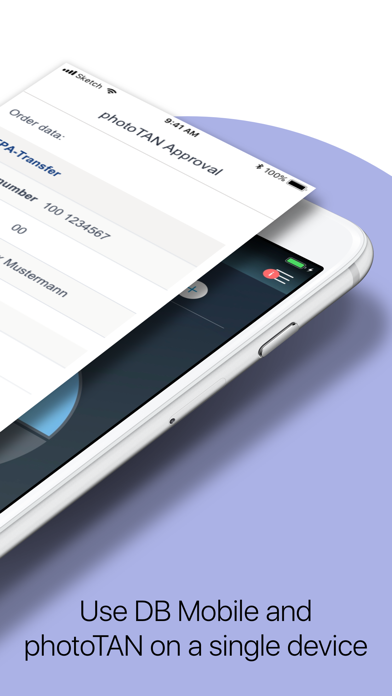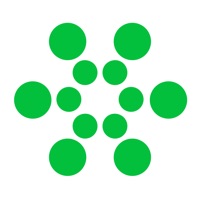How to Delete Deutsche Bank photoTAN. save (14.68 MB)
Published by Deutsche Bank AG on 2024-01-29We have made it super easy to delete Deutsche Bank photoTAN account and/or app.
Table of Contents:
Guide to Delete Deutsche Bank photoTAN 👇
Things to note before removing Deutsche Bank photoTAN:
- The developer of Deutsche Bank photoTAN is Deutsche Bank AG and all inquiries must go to them.
- Check the Terms of Services and/or Privacy policy of Deutsche Bank AG to know if they support self-serve subscription cancellation:
- The GDPR gives EU and UK residents a "right to erasure" meaning that you can request app developers like Deutsche Bank AG to delete all your data it holds. Deutsche Bank AG must comply within 1 month.
- The CCPA lets American residents request that Deutsche Bank AG deletes your data or risk incurring a fine (upto $7,500 dollars).
-
Data Not Collected: The developer does not collect any data from this app.
↪️ Steps to delete Deutsche Bank photoTAN account:
1: Visit the Deutsche Bank photoTAN website directly Here →
2: Contact Deutsche Bank photoTAN Support/ Customer Service:
- 100% Contact Match
- Developer: Deutsche Bank AG
- E-Mail: online.service@db.com
- Website: Visit Deutsche Bank photoTAN Website
- 74.29% Contact Match
- Developer: Deutsche Bank AG
- E-Mail: online.service@db.com
- Website: Visit Deutsche Bank AG Website
- Support channel
- Vist Terms/Privacy
Deleting from Smartphone 📱
Delete on iPhone:
- On your homescreen, Tap and hold Deutsche Bank photoTAN until it starts shaking.
- Once it starts to shake, you'll see an X Mark at the top of the app icon.
- Click on that X to delete the Deutsche Bank photoTAN app.
Delete on Android:
- Open your GooglePlay app and goto the menu.
- Click "My Apps and Games" » then "Installed".
- Choose Deutsche Bank photoTAN, » then click "Uninstall".
Have a Problem with Deutsche Bank photoTAN? Report Issue
Reviews & Common Issues: 1 Comments
By Rana Kilani
2 years agoI deleted the db phototan application by mistake, how to activate it again! it keep giving me message that this device is already activated.
🎌 About Deutsche Bank photoTAN
1. You can also approve your online card payments with your Deutsche Bank Visa and Mastercard (debit and credit card) simply by clicking on the push notification, logging in to your photoTAN app and approving the transaction.
2. After you entered and submitted all required transaction data in the online banking, a colored graphic will be displayed in case of an active photoTAN procedure.
3. If you tap on the notification, the photoTAN app will open, you can log in (using a PIN, Touch ID or Face ID), approve the login and are then directly logged into your online banking.
4. Transactions in your online and mobile banking that are performed with the photoTAN app are secured with the security guarantee of Deutsche Bank.
5. With the photoTAN app, you are able to easily and securely authorize important transactions in the online and mobile banking.
6. This will open the photoTAN app, in which a TAN is generated and with another tap the TAN is transferred to the “Deutsche Bank Mobile” app, where you simply need to tap on “Execute” to finalize the transaction.
7. In order to use the photoTAN procedure, you need an activation letter which you can request in the online banking.
8. If you scan the graphic using the photoTAN app, a transaction number (TAN) is created which can be used to authorize the transaction.
9. If you want to transfer money using “Deutsche Bank Mobile” with a few taps, you need to tap on the button “Generate TAN” below your transaction summary.
10. If you are using the photoTAN app with the new push functionality ,you do not have to scan a graphic during login.
11. You are required to enter your account number, your PIN as well as a TAN during online banking login.
12. The photoTAN app has a PIN protection.
13. For a smooth and fast login you are able to use Touch ID/ Face ID.
14. Instead you will receive a push notification.