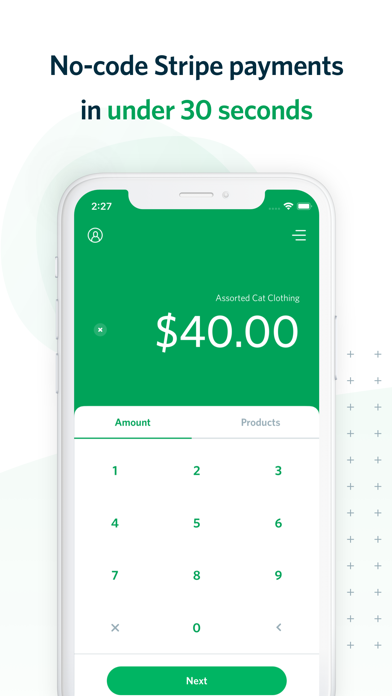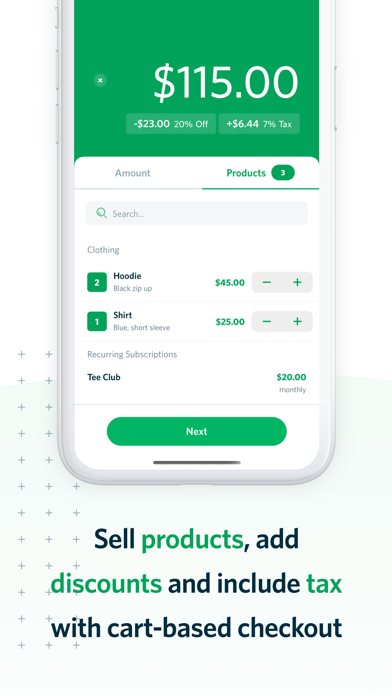Cancel Payment Subscription & Save $50.00/mth
Published by PocketVendor Inc on 2025-08-25Uncover the ways PocketVendor Inc (the company) bills you and cancel your Payment subscription.
🚨 Guide to Canceling Payment 👇
Note before cancelling:
- How easy is it to cancel Payment? It is Impossible to Cancel a Payment subscription.
- The developer of Payment is PocketVendor Inc and all inquiries go to them.
- Check PocketVendor Inc's Terms of Services/Privacy policy if they support self-serve cancellation:
- Always cancel subscription 24 hours before it ends.
Your Potential Savings 💸
**Pricing data is based on average subscription prices reported by AppCutter.com users..
| Duration | Amount (USD) |
|---|---|
| Monthly savings | $50.00 |
🌐 Cancel directly via Payment
- 🌍 Contact Payment Support
- Mail Payment requesting that they cancel your account:
- E-Mail: support@pocketvendor.com
- Login to your Payment account.
- In the menu section, look for any of these: "Billing", "Subscription", "Payment", "Manage account", "Settings".
- Click the link, then follow the prompts to cancel your subscription.
End Payment subscription on iPhone/iPad:
- Goto Settings » ~Your name~ » "Subscriptions".
- Click Payment (subscription) » Cancel
Cancel subscription on Android:
- Goto Google PlayStore » Menu » "Subscriptions"
- Click on Payment: Stripe Tap to Pay
- Click "Cancel Subscription".
💳 Cancel Payment on Paypal:
- Goto Paypal.com .
- Click "Settings" » "Payments" » "Manage Automatic Payments" (in Automatic Payments dashboard).
- You'll see a list of merchants you've subscribed to.
- Click on "Payment" or "PocketVendor Inc" to cancel.
Subscription Costs (Saved) 💰
Payment for Stripe
- Price: No monthly fees, minimums or limits. Only a 1.2% fee is collected on every charge.
- Features:
- Accept in-person, contactless payments with Tap to Pay on iPhone
- Support for Stripe Terminal suite of card readers
- Sell one-time products or enroll customers in recurring subscriptions
- Collect pre-calculated, percentage-based tips or sales taxes and service fees
- Capture customer information and add shipping information
- Affordable and flexible pricing
- Add team members with create-charges-only version of the app
- Safe, secure and does not store or share any financial or account data.
Have a Problem with Payment: Stripe Tap to Pay? Report Issue
About Payment: Stripe Tap to Pay?
1. Payment for Stripe has processed over $400,000,000 for 110,000 small, medium and large businesses around the world, processing more than all other Stripe-based mobile apps combined.
2. With support for the entire Stripe Terminal suite of card readers you now have several options for collecting payments: Stripe M2 Reader, BBPOS Chipper 2X BT, BBPOS WisePOS e, BBPOS WisePad 3 and the Verifone P400.
3. Any storefront that utilizes Stripe for payments can work seamlessly with Payment.
4. As soon as you connect your new or existing Stripe account, Payment starts working for you.
5. Don’t want to give out your Stripe credentials? Add team members and supply a create-charges-only version of the app to your employees, volunteers or staff.