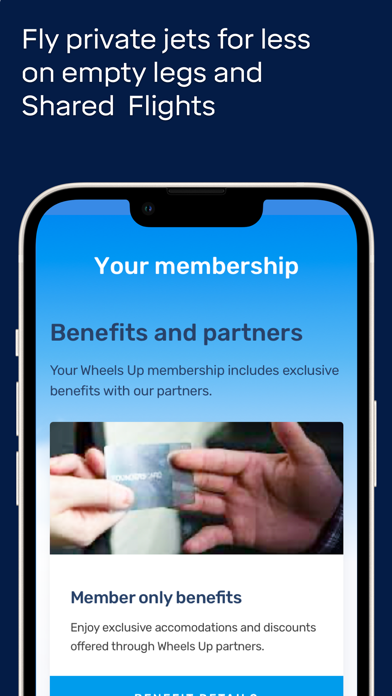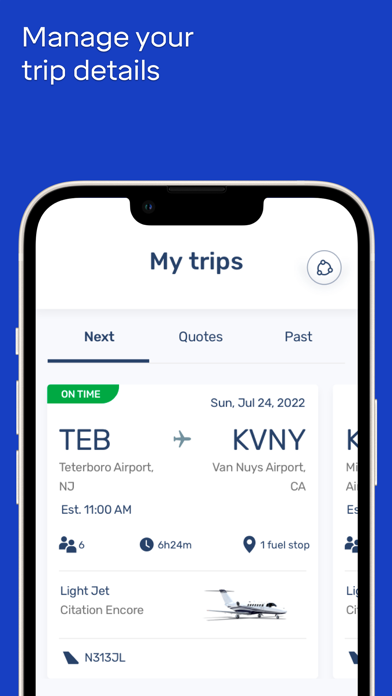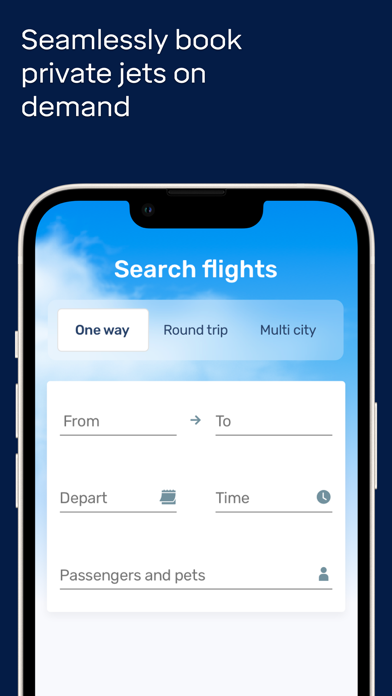How to Delete Wheels Up. save (240.77 MB)
Published by Wheels Up Partners, LLC. on 2024-10-18We have made it super easy to delete Wheels Up account and/or app.
Table of Contents:
Guide to Delete Wheels Up 👇
Things to note before removing Wheels Up:
- The developer of Wheels Up is Wheels Up Partners, LLC. and all inquiries must go to them.
- Check the Terms of Services and/or Privacy policy of Wheels Up Partners, LLC. to know if they support self-serve subscription cancellation:
- The GDPR gives EU and UK residents a "right to erasure" meaning that you can request app developers like Wheels Up Partners, LLC. to delete all your data it holds. Wheels Up Partners, LLC. must comply within 1 month.
- The CCPA lets American residents request that Wheels Up Partners, LLC. deletes your data or risk incurring a fine (upto $7,500 dollars).
-
Data Used to Track You: The following data may be used to track you across apps and websites owned by other companies:
- Diagnostics
-
Data Linked to You: The following data may be collected and linked to your identity:
- Purchases
- Financial Info
- Location
- Contact Info
- User Content
- Search History
- Identifiers
- Usage Data
-
Data Not Linked to You: The following data may be collected but it is not linked to your identity:
- Diagnostics
↪️ Steps to delete Wheels Up account:
1: Visit the Wheels Up website directly Here →
2: Contact Wheels Up Support/ Customer Service:
- 100% Contact Match
- Developer: Wheels Up Partners, LLC
- E-Mail: support@wheelsup.com
- Website: Visit Wheels Up Website
- 80% Contact Match
- Developer: Wheels
- E-Mail: support@getwheelsapp.com
- Website: Visit Wheels Website
- Support channel
- Vist Terms/Privacy
Deleting from Smartphone 📱
Delete on iPhone:
- On your homescreen, Tap and hold Wheels Up until it starts shaking.
- Once it starts to shake, you'll see an X Mark at the top of the app icon.
- Click on that X to delete the Wheels Up app.
Delete on Android:
- Open your GooglePlay app and goto the menu.
- Click "My Apps and Games" » then "Installed".
- Choose Wheels Up, » then click "Uninstall".
Have a Problem with Wheels Up? Report Issue
🎌 About Wheels Up
1. Wheels Up does not operate aircraft; U.S. FAA-licensed and DOT-registered air carriers participating in the program, including certain carriers affiliated with Wheels Up through common ownership, exercise full operational control of all flights offered by or arranged through Wheels Up.
2. For shuttle flights operated as Public Charter service, Wheels Up acts as principal in offering these flights subject to the DOT’s Public Charter rules contained in 14 CFR Part 380.
3. For on-demand flights and shuttle flights operated as scheduled service, Wheels Up acts solely as an agent for Wheels Up members and guests in arranging these flights on their behalf.
4. All aircraft owned or leased by Wheels Up are leased to an affiliated air carrier and are operated exclusively by that carrier.
5. - With push notifications and SMS, you’ll receive the latest information about your flights, including your tail number and FBO.
6. Members can lower their flight costs with empty leg opportunities or by sharing flights with other members.
7. Download the Wheels Up app for over 1,500 safety-vetted and verified private aircraft available at your fingertips.
8. Fly private for less on empty legs and Shared Flights.
9. - Book your travel in a few steps adding passengers – including your pets – and add additional luggage to your trip.
10. - View flight activity, edit your payment methods, and download invoicing information.
11. Arrange on board catering or ground transportation.
12. If you need a rental car or driver, we’ll be happy to arrange everything.
13. - Personalize your searches by saving your favorite airports and passengers.
14. Access exceptional and personalized experiences both in the air and on the ground.