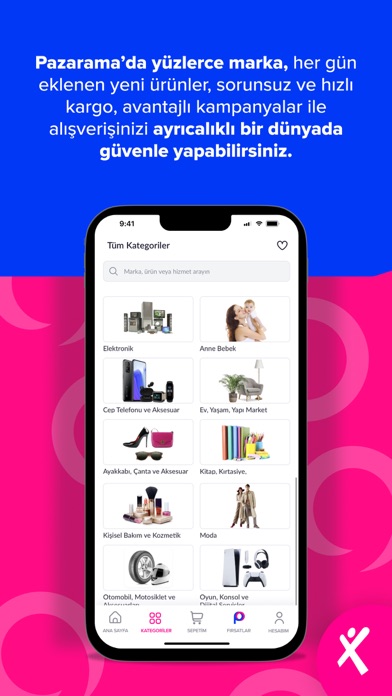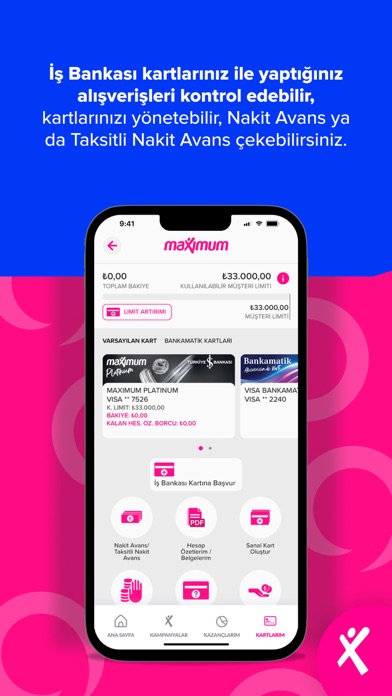How to Delete Maximum Mobil. save (305.27 MB)
Published by Türkiye İş Bankası A.Ş. on 2024-10-26We have made it super easy to delete Maximum Mobil account and/or app.
Table of Contents:
Guide to Delete Maximum Mobil 👇
Things to note before removing Maximum Mobil:
- The developer of Maximum Mobil is Türkiye İş Bankası A.Ş. and all inquiries must go to them.
- Check the Terms of Services and/or Privacy policy of Türkiye İş Bankası A.Ş. to know if they support self-serve subscription cancellation:
- The GDPR gives EU and UK residents a "right to erasure" meaning that you can request app developers like Türkiye İş Bankası A.Ş. to delete all your data it holds. Türkiye İş Bankası A.Ş. must comply within 1 month.
- The CCPA lets American residents request that Türkiye İş Bankası A.Ş. deletes your data or risk incurring a fine (upto $7,500 dollars).
-
Data Used to Track You: The following data may be used to track you across apps and websites owned by other companies:
- Identifiers
-
Data Linked to You: The following data may be collected and linked to your identity:
- Contact Info
- Identifiers
-
Data Not Linked to You: The following data may be collected but it is not linked to your identity:
- Location
- Contact Info
- Search History
- Usage Data
- Diagnostics
↪️ Steps to delete Maximum Mobil account:
1: Visit the Maximum Mobil website directly Here →
2: Contact Maximum Mobil Support/ Customer Service:
- 100% Contact Match
- Developer: Türkiye İş Bankası A.Ş.
- E-Mail: SosyalPostaKutusu@isbank.com.tr
- Website: Visit Maximum Mobil Website
- 58.06% Contact Match
- Developer: Türkiye İş Bankası A.Ş.
- E-Mail: SosyalPostaKutusu@isbank.com.tr
- Website: Visit Türkiye İş Bankası A.Ş. Website
- Support channel
- Vist Terms/Privacy
Deleting from Smartphone 📱
Delete on iPhone:
- On your homescreen, Tap and hold Maximum Mobil until it starts shaking.
- Once it starts to shake, you'll see an X Mark at the top of the app icon.
- Click on that X to delete the Maximum Mobil app.
Delete on Android:
- Open your GooglePlay app and goto the menu.
- Click "My Apps and Games" » then "Installed".
- Choose Maximum Mobil, » then click "Uninstall".
Have a Problem with Maximum Mobil? Report Issue
🎌 About Maximum Mobil
1. With Pazarama you can also make fuel payment, food order, transport card top-up display and grocery shopping with all banks’ cards.
2. Whether you are an İsbank customer or not, you can apply for a prepaid card, use it in your e-commerce transactions without the need to take delivery, transfer balance to your card, load or withdraw money from your ATM devices with the QR code.
3. From the My Earnings menu, you can easily keep track of your MaxiPuan, MaxiMmil, advance miles and PO and OPET MaxiPuan’s loaded on your cards within the scope of the Maximum.
4. Even if you have not received the card yet, you can use cash advance and cash advance with installments through Maximum Mobil.
5. You can only enter your mobile phone number and pay with Maximum Mobil application without entering your card information on valid websites.
6. You can match your Yemek Sepeti account and repeat your past orders with a single click, order the most preferred menus in your neighborhood and take advantage of the special menu options of Pazarama.
7. You can add your contracted city transportation card to Pazarama, check your balance and instantly top up your card.
8. Online shopping platform Pazarama is in Maximum Mobil now.
9. Thanks to Pazarama, you can select your city, district and neighborhood, view the markets close to you, compare the prices of the products you want and add them to your basket.
10. You can add installments to those transactions through Maximum Mobil.
11. You can change the cut-off date and manage the domestic, international and internet shopping options of your cards.
12. After completing your basket, you can choose the most convenient delivery time and payment method and complete your grocery shopping.
13. You can manage installment transactions or postpone them, close installment transactions early or add additional installments for these transactions.
14. In Cinemaximum menu, you can check the movies that are released and coming soon and you can reserve your place in advance.