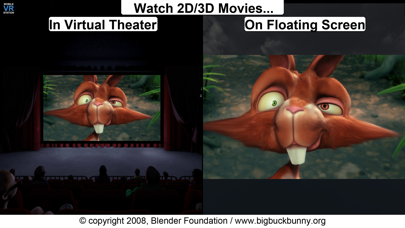How to Delete . save (64.25 MB)
Published by Michael Fuller on 2024-09-02We have made it super easy to delete Mobile VR Station® account and/or app.
Table of Contents:
Guide to Delete Mobile VR Station® 👇
Things to note before removing :
- The developer of is Michael Fuller and all inquiries must go to them.
- Check the Terms of Services and/or Privacy policy of Michael Fuller to know if they support self-serve subscription cancellation:
- The GDPR gives EU and UK residents a "right to erasure" meaning that you can request app developers like Michael Fuller to delete all your data it holds. Michael Fuller must comply within 1 month.
- The CCPA lets American residents request that Michael Fuller deletes your data or risk incurring a fine (upto $7,500 dollars).
-
Data Not Collected: The developer does not collect any data from this app.
↪️ Steps to delete account:
1: Visit the website directly Here →
2: Contact Support/ Customer Service:
- 0% Contact Match
- Developer: Michael G Fuller Jr
- E-Mail: developer@mgatelabs.com
- Website: Visit Website
- Support channel
- Vist Terms/Privacy
Deleting from Smartphone 📱
Delete on iPhone:
- On your homescreen, Tap and hold Mobile VR Station® until it starts shaking.
- Once it starts to shake, you'll see an X Mark at the top of the app icon.
- Click on that X to delete the Mobile VR Station® app.
Delete on Android:
- Open your GooglePlay app and goto the menu.
- Click "My Apps and Games" » then "Installed".
- Choose Mobile VR Station®, » then click "Uninstall".
Have a Problem with Mobile VR Station®? Report Issue
🎌 About Mobile VR Station®
1. - Other File Formats: We are researching how other formats and higher quality content could be displayed, we understand the need and want to deliver in the future.
2. "The most feature-packed VR media player available, with editable profiles that let you adjust the viewing experience across multiple devices and VR adapters.
3. - UPNP: Basic support for viewing & downloading video & image content.
4. - If video playback starts to lockup, or a setting doesn't stick please turn your device off and on again.
5. - Supported Devices: Any device running iOS 8.1 can install the app, but iPhone 5S/iPad Mini (Retina) and above provide a great experience.
6. - Bluetooth Remote: If your headset has Play/Pause & Next/Previous buttons, you can use them to control video playback.
7. With this app you can view your Photos, Panoramas, Videos & Files projected onto a virtual screen floating in space.
8. Mobile VR Station is a media player designed for Virtual Reality with head tracking.
9. - Watch HTML5 Video from Mobile Safari with Micro VR Station extension.
10. If you need help we provide links inside the app to view our Facebook, Twitter and YouTube channel.
11. - Free version limits video playback to the "first" five minutes.
12. - Experience 3D content (Left/Right, Right/Left and Top/Bottom).
13. Our app supports displaying standard 2D and 3D Side By Side/Over Under content.
14. The app can't display DRM protected content, such as content bought from iTunes.