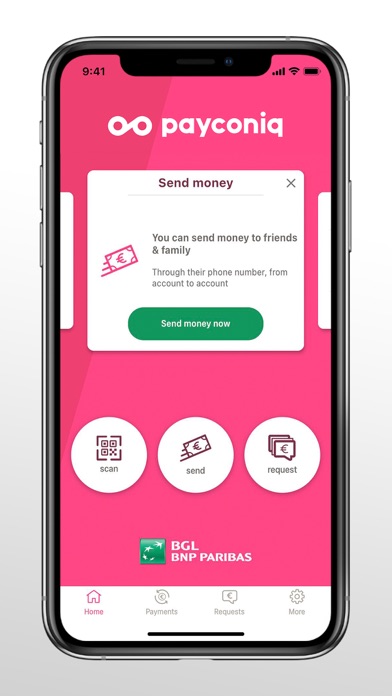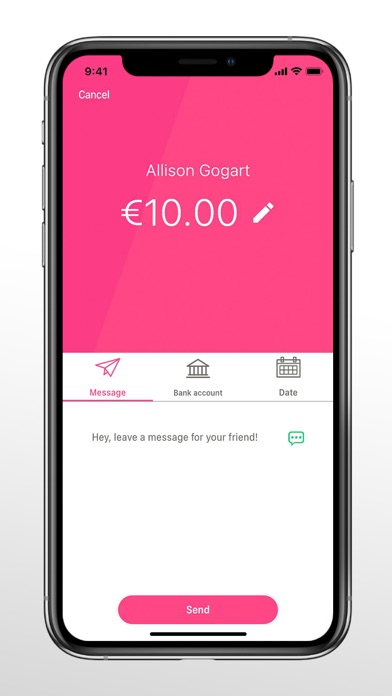How to Delete Payconiq. save (50.83 MB)
Published by BGL BNP Paribas on 2024-01-19We have made it super easy to delete Payconiq – BGL BNP Paribas account and/or app.
Table of Contents:
Guide to Delete Payconiq – BGL BNP Paribas 👇
Things to note before removing Payconiq:
- The developer of Payconiq is BGL BNP Paribas and all inquiries must go to them.
- The GDPR gives EU and UK residents a "right to erasure" meaning that you can request app developers like BGL BNP Paribas to delete all your data it holds. BGL BNP Paribas must comply within 1 month.
- The CCPA lets American residents request that BGL BNP Paribas deletes your data or risk incurring a fine (upto $7,500 dollars).
↪️ Steps to delete Payconiq account:
1: Visit the Payconiq website directly Here →
2: Contact Payconiq Support/ Customer Service:
- 100% Contact Match
- Developer: BGL BNP PARIBAS
- E-Mail: info@bgl.lu
- Website: Visit Payconiq Website
Deleting from Smartphone 📱
Delete on iPhone:
- On your homescreen, Tap and hold Payconiq – BGL BNP Paribas until it starts shaking.
- Once it starts to shake, you'll see an X Mark at the top of the app icon.
- Click on that X to delete the Payconiq – BGL BNP Paribas app.
Delete on Android:
- Open your GooglePlay app and goto the menu.
- Click "My Apps and Games" » then "Installed".
- Choose Payconiq – BGL BNP Paribas, » then click "Uninstall".
Have a Problem with Payconiq – BGL BNP Paribas? Report Issue
🎌 About Payconiq – BGL BNP Paribas
1. Truly contactless payments with Payconiq QR codes: launch the Payconiq App, scan the Payconiq QR code and the amount to pay is automatically displayed on your phone.
2. The quickest way to pay the bills: launch the App, scan the Payconiq QR Code on the bill, confirm the payment and you’re done, typically in less than 10 seconds.
3. No card or bank data is transferred and nobody else can use your Payconiq App as all payments are authorised via fingerprint/PIN Code.
4. Feel free to use it at Payconiq partner restaurants as well: no need to wait for the payment terminal, just scan the QR Code on the bill.
5. Choose the recipient’s phone number from your address book, type in the amount, authorise the payment and a SMS/push message is sent to the recipient.
6. The BGL BNP Paribas Payconiq App is linked both to your phone number and your bank account(s).
7. Once he/she has activated Payconiq, funds will be transferred into the recipient’s bank account.
8. - to send, receive and request money to and from any phone number, with transfers via the underlying bank account(s).
9. Top up your kid’s Restopolis account or use Payconiq on selected web sites: it is the most secure and the most convenient way to pay by clicking on the Payconiq button in the App/web site or in the web store.
10. It works with your insurance and energy bills, with your telecom and public sector/municipality invoices provided Payconiq payments are accepted.
11. If the recipient has already activated Payconiq, the operation is triggered immediately, and if not, a SMS message is send out inviting the recipient to subscribe.
12. Payments are made using (SEPA) bank transfer (funds may only be available the next working day).
13. Simply choose their phone number, type in the amount and they’ll get the request.
14. Payconiq is by far the fastest way to transfer money between two people.