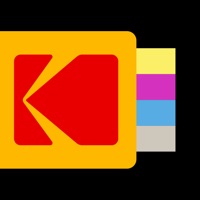Cancel Kodak Moments Subscription & Save $49.00
Published by Kodak Alaris Inc.Uncover the ways Kodak Alaris Inc. (the company) bills you and cancel your Kodak Moments subscription.
🚨 Guide to Canceling Kodak Moments 👇
Note before cancelling:
- How easy is it to cancel Kodak Moments? It is Very Easy to Cancel a Kodak Moments subscription.
- The developer of Kodak Moments is Kodak Alaris Inc. and all inquiries go to them.
- Always cancel subscription 24 hours before it ends.
Your Potential Savings 💸
**Pricing data is based on average subscription prices reported by AppCutter.com users..
| Duration | Amount (USD) |
|---|---|
| One-time savings | $49.00 |
🌐 Cancel directly via Kodak Moments
- 🌍 Contact Kodak Moments Support
- Mail Kodak Moments requesting that they cancel your account:
- E-Mail: hello@photoprintsnow.com
- Login to your Kodak Moments account.
- In the menu section, look for any of these: "Billing", "Subscription", "Payment", "Manage account", "Settings".
- Click the link, then follow the prompts to cancel your subscription.
End Kodak Moments subscription on iPhone/iPad:
- Goto Settings » ~Your name~ » "Subscriptions".
- Click Kodak Moments (subscription) » Cancel
Cancel subscription on Android:
- Goto Google PlayStore » Menu » "Subscriptions"
- Click on Kodak Moments
- Click "Cancel Subscription".
💳 Cancel Kodak Moments on Paypal:
- Goto Paypal.com .
- Click "Settings" » "Payments" » "Manage Automatic Payments" (in Automatic Payments dashboard).
- You'll see a list of merchants you've subscribed to.
- Click on "Kodak Moments" or "Kodak Alaris Inc." to cancel.
Have a Problem with Kodak Moments? Report Issue
About Kodak Moments?
1. From Canvas prints to Photo Books and unique decor, the KODAK MOMENTS App makes it easier than ever to capture (and share) the love.
2. ● Shop function allows you to create a wide range of one-of-a-kind photo gifts including Framed Prints, Canvas and Cards, Magnets, Prints, Mugs and more.
3. Combined with our Moments Finder™ functionality, it’s never been easier to create a Photo Book you’ll love from your iOS device.
4. Create a keepsake to cherish forever with a KODAK MOMENTS Photo Book.
5. Simply pick a photo from your camera roll, then place it into dozens of one-of-a-kind gifts, from Mugs and Prints to modern photo decor.