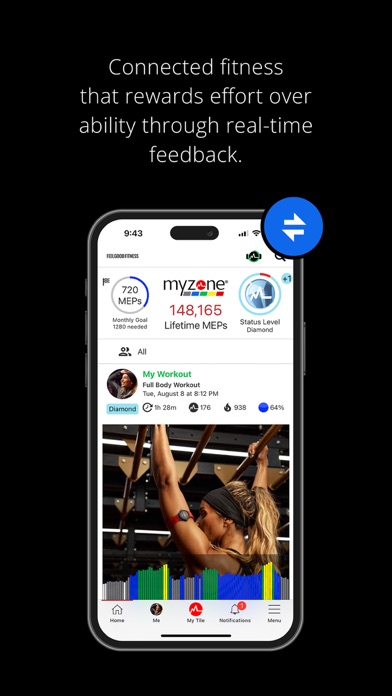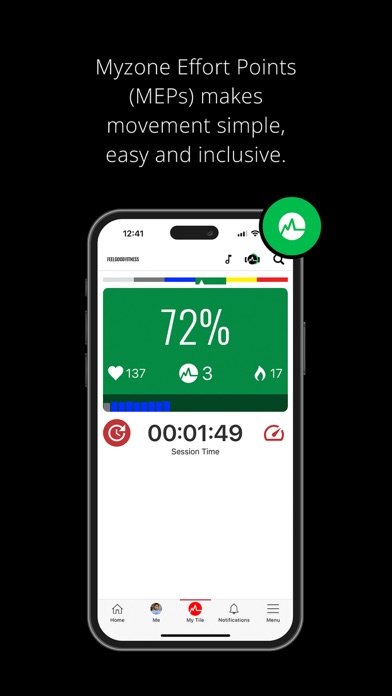How to Delete Myzone | Make movement count. save (145.72 MB)
Published by MYZONE (Worldwide) Ltd. on 2024-11-05We have made it super easy to delete Myzone | Make movement count account and/or app.
Table of Contents:
Guide to Delete Myzone | Make movement count 👇
Things to note before removing Myzone | Make movement count:
- The developer of Myzone | Make movement count is MYZONE (Worldwide) Ltd. and all inquiries must go to them.
- Check the Terms of Services and/or Privacy policy of MYZONE (Worldwide) Ltd. to know if they support self-serve subscription cancellation:
- The GDPR gives EU and UK residents a "right to erasure" meaning that you can request app developers like MYZONE (Worldwide) Ltd. to delete all your data it holds. MYZONE (Worldwide) Ltd. must comply within 1 month.
- The CCPA lets American residents request that MYZONE (Worldwide) Ltd. deletes your data or risk incurring a fine (upto $7,500 dollars).
-
Data Linked to You: The following data may be collected and linked to your identity:
- Health & Fitness
- Contact Info
- User Content
- Identifiers
-
Data Not Linked to You: The following data may be collected but it is not linked to your identity:
- Usage Data
- Diagnostics
↪️ Steps to delete Myzone | Make movement count account:
1: Visit the Myzone | Make movement count website directly Here →
2: Contact Myzone | Make movement count Support/ Customer Service:
- 35.29% Contact Match
- Developer: Myzone
- E-Mail: developer@myzone.org
- Website: Visit Myzone | Make movement count Website
- Support channel
- Vist Terms/Privacy
Deleting from Smartphone 📱
Delete on iPhone:
- On your homescreen, Tap and hold Myzone | Make movement count until it starts shaking.
- Once it starts to shake, you'll see an X Mark at the top of the app icon.
- Click on that X to delete the Myzone | Make movement count app.
Delete on Android:
- Open your GooglePlay app and goto the menu.
- Click "My Apps and Games" » then "Installed".
- Choose Myzone | Make movement count, » then click "Uninstall".
Have a Problem with Myzone | Make movement count? Report Issue
🎌 About Myzone | Make movement count
1. Join an inclusive community fuelled by physical activity, fitness and wellbeing with the heart rate monitor that rewards effort over ability.
2. When combined with a Myzone heart rate monitor, the app creates personalised zones, based on your maximum heart rate, which means anyone can compete together on a level playing field.
3. At the heart of over 7500 gym chains in over 80 countries, Myzone is a unique wearable fitness brand that rewards effort rather than ability.
4. Each zone is a percentage of your maximum heart rate, meaning that athletes and fitness newbies can exercise together to earn MEPs (Myzone Effort Points).
5. Myzone is used by 1.8 million people around the world at home, outdoors and in our partner gyms such as Snap Fitness, LA Fitness, Bannatyne Health Club, Fitness First, Anytime Fitness, and UFC GYM.
6. Myzone heart rate monitors let you know the exact level that you're working out at, in real time.
7. Exclusive to the Myzone app, MZ-Remote is the world's first virtual live group workout where participants can connect and exercise together, while receiving real-time biometric feedback and personalised coaching from a trainer.
8. Myzone has been featured and reviewed by international journalists from publications such as Men's Fitness, Men's Health, Women's Health, The Huffington Post, GQ, T3, Wired and Esquire for over 10 years.
9. The MZ-Switch combines an ECG sensor with a photoplethysmography (PPG) sensor to create the world's first interchangeable heart rate monitor for the gym, outdoors or in water.
10. Myzone integrates with Apple Health to save your workout data and biometrics such as weight, BMI, and BMR.
11. The heart rate monitoring system features electrocardiography (ECG) measurement that's accurate up to 99.4%, as used by health professionals.
12. Myzone develops accurate wearable technology, providing engaging and motivational experiences that support lifestyle changes to make exercise habits stick.
13. The five tailored effort zones make heart rate training easy to understand.
14. Myzone integrates with many other platforms, including Apple Health.